Onsolidate a, Art of a, Imeline – EVS IPDirector Version 5.8 - July 2010 Part 7 User's Manual User Manual
Page 211: Sing the, Reation, Unction
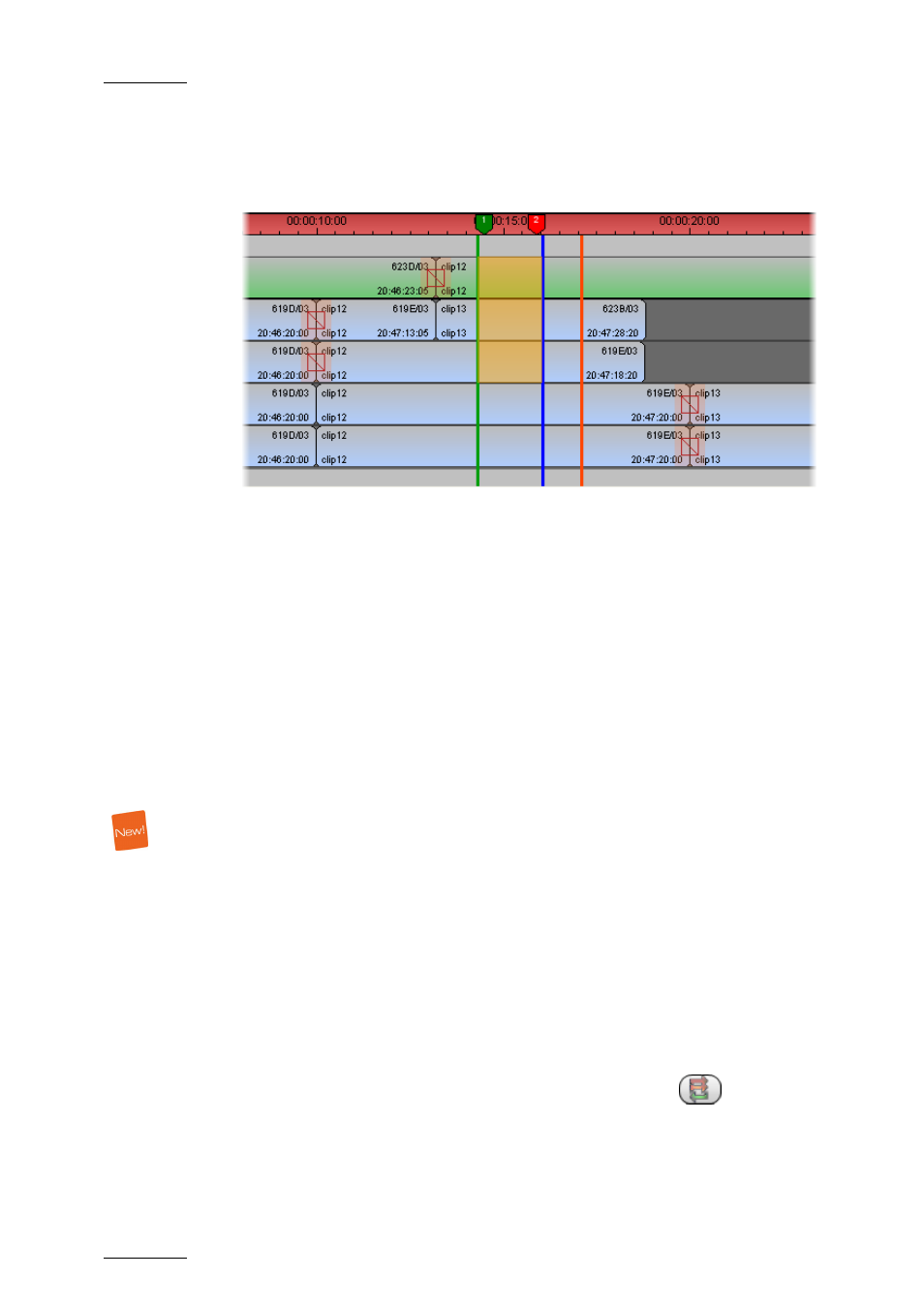
Issue 5.8.B
IPDirector V.5.8 – User Manual – Part 7: Editing - IPEdit
EVS Broadcast Equipment - July 2010
198
6.
The nowline is automatically positioned on the mark IN point. If a pre-roll is
defined, the nowline is positioned on the mark IN minus the pre-roll duration.
As the Replace process takes place, the nowline moves to the right and the
area already replaced is displayed on an orange background:
7.
The Replace process is stopped in one of the following ways:
•
Automatically: you have defined a mark OUT and the process will be
stopped when it reaches the mark OUT.
•
Manually: press again the Replace button to stop the Replace process.
•
End of timeline: If the Replace process is not stopped automatically or
manually, it will be stopped when the process reaches the end of the
timeline.
Two seconds after the end of the Replace process, the replaced part of the A/V
material is available in the timeline and you can read it.
4.15.6 H
OW
T
O
C
ONSOLIDATE A
P
ART OF A
T
IMELINE
U
SING THE
C
LIP
C
REATION
F
ROM
T
IMELINE
F
UNCTION
Before you can use the Clip Creation From Timeline function, ensure that a
recorder is assigned to IPEdit and the desired preroll value is defined in the
Replace settings. See section 4.15.3 ‘Assigning a Recorder Channel to IPEdit’, on
page 190 and 4.15.4 ‘Replace Settings’, on page 191.
To create a clip from a part of a timeline, proceed as follows:
1.
In the Timeline Track Selection buttons, activate the buttons of the tracks
on which the Replace process will be performed.
2.
Set a mark IN point and, if requested, a mark OUT point to delimit the part of
the timeline to be replaced. You can also stop the process manually.
3.
To start the Create Clip From Timeline process, click the
icon.
The Create Clip From Timeline window opens:
•
Fill in the window with the requested clip information
•
Tick the Replace in Timeline check box if you want the consolidated A/V
