How to delete a locator, 17 using gpis in ipedit, 1 general information on gpis – EVS IPDirector Version 5.8 - July 2010 Part 7 User's Manual User Manual
Page 216: Basics, Using gpis in ipedit, General information on gpis, Eneral, Nformation on
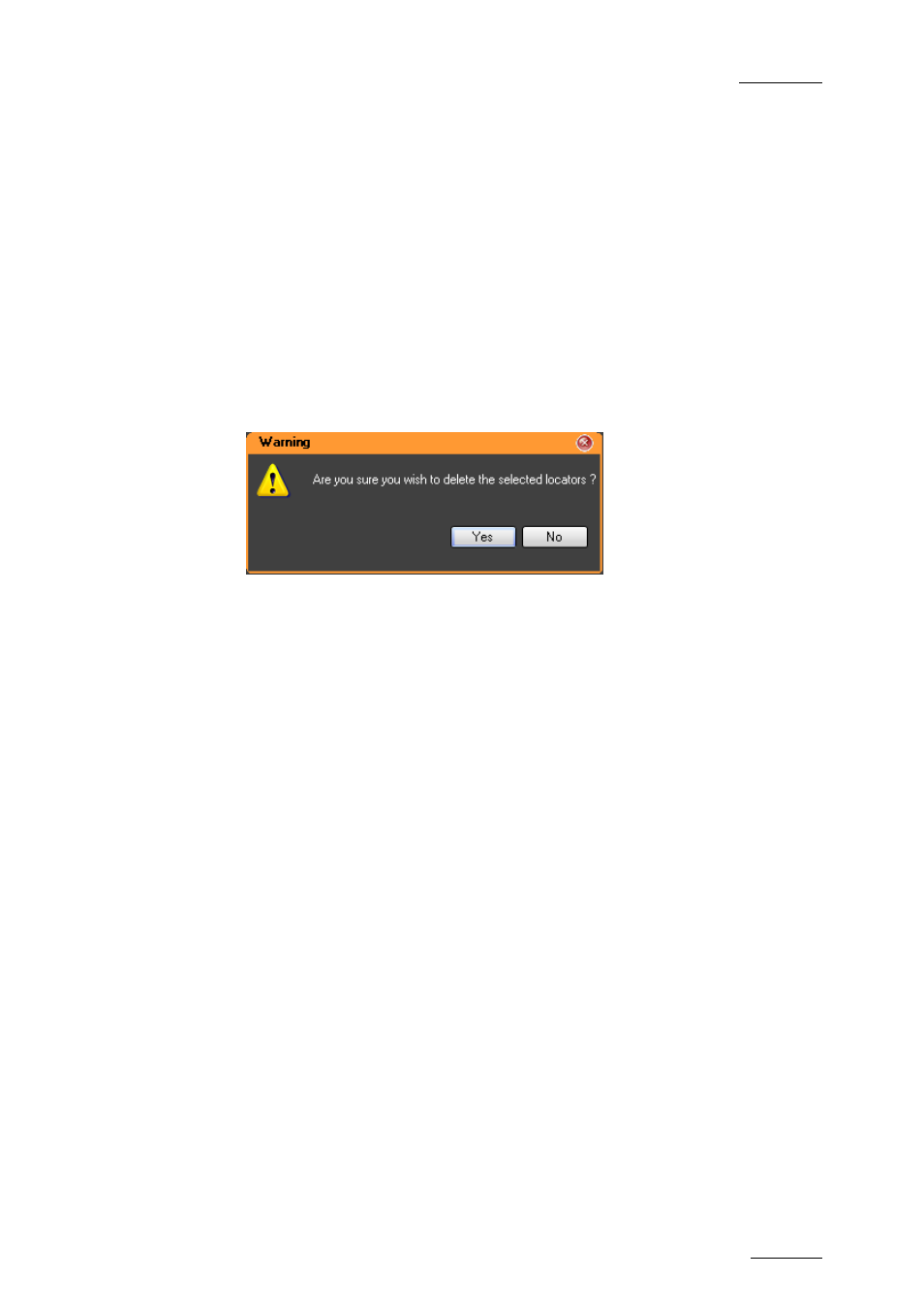
IPDirector V.5.8 – User Manual – Part 7: Editing - IPEdit
EVS Broadcast Equipment – July 2010
Issue 5.8.B
203
3.
Modify the requested parameters in the Modify Locator window.
4.
Click Apply.
The parameters of the locator have been modified.
H
OW TO
D
ELETE A
L
OCATOR
1.
Select the locator with the lasso as described in the section 4.16.4.
The locator is displayed with a white border.
2.
Right-click on the locator and select Delete Locator from the contextual
menu.
The following warning message is displayed:
3.
Click Yes to confirm that you want to delete the locator.
The locator has been removed from the Timecode bar.
4.17 USING GPIS IN IPEDIT
4.17.1 G
ENERAL
I
NFORMATION ON
GPI
S
B
ASICS
The GPI is the General Purpose Interface device that can be connected to the XT
server. The GPI signals, i.e. electric signals, generated by the GPI device allow
the operator to:
•
receive commands from a third-party device to the server. These are Input
GPIs our GPIs IN.
GPIs IN can be used in the Playlist panel.
OR
•
send commands from the server to a third-party device via given IPDirector
applications. These are Output GPIs or GPIs OUT.
GPIs OUT can be used in the Playlist panel and in IPEdit.
