11 sliding elements in the timeline, 1 overview, Definition – EVS IPDirector Version 5.8 - July 2010 Part 7 User's Manual User Manual
Page 154: Limits, Restrictions with slow motion, Sliding elements in the timeline, Overview, 11 pa, Verview
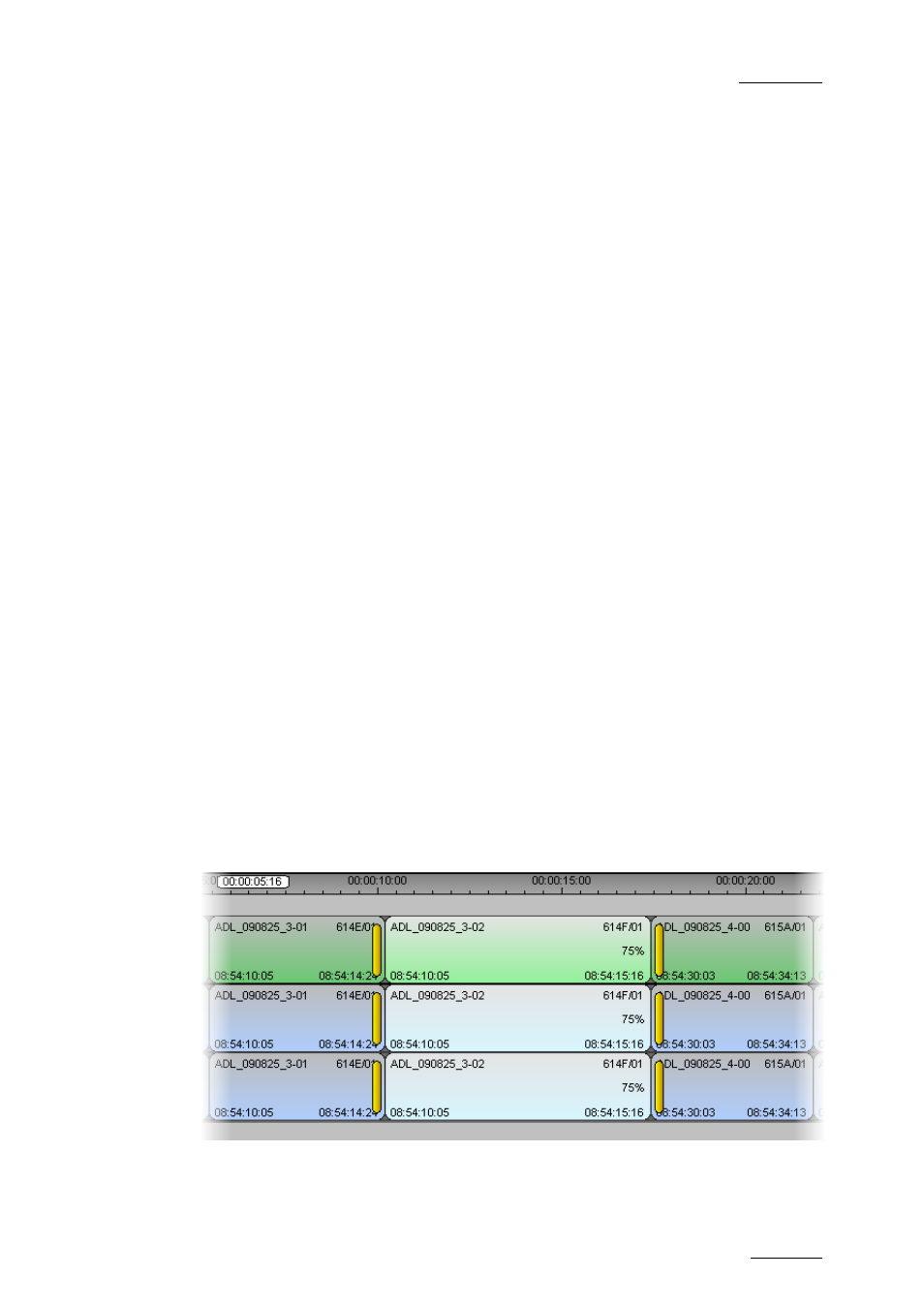
IPDirector V.5.8 – User Manual – Part 7: Editing - IPEdit
EVS Broadcast Equipment – July 2010
Issue 5.8.B
141
4.11 SLIDING ELEMENTS IN THE TIMELINE
4.11.1 O
VERVIEW
D
EFINITION
Sliding an element on a timeline consists of moving its position in the timeline
without changing:
•
the element duration included in the timeline
•
the element TC IN and OUT points
Moving the position of the timeline element will reduce or extend the length of the
surrounding elements in the timeline as the contiguous limits of the surrounding
elements will be modified.
L
IMITS
The A/V material still available on the server for the previous and next elements in
the timeline, i.e. the source media or the record train of these elements, will
determine the limits of a slide action:
•
If the record train of the adjacent elements is still available around the source
media, the record train of these elements will be loaded and the user can
perform the slide action on the loaded record train.
•
If only the source media of the adjacent elements is still available, the source
media of these elements will be loaded and the user can perform the slide
action up on the available guardbands.
R
ESTRICTIONS
W
ITH
S
LOW
M
OTION
The slide action is possible if only the selected element has a modified playout
speed:
The slide action is NOT possible if one or more elements surrounding the selected
one have a modified speed.
