Softkey annunciations, Marker beacon annunciations – Garmin G1000 Mooney M20TN User Manual
Page 67
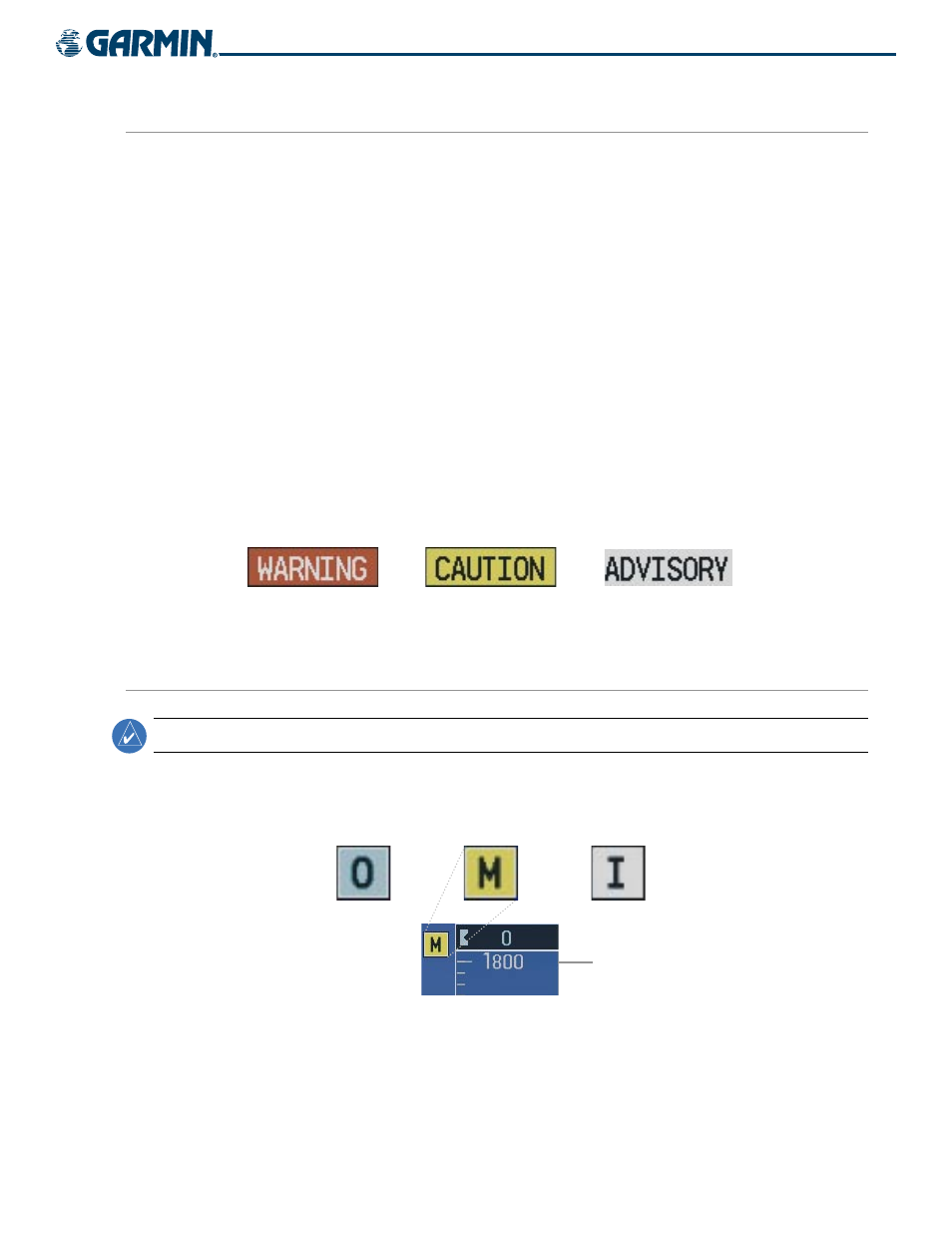
190-00647-00 Rev. A
Garmin G1000 Pilot’s Guide for the Mooney M20M/M20R/M20TN
2-21
FLIGHT INSTRUMENTS
SOFTKEY ANNUNCIATIONS
The ALERTS Softkey label changes to display the appropriate annunciation when an alert is issued. The
annunciation flashes and the appropriate aural alert sounds until acknowledged by pressing the softkey. The
softkey then reverts to the ALERTS label, and when pressed again opens the Alerts Window to display a
descriptive message of the alert.
Warnings are time-critical and require immediate pilot attention. A flashing WARNING Softkey annunciation
and aural tone (single chime every two seconds) are used to alert the pilot of any warnings. The aural tone
and flashing WARNING annunciator continue until acknowledged by the pilot (by pressing the WARNING
Softkey).
Caution indicates the existence of abnormal conditions on the aircraft that may require pilot intervention. A
flashing CAUTION Softkey annunciation and single aural tone (one chime) are used to alert the pilot of any
cautions. The flashing CAUTION annunciator continues to flash until acknowledged by the pilot (by pressing
the CAUTION Softkey).
An advisory provides general information to the pilot that may not need immediate attention. A flashing
ADVISORY Softkey annunciation (no aural tone) is used to alert the pilot of any message advisories. The
flashing ADVISORY annunciator continues to flash until acknowledged by the pilot (by pressing the ADVISORY
Softkey).
Figure 2-29 Softkey Annunciation (ALERTS Softkey labels)
MARKER BEACON ANNUNCIATIONS
NOTE:
Refer to the Audio Panel and CNS Section for more information on Marker Beacon Annunciations.
Marker Beacon Annunciations are displayed on the PFD to the left of the Selected Altitude. Outer marker
reception is indicated by a blue light, middle by amber, and inner by white.
Figure 2-30 Marker Beacon Annunciations
Outer Marker
Middle Marker
Inner Marker
Altimeter
