Hazard avoidance – Garmin G1000 Mooney M20TN User Manual
Page 291
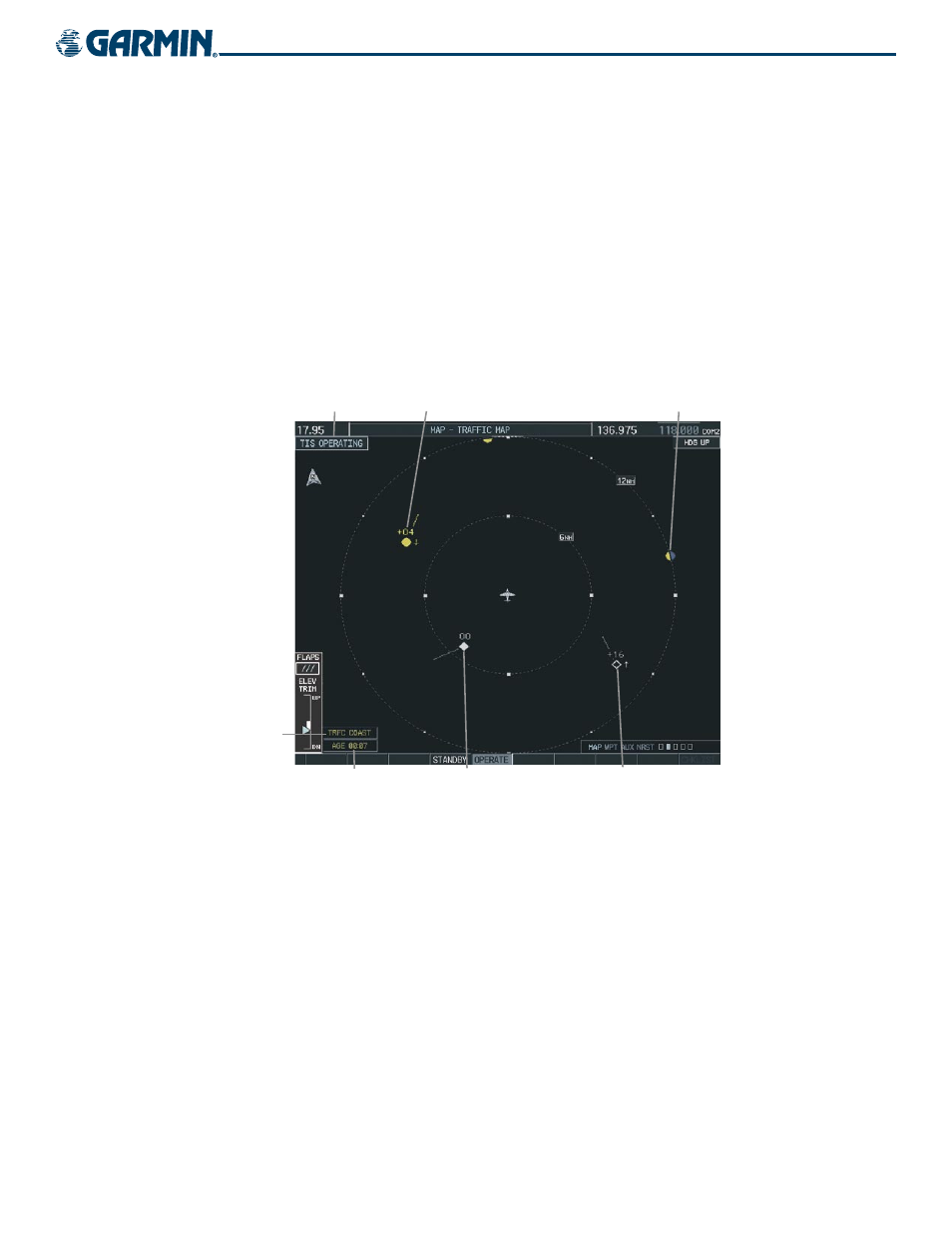
190-00647-00 Rev. A
Garmin G1000 Pilot’s Guide for the Mooney M20M/M20R/M20TN
6-55
HAZARD AVOIDANCE
Displaying traffic on the Traffic Map Page:
1)
Select the Map Page Group.
2)
Select the Traffic Map Page.
3)
Press the
OPERATE
Softkey to begin displaying traffic. ‘TIS OPERATING’ is displayed in the upper left corner of
the page.
4)
Press the
STANDBY
Softkey to place the system in the Standby mode. ‘TIS STANDBY’ displays in the upper left
corner of the page.
5)
Turn the
Joystick
clockwise to display a larger area or counter-clockwise to display a smaller area.
Traffic Banner
Traffic Out of
Range
Traffic 1600’ Above and
Climbing, Moving in the
Direction of the Line
Operating
Mode
Figure 6-58 Traffic Map Page
Proximity Traffic at Same
Altitude, Level Flight and
Moving in the Direction of the
Line
Traffic Advisory, Aircraft is 400’ Above and
Descending, Moving in the Direction of the Line
Last Data Older
than 6 Seconds,
Resulting in
Coast Mode
