Selecting the stormscope page – Garmin G1000 Mooney M20TN User Manual
Page 268
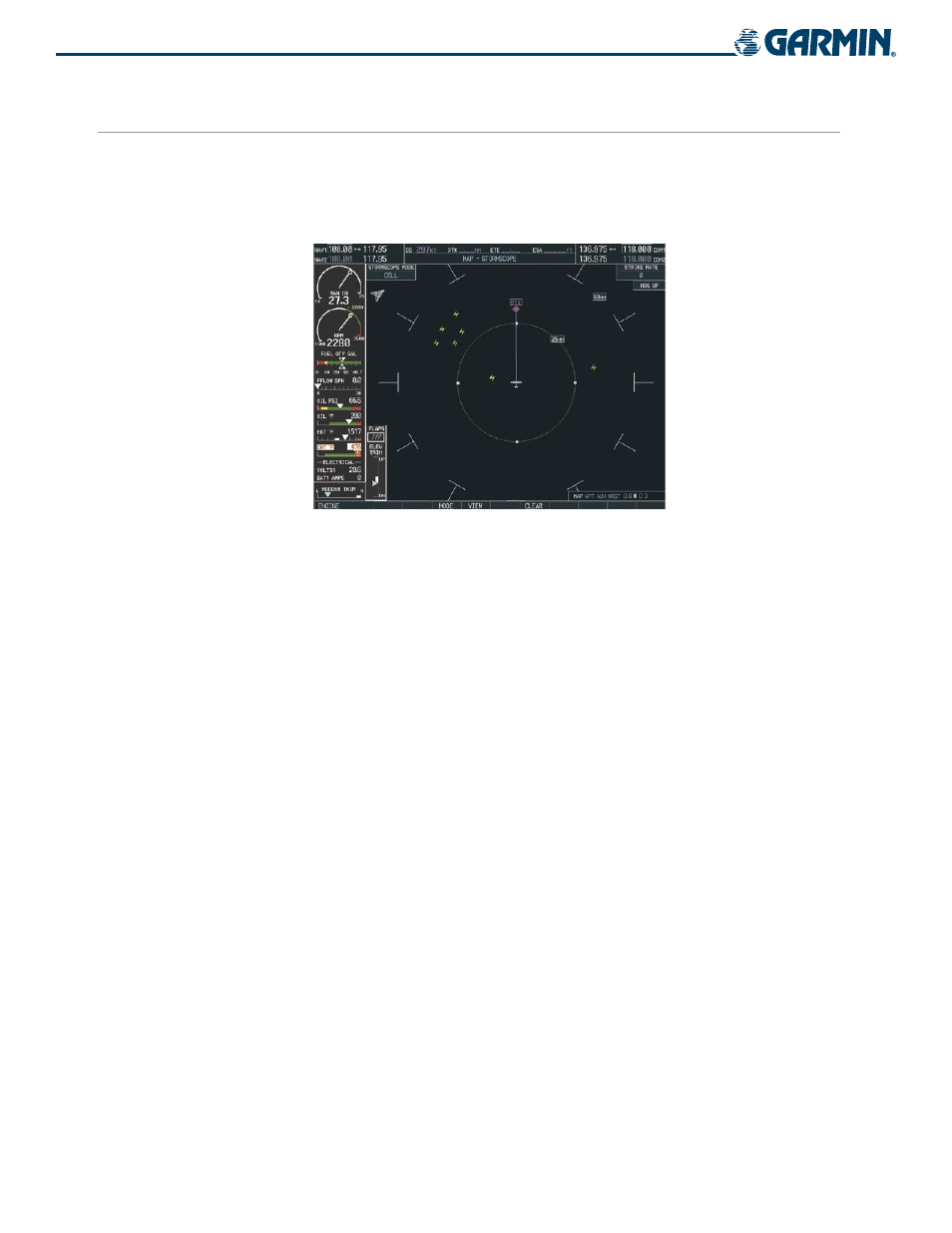
Garmin G1000 Pilot’s Guide for the Mooney M20M/M20R/M20TN
190-00647-00 Rev. A
6-32
HAZARD AVOIDANCE
SELECTING THE STORMSCOPE PAGE
If Stormscope is installed, the Stormscope Page is the third rectangular icon in the Map group of pages.
Stormscope lightning data can be displayed 25 nm, 50 nm, 100 nm, and 200 nm. Lightning data can be
displayed in ‘CELL’ or ‘STRIKE” mode in the 360˚ or 120˚ view.
Figure 6-42 Stormscope Page
Changing between ‘cell’ and ‘strike’ mode on the Stormscope Page:
1)
Select the Stormscope Page.
2)
Press the
MODE
Softkey. The
CELL
and
STRIKE
softkeys are displayed.
3)
Press the
CELL
Softkey to display ‘CELL’ data or press the
STRIKE
Softkey to display ‘STRIKE’ data. ‘CELL’ or
‘STRIKE’ is displayed in the mode box in the upper left corner of the Stormscope Page.
4)
Press the
BACK
Softkey to return to the main Stormscope page.
Changing the viewing mode between 360˚ and 120˚ on the Stormscope Page:
1)
Select the Stormscope Page.
2)
Press the
VIEW
Softkey. The
360
and
ARC
softkeys are displayed. Press the 360 Softkey to display a 360˚
viewing area or press the ARC Softkey to display a 120˚ viewing area.
3)
Press the
CLEAR
Softkey to remove all Stormscope lightning data from the display.
4)
Press the
BACK
Softkey to return to the main Stormscope page.
