System overview, Mfd softkeys, Figure 1-16 xpdr softkeys – Garmin G1000 Mooney M20TN User Manual
Page 27: Figure 1-17 navigation map page softkeys
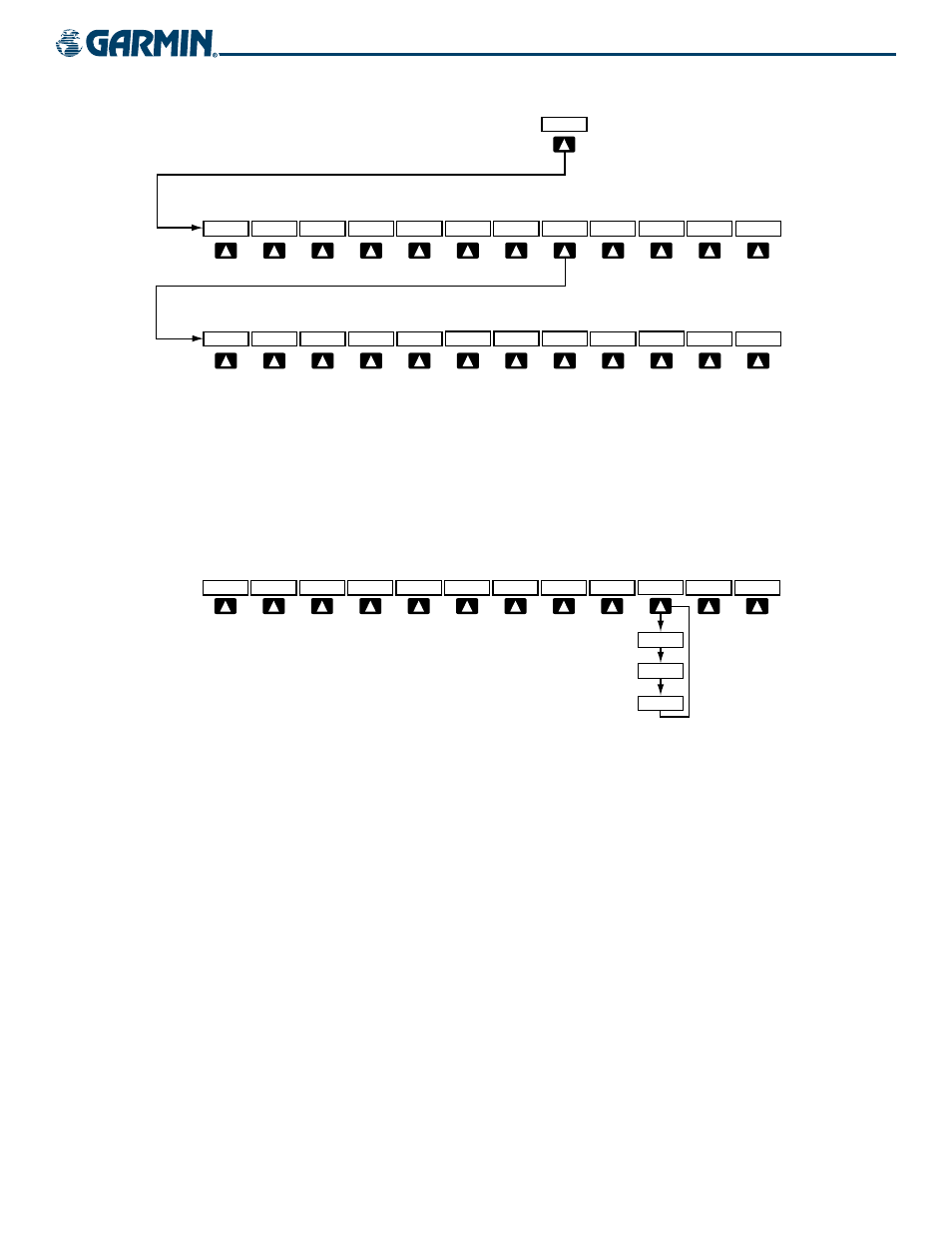
190-00647-00 Rev. A
Garmin G1000 Pilot’s Guide for the Mooney M20M/M20R/M20TN
1-17
SYSTEM OVERVIEW
Figure 1-16 XPDR Softkeys
BACK
Press the
OFF or BACK Softkey to
return to the top-level softkeys.
DCLTR
DCLTR-2
DCLTR-3
DCLTR-1
TOPO
ALERTS
NEXRAD
(optional)
TERRAIN
XM LTNG
(optional)
OFF
TRAFFIC
INSET
INSET
XPDR
IDENT
TMR/REF
NRST
ALERTS
OBS
PFD
CDI
ADF/DME
(optional)
Press the
CDI Softkey to cycle through
navigation sources:
- GPS
- NAV1 (VOR/LOC)
- NAV2 (VOR/LOC)
ARC HSI
STD BARO
BACK
ALERTS
METRIC
DFLTS
360
HSI
PFD
BRG1
BRG2
DME
(optional)
Press the
BRG1/BRG2 softkeys to display/
remove the Bearing Information windows
and cycle through bearing sources:
- NAV1/NAV2
- GPS
- ADF
Press the
STD BARO or BACK Softkey
to return to the top-level softkeys.
Press the
BACK Softkey to return
to the top-level softkeys.
Press the
IDENT or BACK Softkey
to return to the top-level softkeys.
XPDR
STBY
ON
ALT
VFR
IDENT
BACK
ALERTS
CODE
IDENT
BACK
ALERTS
0
1
2
3
4
5
6
7
BKSP
MFD SOFTKEYS
MFD softkeys vary depending on the page selected. EIS and Navigation Map Page (default MFD page)
softkeys are described here.
Press the
BACK Softkey to
return to the top-level softkeys.
ENGINE
SYSTEM
ENGINE
LEAN
INC FUEL RST FUEL
DEC FUEL
BACK
SYSTEM
ENGINE
LEAN
BACK
BACK
(optional)
NEXRAD
TERRAIN
(optional)
XM LTNG
TOPO
MAP
TRAFFIC
MAP
ENGINE
CHKLIST
CHKLIST
The
DONE Softkey label changes to UNDO
when the checklist item is already checked.
EXIT
DONE
ENGINE
CHKLIST
EMERGCY
CHKLIST
DCLTR
DCLTR-2
DCLTR-3
DCLTR-1
ASSIST
CYL SLCT
Press the
BACK Softkey to
return to the top-level softkeys.
Figure 1-17 Navigation Map Page Softkeys
• ENGINE
Displays second-level engine softkeys (Figure 1-18; see the EIS Section for more
information)
LEAN
Displays the EIS Lean Display (softkeys for engine leaning assist are shown when selected)
SYSTEM
Displays the EIS System Display (softkeys for fuel calculations are shown when selected)
• MAP
Enables second-level Navigation Map Page softkeys
TRAFFIC
Displays/removes traffic information on Navigation Map Page
TOPO
Displays/removes topographical data (e.g., coastlines, terrain, rivers, lakes) on Navigation
Map Page
TERRAIN
Displays/removes terrain information on Navigation Map Page
NEXRAD
Displays/removes NEXRAD weather and coverage information on Navigation Map Page
(optional)
XM LTNG Displays/removes XM lightning information on Navigation Map Page (optional)
BACK
Returns to top-level softkeys
OPTIONAL
