Roll modes, Automatic flight control system – Garmin G1000 Mooney M20TN User Manual
Page 314
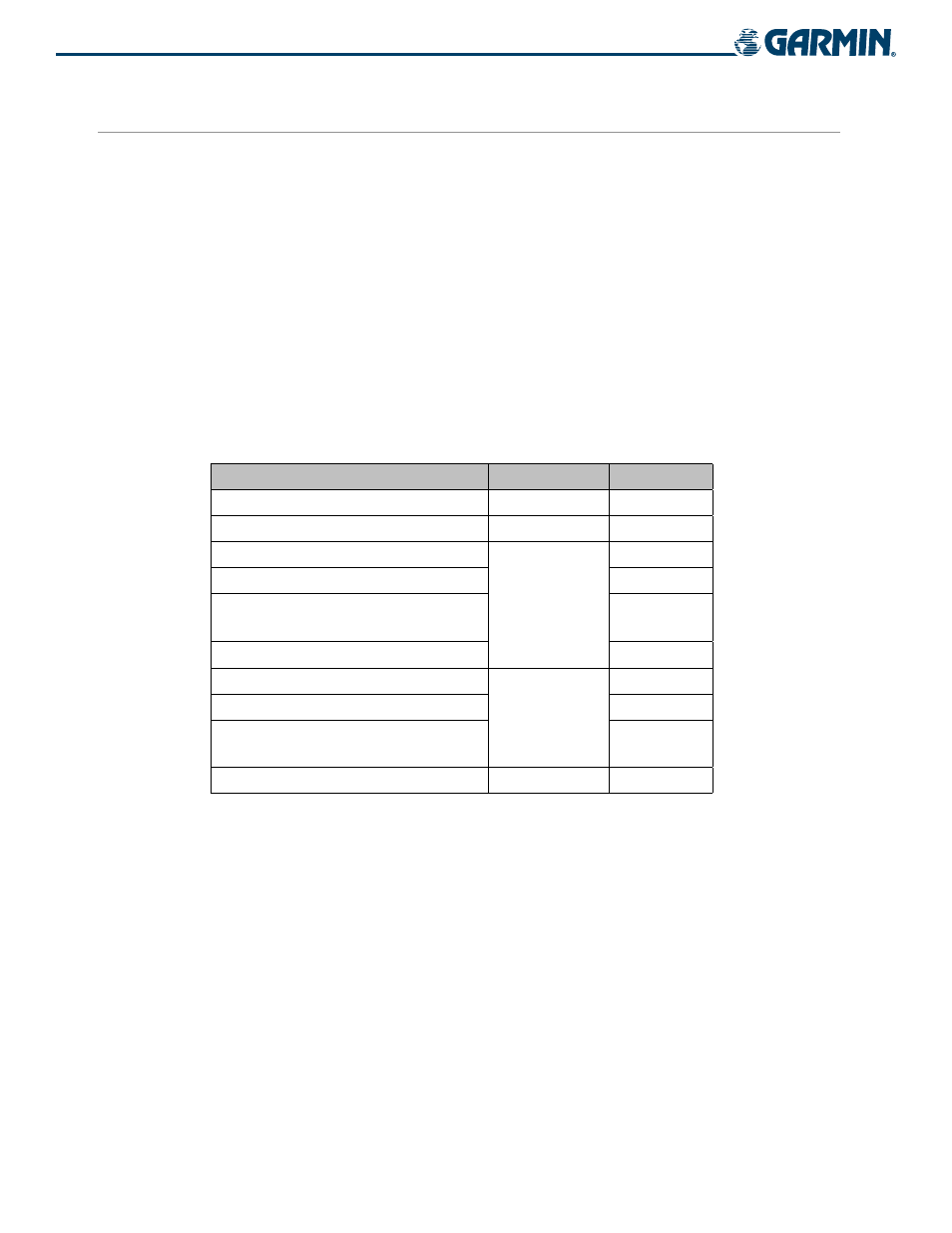
190-00647-00 Rev. A
Garmin G1000 Pilot’s Guide for the Mooney M20M/M20R/M20TN
7-14
AUTOMATIC FLIGHT CONTROL SYSTEM
ROLL MODES
The GFC 700 offers the following roll modes:
• Roll Hold (default mode) – Holds the current aircraft roll attitude or rolls the wings level, depending on the
commanded bank angle
• Heading Select – Captures and tracks the Selected Heading
• Navigation (VOR, GPS, LOC, Backcourse) – Captures and tracks the selected navigation receiver on the
HSI
• Approach (VOR, GPS, ILS) – Captures and tracks the selected receiver on the HSI with greater sensitivity for
approach
• Go Around – Automatically disengages the autopilot and commands a constant pitch angle and wings level
The following table relates each roll mode to its respective control and annunciation. Refer to the pitch modes
section for a discussion on Go Around Mode.
Roll Mode
Control
Annunciation
Roll Hold
(default)
ROL
Heading Select
HDG Key
HDG
Navigation, GPS Arm/Capture/Track
NAV Key
GPS
Navigation, VOR Enroute Arm/Capture/Track
VOR
Navigation, LOC Arm/Capture/Track
(No Glideslope)
LOC
Navigation, Backcourse Arm/Capture/Track
BC
Approach, GPS Arm/Capture/Track
APR Key
GPS
Approach, VOR Arm/Capture/Track
VAPP
Approach, ILS Arm/Capture/Track
(Glideslope Mode automatically armed)
LOC
Go Around
Go Around Switch
GA
Table 7-2 Roll Modes
