Afcs controls, Automatic flight control system, Gdu 1042 bezel controls – Garmin G1000 Mooney M20TN User Manual
Page 302
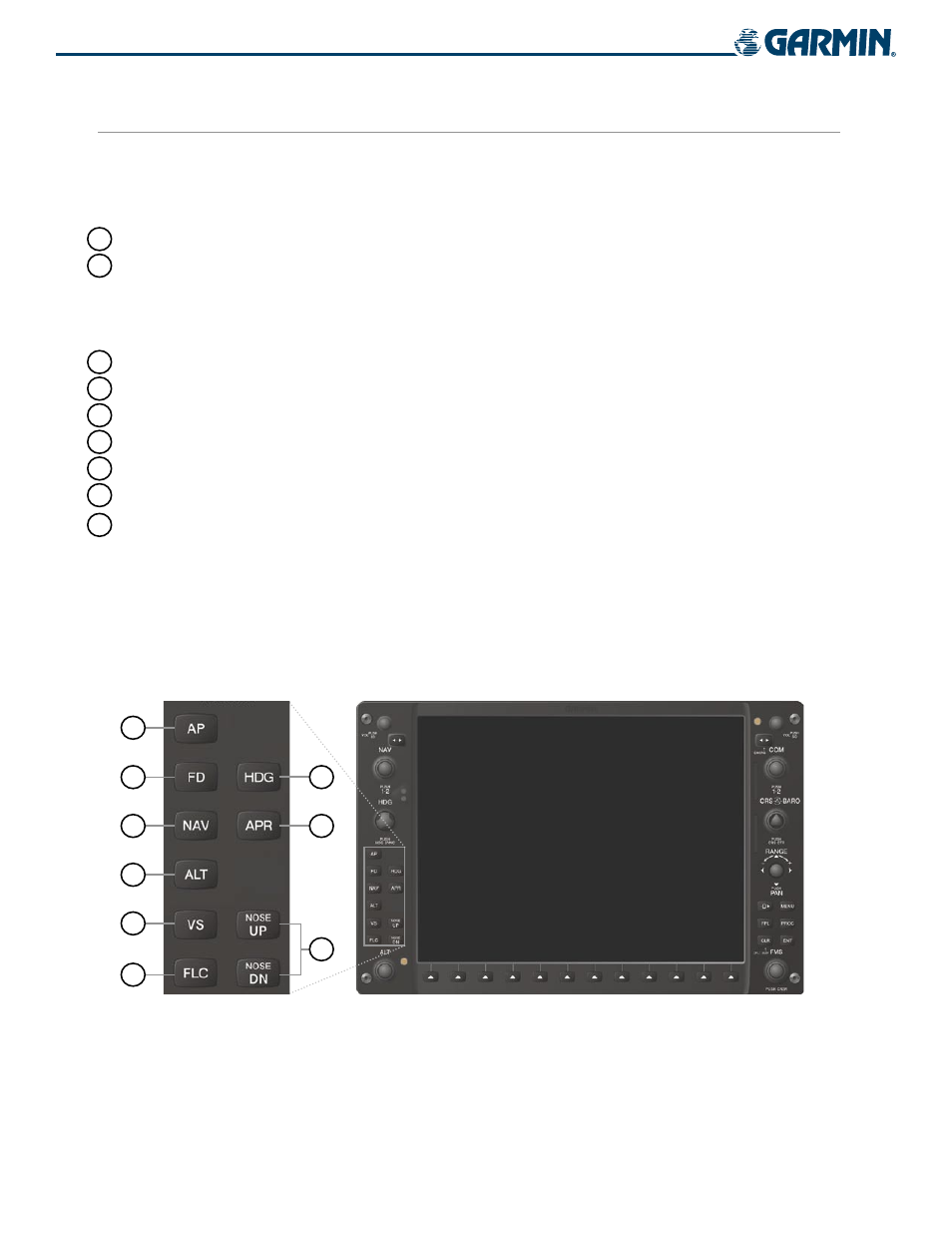
190-00647-00 Rev. A
Garmin G1000 Pilot’s Guide for the Mooney M20M/M20R/M20TN
7-2
AUTOMATIC FLIGHT CONTROL SYSTEM
AFCS CONTROLS
GDU 1042 BEZEL CONTROLS
The following dedicated AFCS keys are located on the bezel of the MFD:
1
AP Key
Engages/disengages the autopilot
2
FD Key
Activates/deactivates the flight director only
Pressing once turns on the flight director in the default pitch and roll modes. Pressing
again deactivates the flight director and removes the Command Bars. If the autopilot
is engaged, the key is disabled.
3
NAV Key
Selects/deselects Navigation Mode
4
ALT Key
Selects/deselects Altitude Hold Mode
5
VS Key
Selects/deselects Vertical Speed Mode
6
FLC Key
Selects/deselects Flight Level Change Mode
7
HDG Key
Selects/deselects Heading Select Mode
8
APR Key
Selects/deselects Approach Mode
9
NOSE UP/
NOSE DN Keys
Control the mode reference in Pitch Hold, Vertical Speed, and Flight Level Change
modes
Figure 7-1 Dedicated MFD AFCS Controls
1
2
3
4
5
6
7
8
9
