Adf/dme tuning (optional) – Garmin G1000 Mooney M20TN User Manual
Page 102
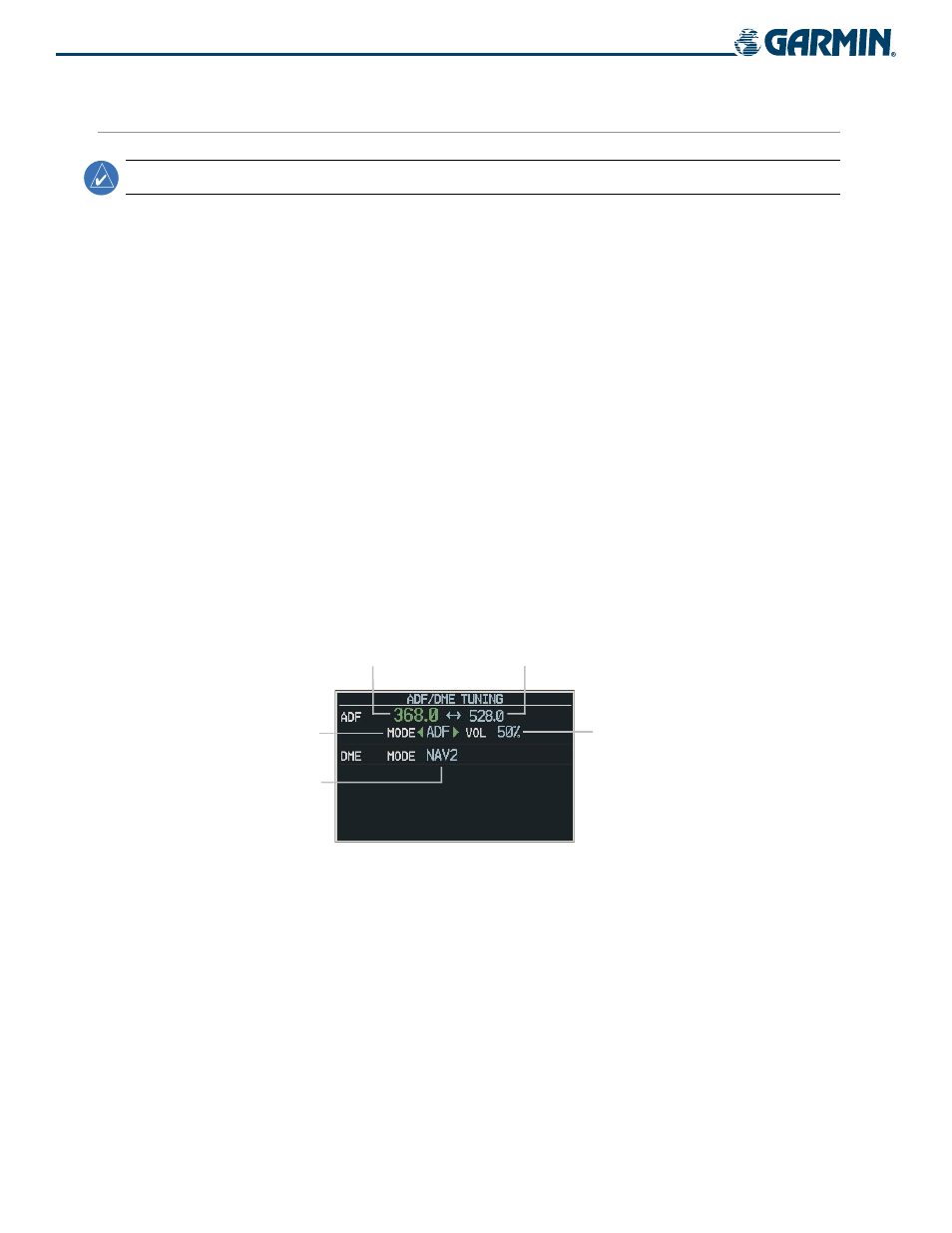
190-00647-00 Rev. A
Garmin G1000 Pilot’s Guide for the Mooney M20M/M20R/M20TN
4-22
AUDIO PANEL AND CNS
ADF/DME TUNING (OPTIONAL)
NOTE:
When another window is turned on, the ADF/DME Tuning Window is replaced on the PFD.
The G1000 System tunes the optional ADF receiver and DME transceiver. The ADF is tuned by entering the
frequency in the ADF standby frequency field of the ADF/DME Tuning Window. (The softkey may be labeled
ADF/DME, ADF, or DME, depending on installed equipment.)
The UHF DME frequency is tuned by pairing with a VHF NAV frequency. DME frequency pairing is automatic
and only the VHF NAV frequency is shown.
The following ADF/DME information is displayed in the ADF/DME Tuning Window:
• Active and standby ADF frequencies
• ADF receiver mode
• ADF receiver volume
• DME tuning mode
When the ADF/DME Tuning Window is displayed, the selection cursor is placed over the standby ADF
frequency field.
Turning the large FMS Knob moves the selection cursor through the various fields (standby ADF frequency,
ADF receiver mode, ADF radio volume, and DME tuning mode). Pressing the FMS Knob activates/deactivates
the selection cursor in the ADF/DME Tuning Window. The ADF frequency is entered using the FMS Knob and
the ENT Key.
Figure 4-29 ADF/DME Tuning Window
Active ADF Frequency
Standby ADF Frequency
ADF
Mode
DME
Mode
ADF
Volume
