Flight instruments – Garmin G1000 Piper PA-46 Matrix User Manual
Page 83
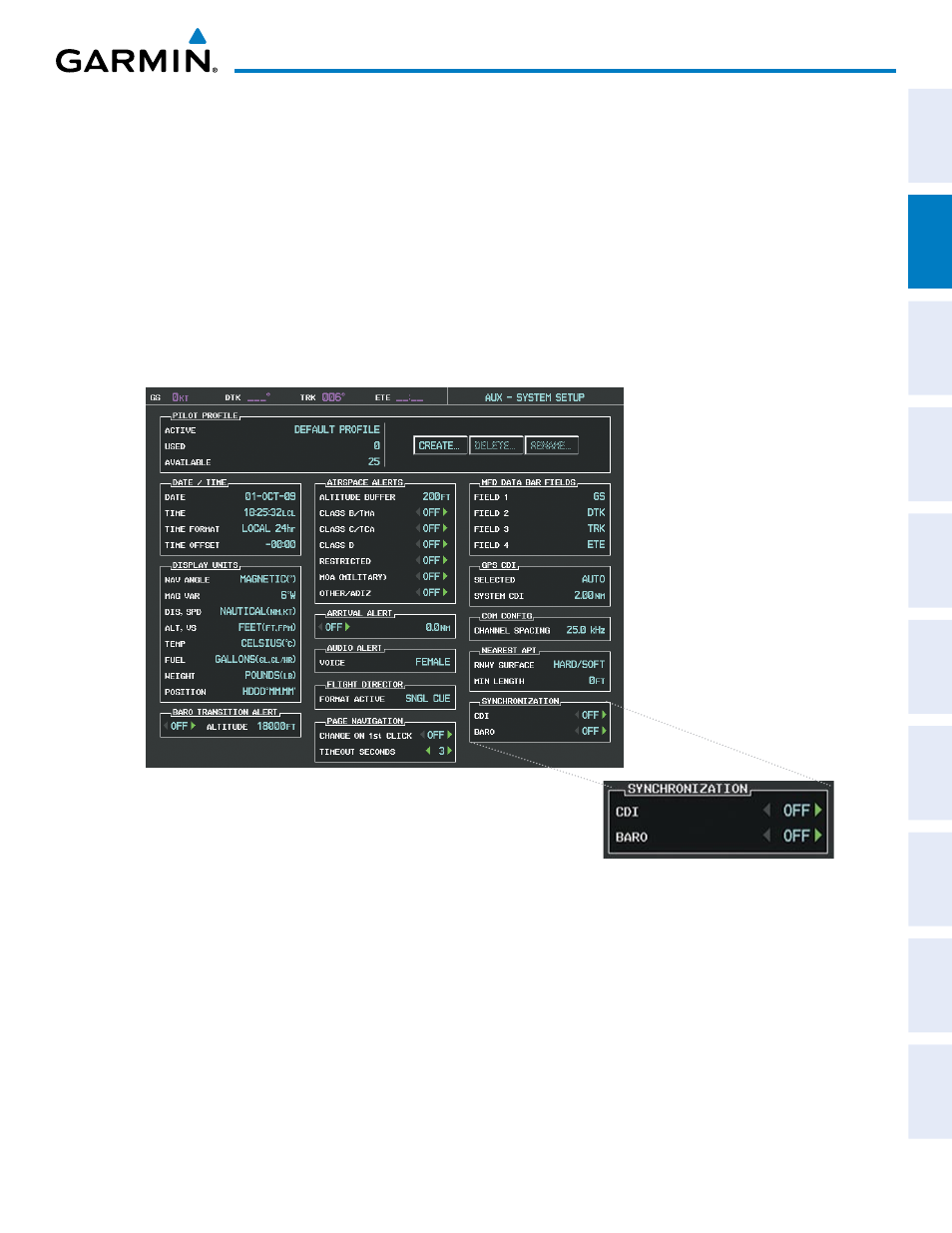
190-01108-00 Rev. B
Garmin G1000 Pilot’s Guide for the Piper PA-46 Mirage/Matrix
69
FLIGHT INSTRUMENTS
SY
STEM
O
VER
VIEW
FLIGHT
INSTRUMENTS
EICAS
AUDIO P
ANEL
& CNS
FLIGHT
MANA
GEMENT
HAZARD
AV
OID
ANCE
AFCS
ADDITIONAL
FEA
TURES
APPENDICES
INDEX
If the same VOR/LOC navigation source is selected on both PFDs, the navigation source annunciation turns
yellow on both displays (unless synchronized). Once the CDIs are synchronized (CDI SYNC turned on), they
remain synchronized for the entire flight.
Synchronizing the CDIs:
1)
Use the FMS Knob to select the AUX - System Setup Page.
2)
Press the FMS Knob to activate the cursor.
3)
Turn the large FMS Knob to highlight the ‘CDI’ in the Synchronization box.
4)
Turn the small FMS Knob clockwise to ON or counterclockwise to OFF.
5)
Press the FMS Knob to remove the cursor.
Figure 2-25 CDI Sync Setting
(AUX-System Setup Page)
