Hazard avoidance – Garmin G1000 Piper PA-46 Matrix User Manual
Page 331
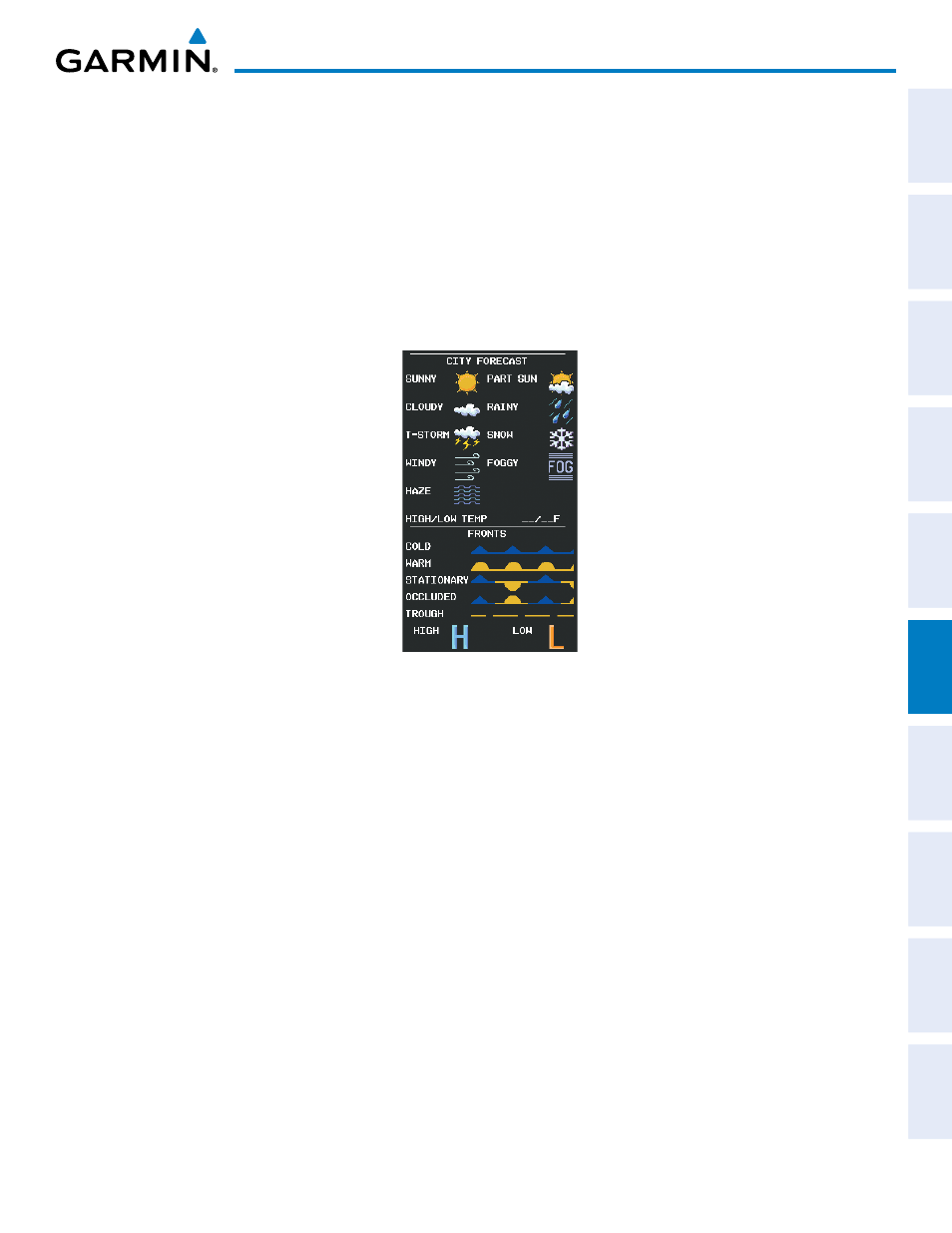
190-01108-00 Rev. B
Garmin G1000 Pilot’s Guide for the Piper PA-46 Mirage/Matrix
317
HAZARD AVOIDANCE
SY
STEM
O
VER
VIEW
FLIGHT
INSTRUMENTS
EICAS
AUDIO P
ANEL
& CNS
FLIGHT
MANA
GEMENT
HAZARD
AV
OID
ANCE
AFCS
ADDITIONAL
FEA
TURES
APPENDICES
INDEX
SY
STEM
O
VER
VIEW
FLIGHT
INSTRUMENTS
EICAS
AUDIO P
ANEL
& CNS
FLIGHT
MANA
GEMENT
HAZARD
AV
OID
ANCE
AFCS
ADDITIONAL
FEA
TURES
APPENDICES
INDEX
Displaying Surface Analysis and City Forecast information:
1)
Select the Weather Data Link Page with the FMS Knob.
2)
Select the MORE WX Softkey.
3)
Select the SFC Softkey.
4)
Select the forecast time: CURRENT, 12 HR, 24 HR, 36 HR, or 48 HR. The SFC Softkey label changes to reflect
the forecast time selected.
To display the Surface Analysis and City Forecast legend, select the LEGEND Softkey when Surface Analysis
and City Forecast are selected for display.
Figure 6-28 Surface Analysis
and City Forecast Legend
