Appendix a – Garmin G1000 Piper PA-46 Matrix User Manual
Page 545
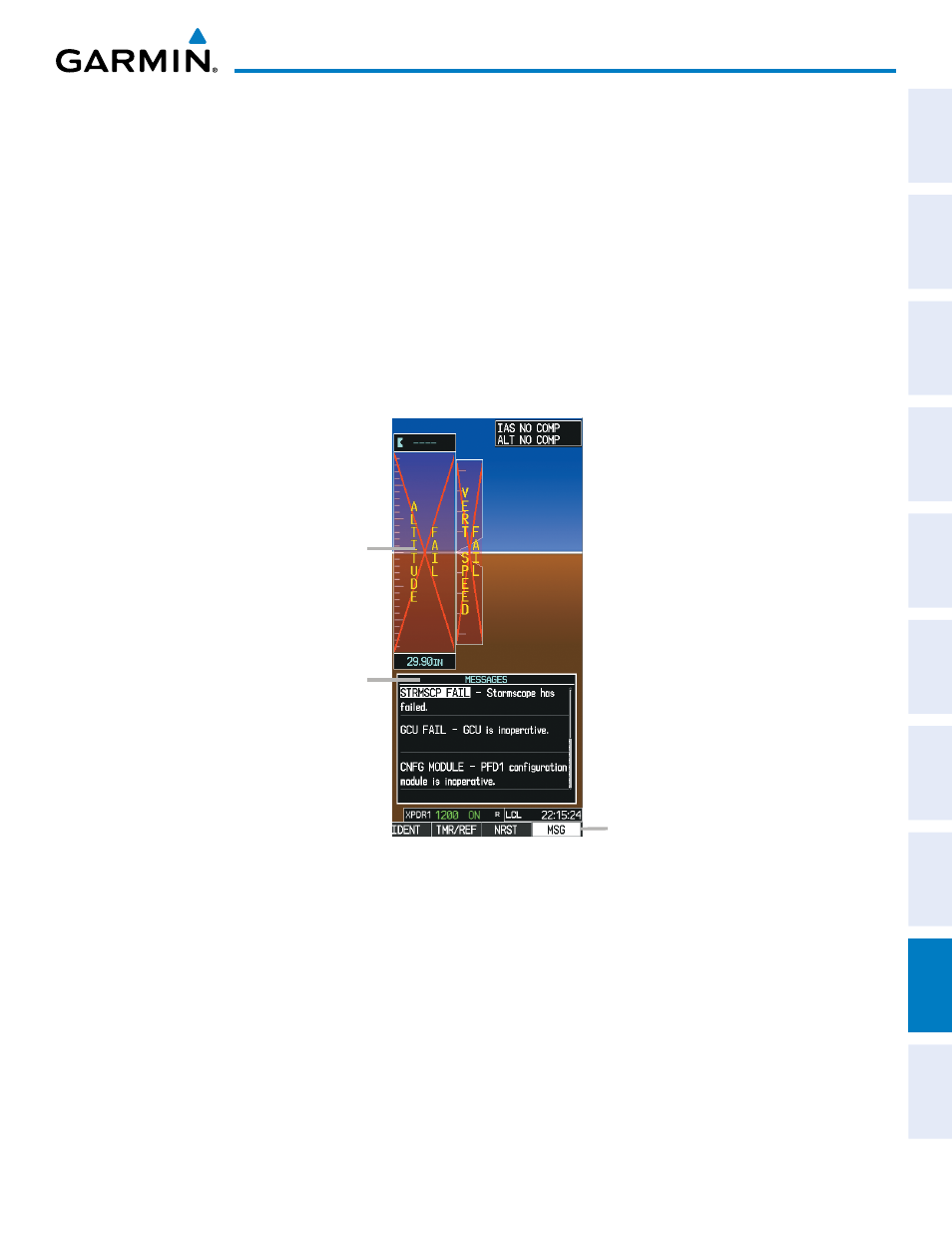
190-01108-00 Rev. B
Garmin G1000 Pilot’s Guide for the Piper PA-46 Mirage/Matrix
SY
STEM
O
VER
VIEW
FLIGHT
INSTRUMENTS
EICAS
AUDIO P
ANEL
& CNS
FLIGHT
MANA
GEMENT
HAZARD
AV
OID
ANCE
AFCS
ADDITIONAL
FEA
TURES
APPENDICES
INDEX
531
APPENDIX A
The G1000 Alerting System conveys alerts using the following:
• Message Window: The Message Window displays text messages for up to 64 prioritized alert messages.
Pressing the MSG Softkey displays the Message Window. Pressing the MSG Softkey a second time removes
the Message Window from the display. When the Message Window is displayed, the FMS Knob can be used to
scroll through the alert message list.
• Softkey Annunciation: When a new message is issued, the
MSG
Softkey flashes to alert the flight crew of a
new message. It continues to flash until acknowledged by pressing the softkey. Active messages are displayed
in white text. Messages that have become inactive change to gray text. The
MSG
Softkey flashes if the state of
a displayed message changes or a new message is displayed. The inactive messages can be removed from the
Message Window by pressing the flashing
MSG
Softkey.
• System Annunciations: Typically, a large red ‘X’ appears over instruments whose information is supplied by
a failed Line Replaceable Unit (LRU). See the G1000 System Annunciations Section for more information.
System
Annunciation
(Red ‘X’)
Message
Window
Figure A-1 G1000 Alerting System
Softkey
Annunciation
• Audio Alerting System: The G1000 System issues audio alert tones when specific system conditions are met.
See the Alert Level Definitions Section for more information. The annunciation tone may be tested from the
AUX - System Status Page.
Testing the system annunciation tone:
1) Use the FMS Knob to select the AUX - System Status Page.
2)
Press the ANN TEST Softkey.
Or
:
