Automatic flight control system, Command bars – Garmin G1000 Piper PA-46 Matrix User Manual
Page 426
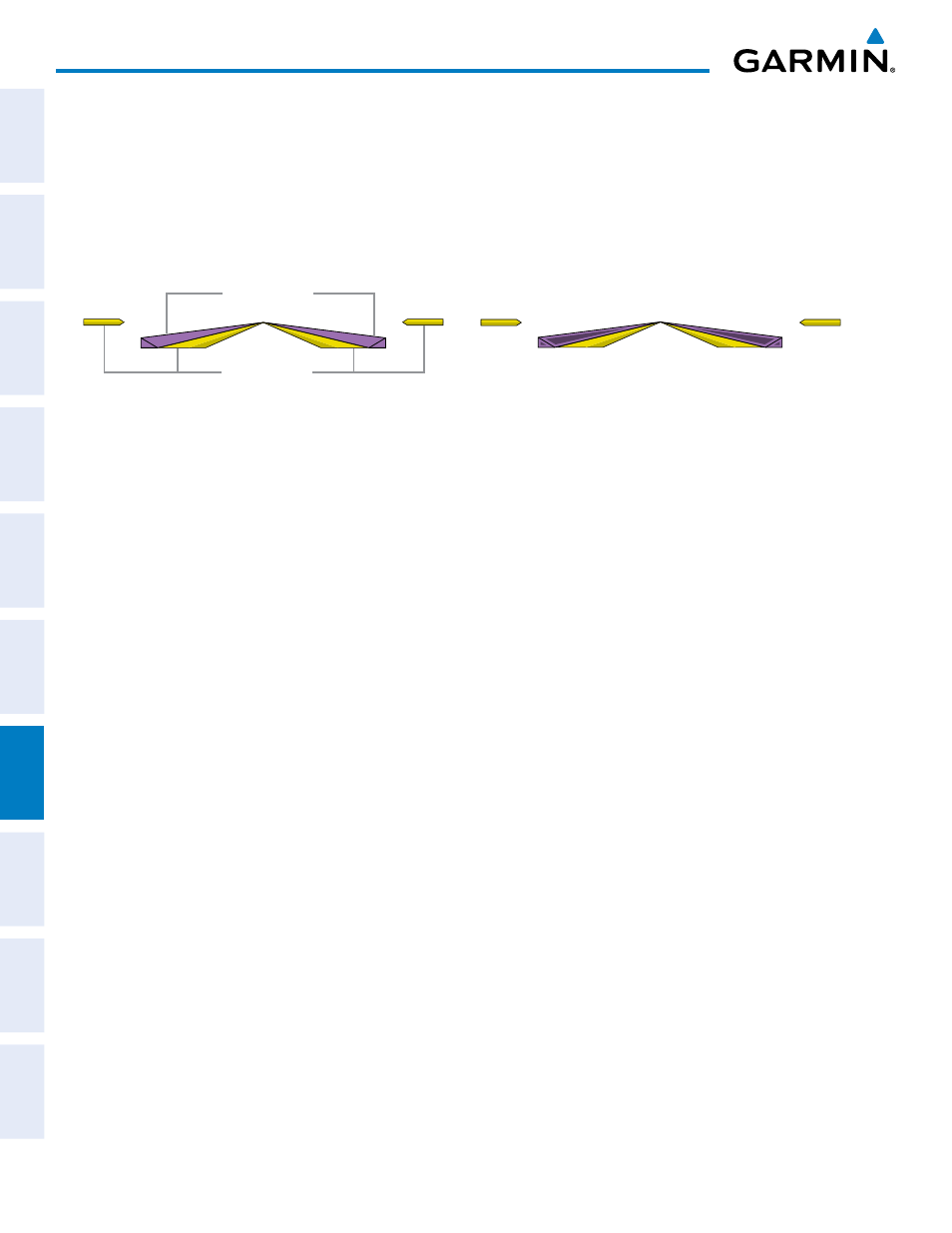
Garmin G1000 Pilot’s Guide for the Piper PA-46 Mirage/Matrix
190-01108-00 Rev. B
412
AUTOMATIC FLIGHT CONTROL SYSTEM
SY
STEM
O
VER
VIEW
FLIGHT
INSTRUMENTS
EICAS
AUDIO P
ANEL
& CNS
FLIGHT
MANA
GEMENT
HAZARD
AV
OID
ANCE
AFCS
ADDITIONAL FEA
TURES
APPENDICES
INDEX
COMMAND BARS
Upon activation of the flight director, Command Bars are displayed in magenta on the PFD. If the aircraft
is being flown by hand, the command bars are displayed hollow (Figure 7-4). The Command Bars do not
override the Aircraft Symbol. The Command Bars move together vertically to indicate pitch commands and
bank left or right to indicate roll commands.
Figure 7-4 Command Bars
Command Bars (Pilot Hand Flying Aircraft)
Aircraft Symbol
Command Bars
Command Bars (Autopilot Engaged)
If the attitude information being sent to the flight director becomes invalid or unavailable, the Command Bars
are removed from the display. The flight director Command Bars also disappear if the pitch exceeds +30˚/-20˚
or bank exceeds 65˚.
