Go to the workstations and – Xerox 480 ST User Manual
Page 67
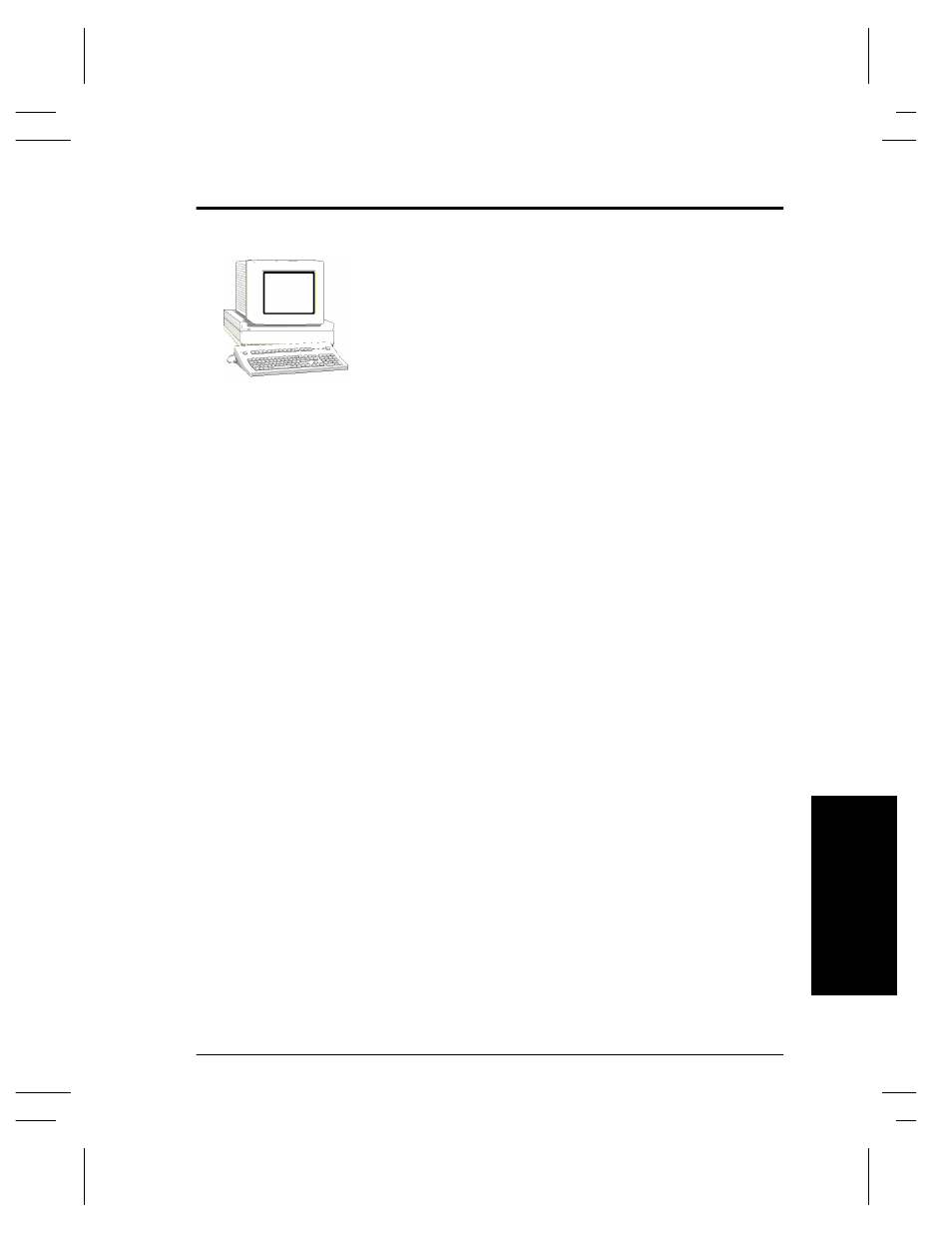
Xerox Document Centre System Administration Guide
Page 8 - 5
8.
Mi
cr
os
oft
(Ne
tB
E
UI
) Ne
tw
orks
8
. Mic
ro
soft
(Ne
tB
E
U
I)
Ne
tw
o
rk
s
8.
M
ic
ros
of
t (
N
et
B
E
U
I)
Ne
tw
o
rk
s
Go to the workstations and...
1.
Verify that the NetBEUI protocol is loaded (ALL Windows
3.11 or greater versions).
2.
Use the CentreWare Network Services CD-ROM to install
print drivers on a Windows-based workstation. Details for
this are found in the document supplied with your printer
entitled CentreWare Network Services Guide.
3.
On the Configuration Report review the NetBIOS: area and
note the Workgroup, Host Name, and Printer Name.
Windows for Workgroups Users
•
Open the Control Panel and double-click the Printers icon.
•
Select the printer driver you just installed and click Connect.
•
Select an available port and click Network.
•
Double-click the name of the WorkGroup for the printer.
•
Double-click the Host Name of the printer.
•
Click once on the Printer Name then click OK.
