Internet services interface features – Xerox 480 ST User Manual
Page 114
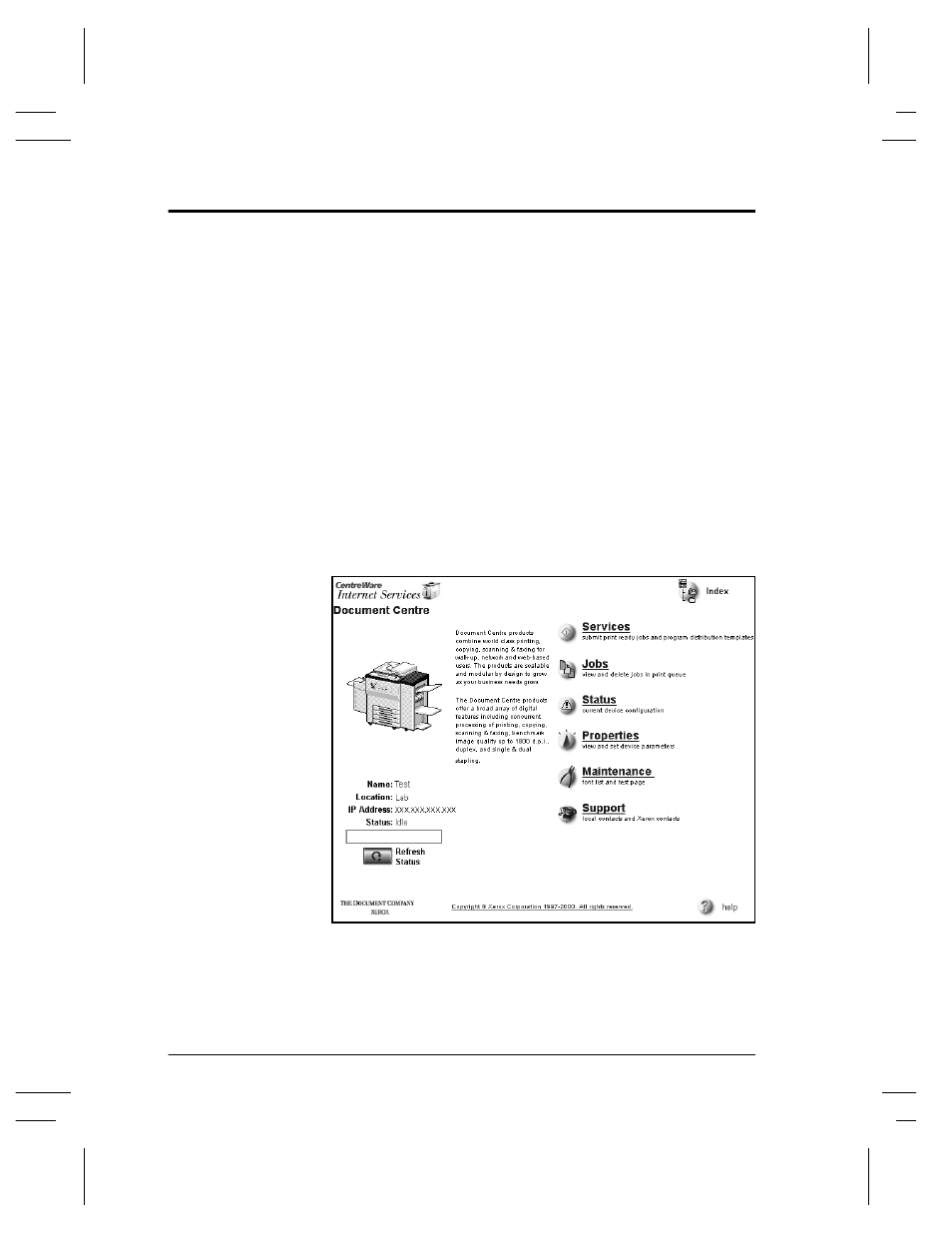
Page 16 - 8
Xerox Document Centre System Administration Guide
Internet Services Interface Features
When you enter Internet Services, you access the Document Centre
Home Page, which is the starting point for the application. From
the Home Page, you access other pages in the application.
Document Centre Home Page
To access Internet Services, perform the following procedure:
1.
Type in the IP address of the Document Centre in your
browser’s Address or Location field. For example,
http://10.12.123.234. The Document Centre’s Home Page
appears, which displays the links to other pages.
2.
To go to other pages, click an icon or a link to access the
desired page.
