Where to go from here – Xerox 480 ST User Manual
Page 41
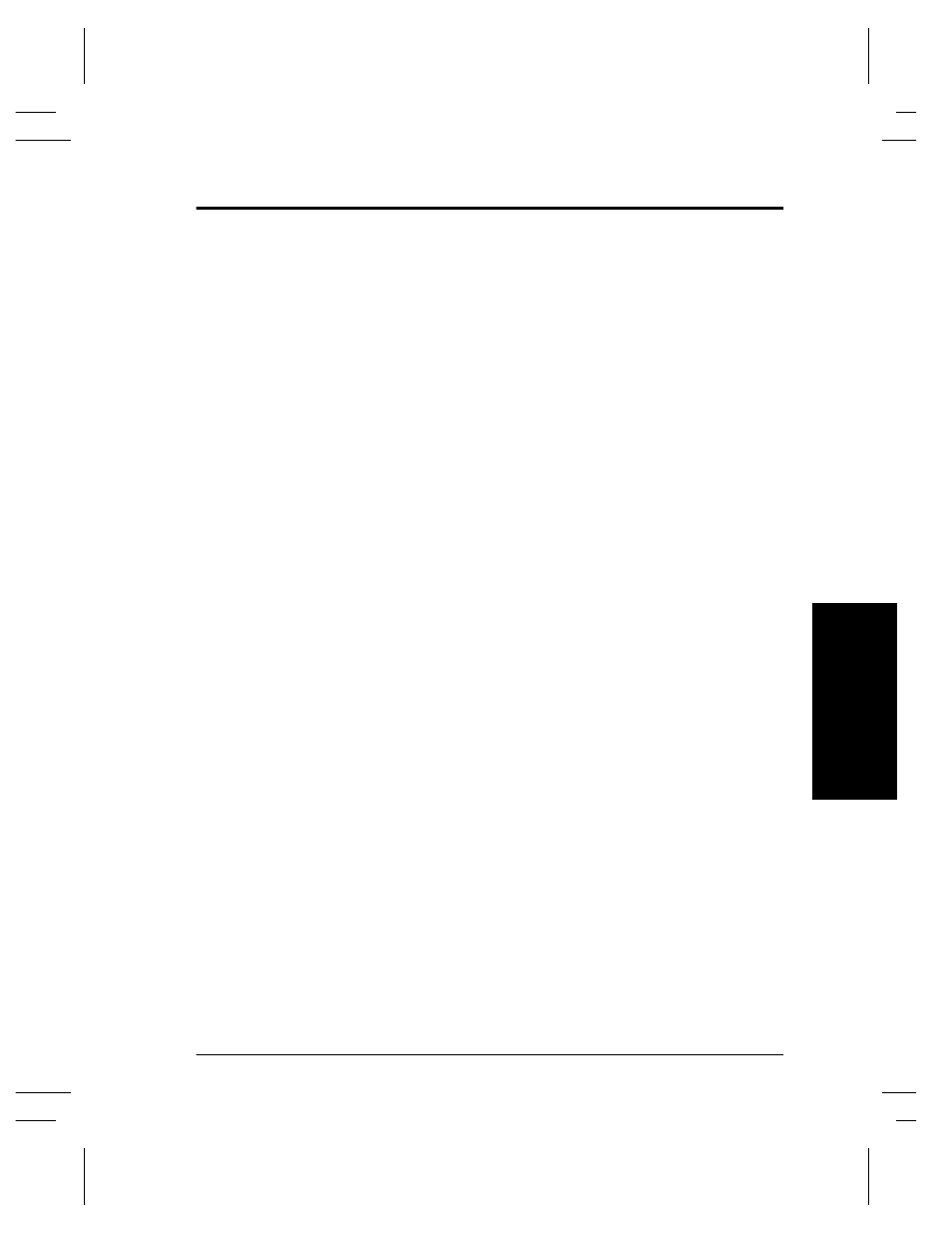
Xerox Document Centre System Administration Guide
Page 3 - 13
3.
Dy
nami
c/
St
at
ic
IP
Addr
es
se
s and
WI
NS
3
. Dyn
a
mic
/S
ta
ti
c
IP
Ad
dre
ss
e
s and WIN
S
Where to go from here
After you have verified that the TCP/IP information you have
assigned to your Document Centre is correct, go to the section of
this document that applies to your network operating system or
protocol and perform the procedures indicated:
Unix Networks - Chapter 7
Microsoft (TCP/IP) Networks - Chapter 9
Windows 2000 LPR and IPP Printing - Chapter 10
Microsoft Windows NT 4.X Server Network (TCP/IP) -
Chapter 11
OS/2 (TCP/IP) Networks - Chapter 12
If you prefer there are also a Quick Install Cards for this process
supplied with your Document Centre. Please refer to the following
cards:
UNIX/Linux (Solaris/SunOS) (HP-UX) (AIX) Quick Install
Card
Microsoft Windows NT 4.0 Server (TCP/IP) Quick Install
Card
Microsoft Windows 200 LPR and IPP Printing Quick
Install Card
Port 9100 TCP/IP Printing Quick Install Card
