Xerox 480 ST User Manual
Page 206
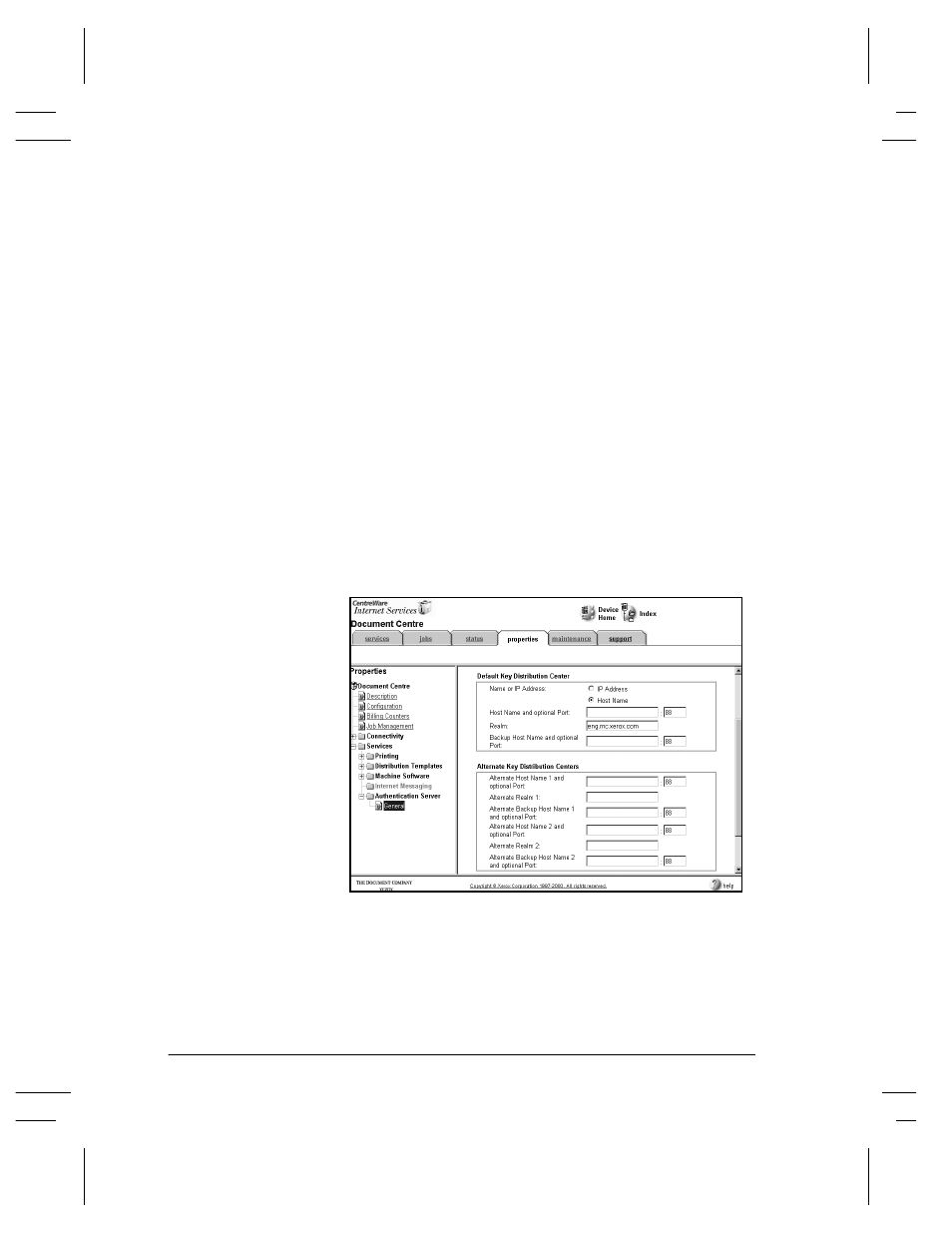
Page 16 - 100
Xerox Document Centre System Administration Guide
Kerberos (Windows 2000)
NDS (Novell 4,5)
SMB (Windows NT 4)
SMB (Windows 2000)
Kerberos (Solaris)
To specify the Default Key Distribution Center and Alternates:
1.
Refer to Authentication Server, General setting steps 1-5.
2.
Click to select IP Address or Host Name identification.
3.
Type in the IP Address and optional Port or Host Name
and optional Port.
4.
Type in the Realm name.
5.
Type in the Backup IP Address and optional Port or
Backup Host Name and optional Port.
6.
Type in the Alternate Key Distribution Centers and backups.
7.
Click Apply New Settings to accept the changes or Restore
Settings to return the settings to their previous values.
