Template management, 16 . int ern et se rv ic es – Xerox 480 ST User Manual
Page 125
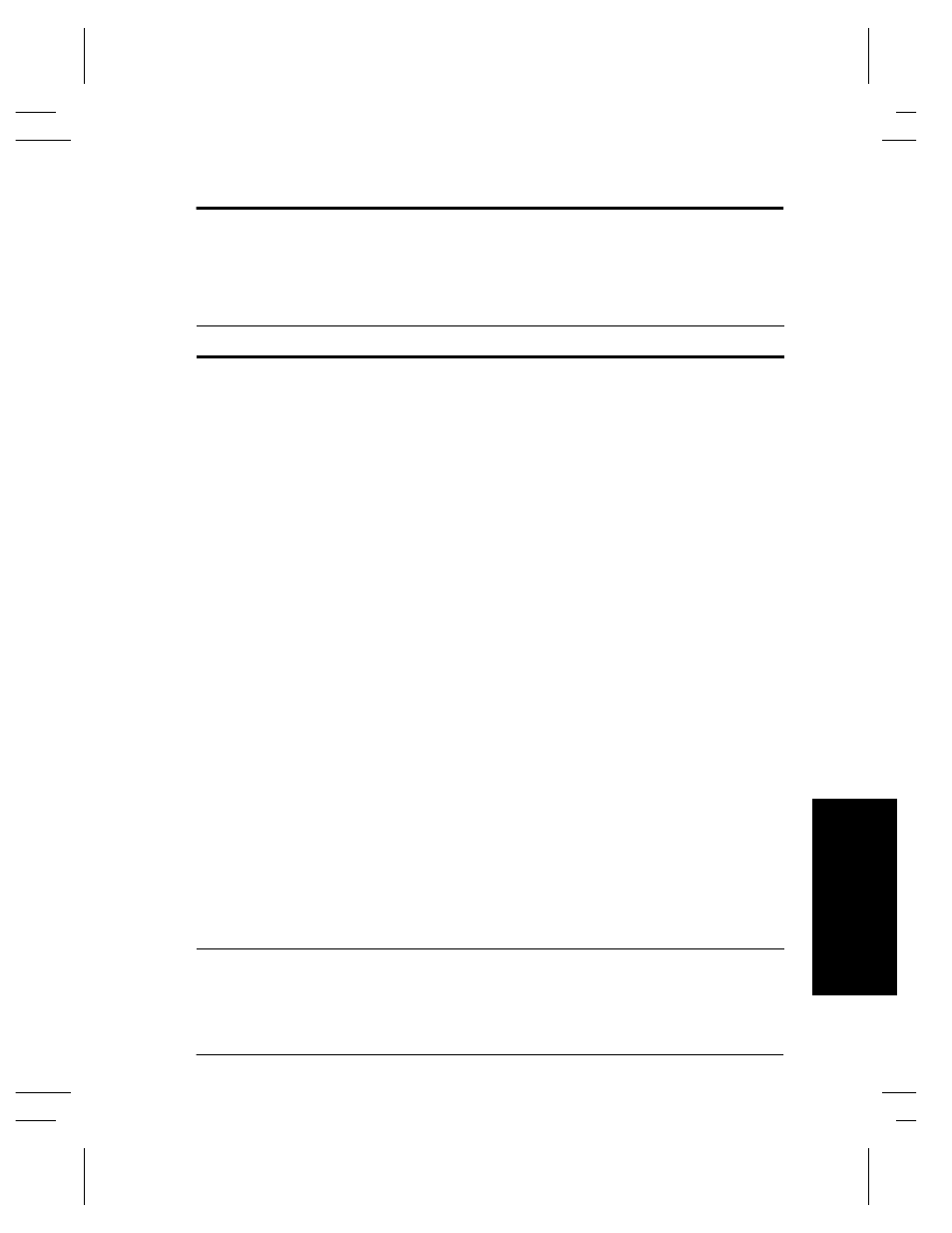
Xerox Document Centre System Administration Guide
Page 16 - 19
1
6
. Int
ern
et
Se
rv
ic
es
16
. Int
e
rne
t Se
rv
ic
e
s
Template Management
Distribution templates can be created, modified, or deleted using
Internet Services. You can create a brand new template for your
own use, or modify an existing template.
If you want to...
Do this...
Create a new template
with customized
settings for personal
use
OR
Create a template for
multiple use
1.
Access the Services Page and access Distribution Templates.
2.
Create a new template and customize the template settings.
3.
Apply the settings.
4.
Save the template.
5.
Update the template list at the Document Centre.
6.
Select the template at the Document Centre.
7.
Scan the document at the Document Centre.
Select a template for
one time use
1.
Go to the Document Centre.
2.
Select a template (or the default template) at the Document Cen-
tre.
3.
Scan the document at the Document Centre.
Scan a document to file
1.
Access the Services Page and access Distribution Templates.
2.
Create a new distribution template with a directory (folder) loca-
tion as a filing destination. You could use the default scan to file
template.
3.
Update the template list at the Document Centre.
4.
Select the scan to file template at the Document Centre.
5.
Scan the document at the Document Centre.
6.
Access the directory (folder) to view the location of the scanned
file.
