Remote node filter, 4 remote node filter – ZyXEL Communications Internet Security Gateway ZyWALL 100 User Manual
Page 95
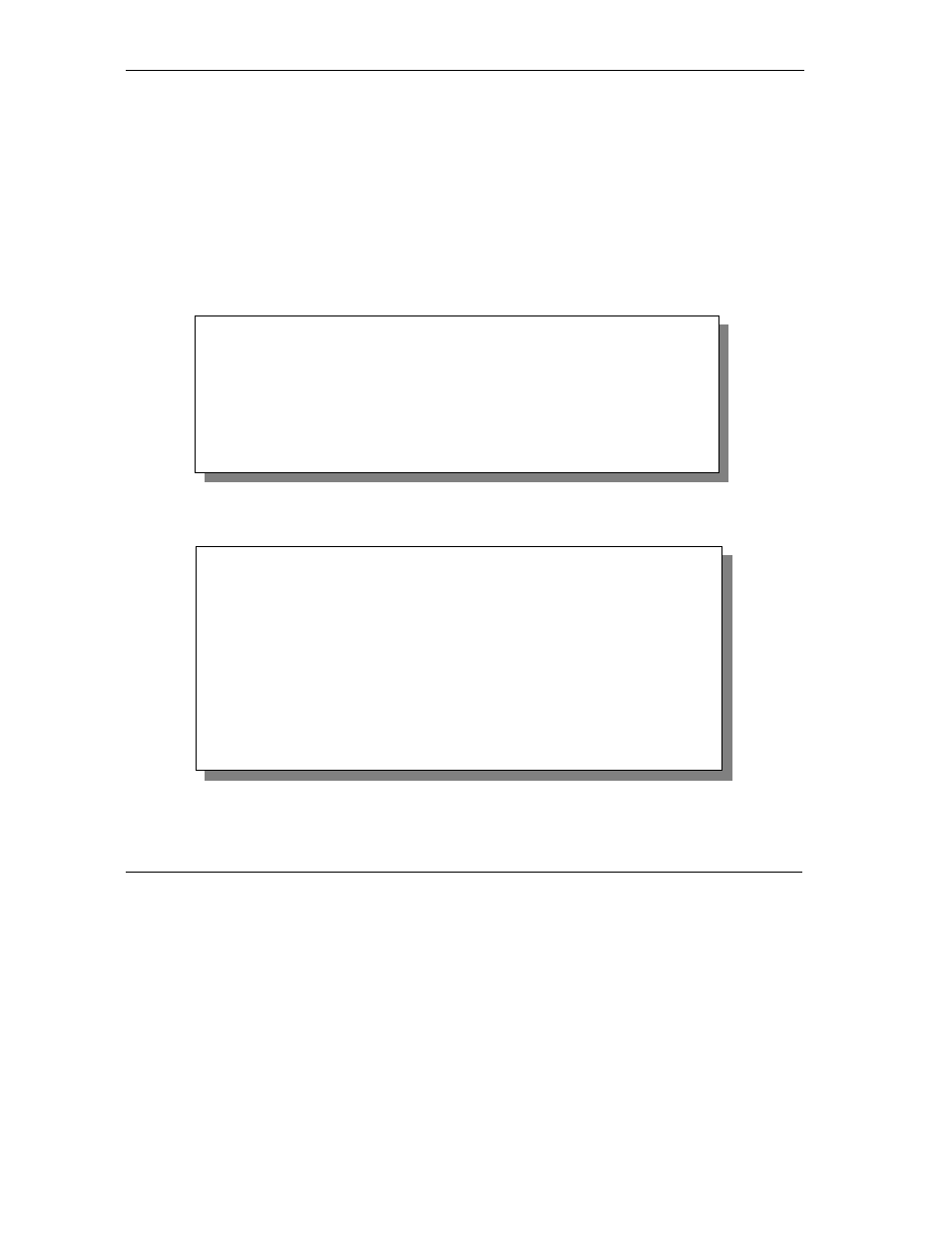
ZyWALL 100 Internet Security Gateway
9-12
Remote Node Setup
9.4 Remote Node Filter
Move the cursor to the field Edit Filter Sets in menu 11.1, then press [SPACE BAR] to set the value to
Yes. Press [ENTER] to open Menu 11.5 - Remote Node Filter.
Use menu 11.5 to specify the filter set(s) to apply to the incoming and outgoing traffic between this remote
node and the ZyWALL to prevent certain packets from triggering calls. You can specify up to 4 filter sets
separated by commas, for example, 1, 5, 9, 12, in each filter field. Note that spaces are accepted in this
field. For more information on defining the filters, please refer to the Filters chapter. For PPPoE or PPTP
encapsulation, you have the additional option of specifying remote node call filter sets.
Figure 9-7 Menu 11.5 — Remote Node Filter (Ethernet Encapsulation)
Figure 9-8 Menu 11.5 — Remote Node Filter (PPPoE or PPTP Encapsulation)
Menu 11.5 - Remote Node Filter
Input Filter Sets:
protocol filters=
device filters=
Output Filter Sets:
protocol filters=
device filters=
Enter here to CONFIRM or ESC to CANCEL:
Menu 11.5 - Remote Node Filter
Input Filter Sets:
protocol filters=
Device filters=
Output Filter Sets:
protocol filters=
device filters=
Call Filter Sets:
protocol filters=
Device filters=
Enter here to CONFIRM or ESC to CANCEL:
