Preface – ZyXEL Communications Internet Security Gateway ZyWALL 100 User Manual
Page 26
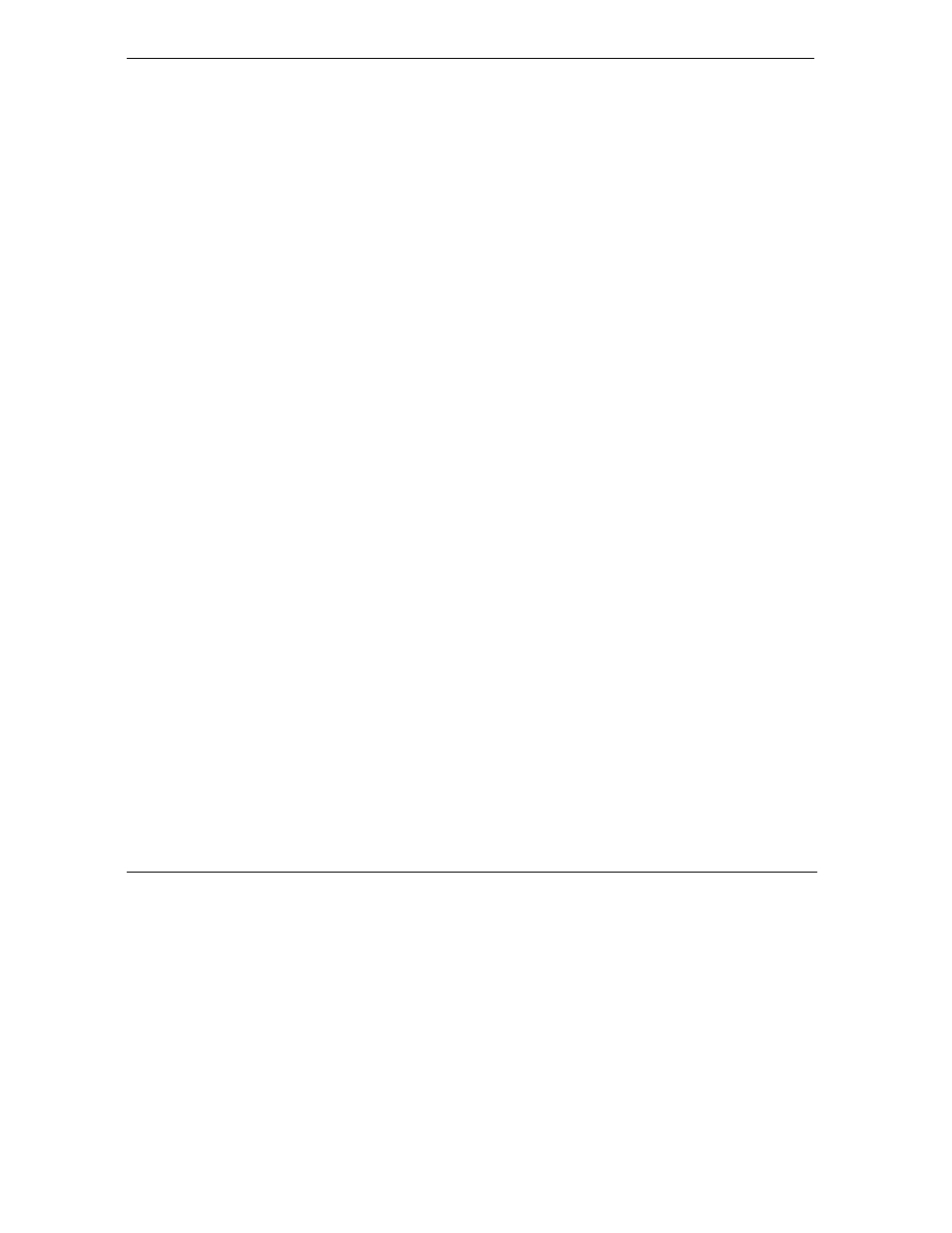
ZyWALL 100 Internet Security Gateway
xxvi
Preface
Preface
About Your ZyWALL
Congratulations on your purchase of the ZyWALL 100 Internet Security Gateway.
The ZyWALL 100 is designed to act as a secure gateway for all data passing between the Internet and the
LAN or the DMZ. It has three Ethernet ports, one RS-232 auxiliary port and one PCMCIA port (for optional
wireless applications), which are used to physically separate the network into three areas.
I. LAN Network (a trusted network)
LAN port: The auto-negotiating 10/100 Mbps Ethernet LAN interface automatically detects if it’s
on a 10 or a 100 Mbps Ethernet. Attach computers that are to be secured from the outside world to
this port. These computers will have access to e-mail, FTP and the World Wide Web but incoming
connections (from the Internet) are only allowed if the connection is originally initiated from the
LAN computer or a firewall rule has been specifically configured to allow access.
II. DMZ
Network
DMZ port: Attach public servers (Web, FTP, etc.) to the DeMilitarized Zone (DMZ) port.
Computers attached to this port are visible to the outside world (while still being protected from
DoS (Denial of Service) attacks such as SYN flooding and Ping of Death) and can also be accessed
from the secure LAN.
III. WAN
Network
WAN port: The 10/100 Mbps Ethernet WAN port attaches to the Internet via broadband modem or
router.
Dial Backup port: This auxiliary port can be used as a backup line when/if the broadband
connection to the WAN port ever fails.
The ZyWALL 100 features an ICSA certified firewall, IPSec VPN capability (allowing up to one hundred
simultaneous secure runtime connections), MultiNAT (for multiple IP address translation), web page content
filtering and an embedded web configurator for easy configuration and management. See the following
chapter for more details on these and other features.
The embedded web configurator is an all-platform web-based utility that allows you to easily access the
ZyWALL’s management settings and configure the firewall. Use the Help icon in the web configurator for
explanations of the fields.
Most functions of the ZyWALL 100 are also software configurable via the SMT (System Management
Terminal) interface. The SMT is a menu-driven interface that you can access from a terminal emulator
through the console port or over a telnet connection.
