ZyXEL Communications Internet Security Gateway ZyWALL 100 User Manual
Page 15
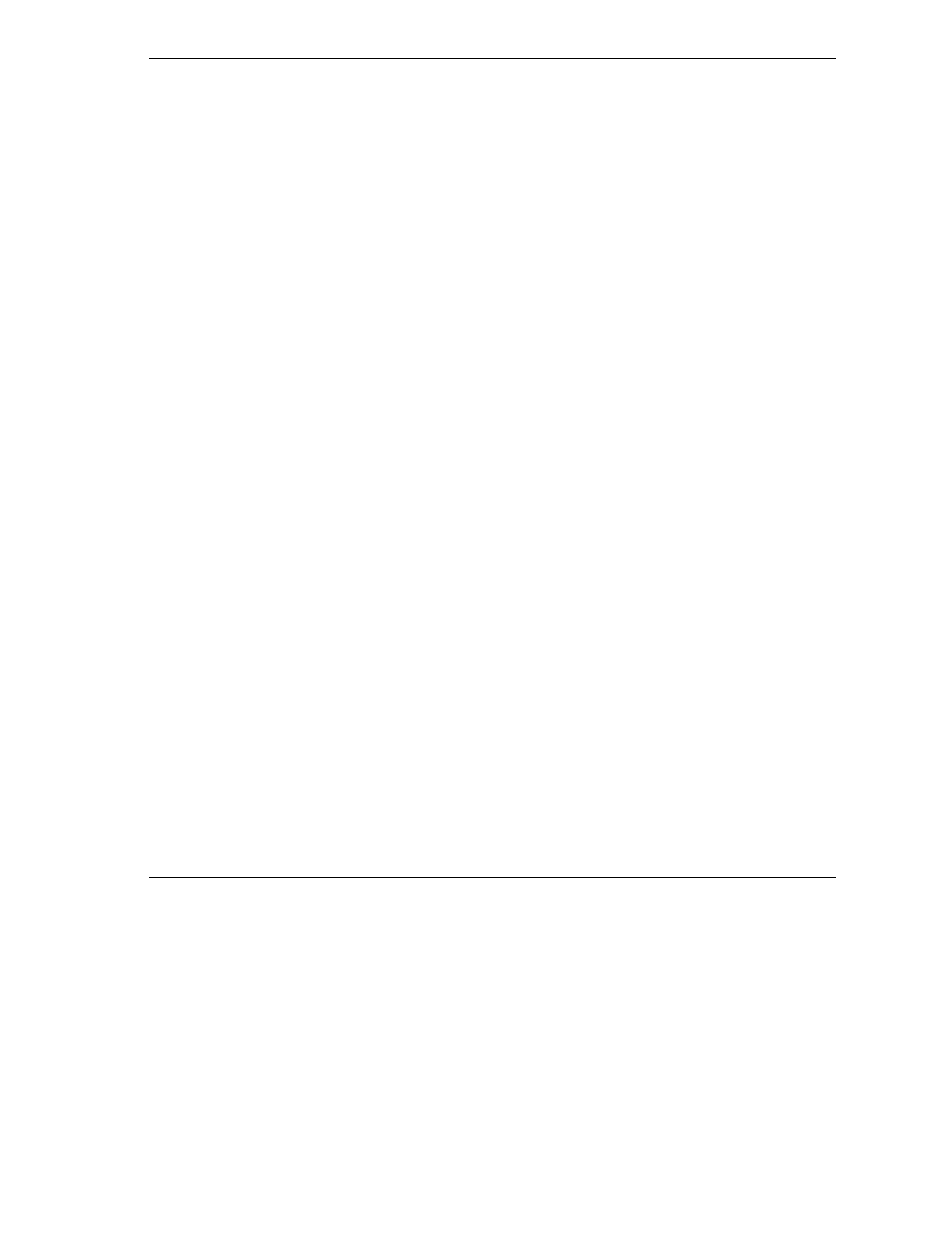
ZyWALL 100 Internet Security Gateway
List of Figures
xv
Figure 7-1 Menu 5 — DMZ Setup................................................................................................................ 7-1
Figure 7-2 Menu 5.1 — DMZ Port Filter Setup............................................................................................. 7-2
Figure 7-3 Menu 5 — TCP/IP Setup.............................................................................................................. 7-2
Figure 7-4 Menu 5.2 — TCP/IP Setup........................................................................................................... 7-3
Figure 7-5 Menu 5.2.1 — IP Alias Setup ....................................................................................................... 7-4
Figure 8-1 Menu 4 — Internet Access Setup (Ethernet) ................................................................................ 8-1
Figure 8-2 Internet Access Setup (PPTP)....................................................................................................... 8-3
Figure 8-3 Internet Access Setup (PPPoE)..................................................................................................... 8-4
Figure 9-1 Menu 11 Remote Node Setup....................................................................................................... 9-1
Figure 9-2 Menu 11.1 — Remote Node Profile for Ethernet Encapsulation ................................................. 9-2
Figure 9-3 Menu 11.1 — Remote Node Profile for PPPoE Encapsulation.................................................... 9-4
Figure 9-4 Menu 11.1 — Remote Node Profile for PPTP Encapsulation ...................................................... 9-7
Figure 9-5 Menu 11.3 — Remote Node Network Layer Options for Ethernet Encapsulation....................... 9-8
Figure 9-6 Menu 11.3 — Remote Node Network Layer Options for PPTP Encapsulation ......................... 9-10
Figure 9-7 Menu 11.5 — Remote Node Filter (Ethernet Encapsulation)..................................................... 9-12
Figure 9-8 Menu 11.5 — Remote Node Filter (PPPoE or PPTP Encapsulation)......................................... 9-12
Figure 9-9 Traffic Redirect WAN Setup....................................................................................................... 9-13
Figure 9-10 Traffic Redirect LAN Setup ..................................................................................................... 9-14
Figure 9-11 Menu 11.1 — Remote Node Profile ......................................................................................... 9-14
Figure 9-12 Menu 11.6 — Traffic Redirect Setup........................................................................................ 9-15
Figure 10-1 Menu 11.1 Remote Node Profile (Backup ISP)........................................................................ 10-1
Figure 10-2 Menu 11.2 - Remote Node PPP Options .................................................................................. 10-4
Figure 10-3 Remote Node PPP Options Menu Fields.................................................................................. 10-4
Figure 10-4 Menu 11.3 — Remote Node Network Layer Options .............................................................. 10-5
Figure 10-5 Menu 11.4 – Remote Node Setup Script .................................................................................. 10-8
Figure 10-6 Menu 11.5 — Remote Node Filter (Ethernet) .......................................................................... 10-9
Figure 10-7 Menu 11.5 — Remote Node Filter (PPPoE or PPTP) .............................................................. 10-9
