ZyXEL Communications Internet Security Gateway ZyWALL 100 User Manual
Page 8
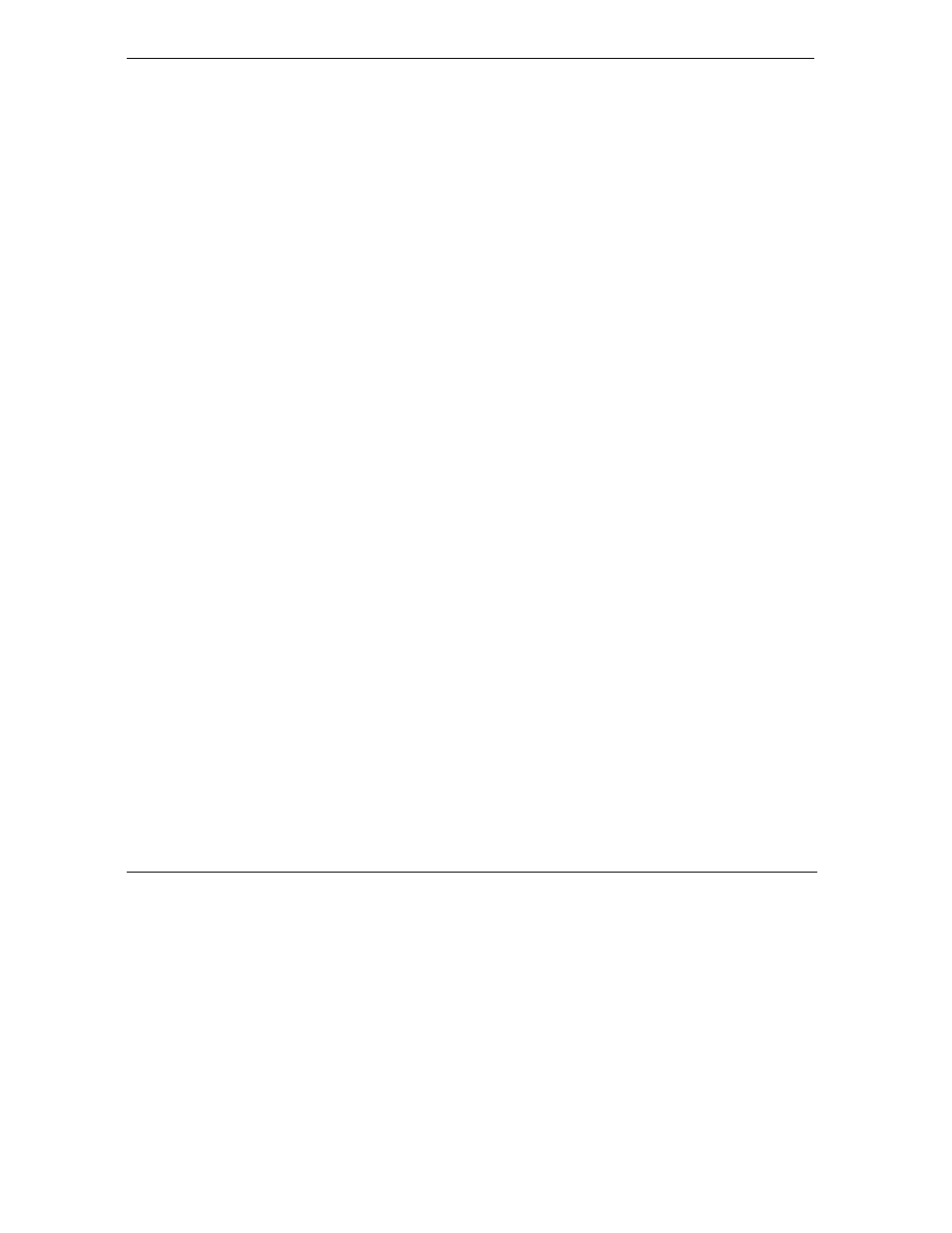
ZyWALL 100 Internet Security Gateway
viii
Table of Contents
6.1
Introduction.................................................................................................................................6-1
6.2
LAN Port Filter Setup.................................................................................................................6-1
6.3
TCP/IP and LAN DHCP.............................................................................................................6-2
6.4
TCP/IP and DHCP Ethernet Setup Menu ...................................................................................6-5
6.5
Wireless LAN Setup .................................................................................................................6-10
Chapter 7 DMZ Setup..............................................................................................................................7-1
7.1
Introduction.................................................................................................................................7-1
7.2
DMZ Port Filter Setup ................................................................................................................7-1
7.3
TCP/IP Setup ..............................................................................................................................7-2
Chapter 8 Internet Access........................................................................................................................8-1
8.1
Internet Access Setup..................................................................................................................8-1
8.2
Basic Setup Complete .................................................................................................................8-5
Advanced Applications...................................................................................................................................II
Chapter 9 Remote Node Setup ................................................................................................................9-1
9.1
Remote Node Setup ....................................................................................................................9-1
9.2
Remote Node Profile...................................................................................................................9-2
9.3
Editing TCP/IP Options (with Ethernet Encapsulation)..............................................................9-8
9.4
Remote Node Filter...................................................................................................................9-12
9.5
Traffic Redirect.........................................................................................................................9-13
Chapter 10 Backup Remote Node Setup ..............................................................................................10-1
10.1
Remote Node Profile (Backup ISP) ......................................................................................10-1
10.2
Editing PPP Options .............................................................................................................10-3
10.3
Editing TCP/IP Options ........................................................................................................10-5
10.4
Editing Login Script..............................................................................................................10-6
10.5
Remote Node Filter...............................................................................................................10-8
Chapter 11 IP Static Route Setup.......................................................................................................... 11-1
11.1
IP Static Route Setup ............................................................................................................11-2
