List of diagrams – ZyXEL Communications Internet Security Gateway ZyWALL 100 User Manual
Page 21
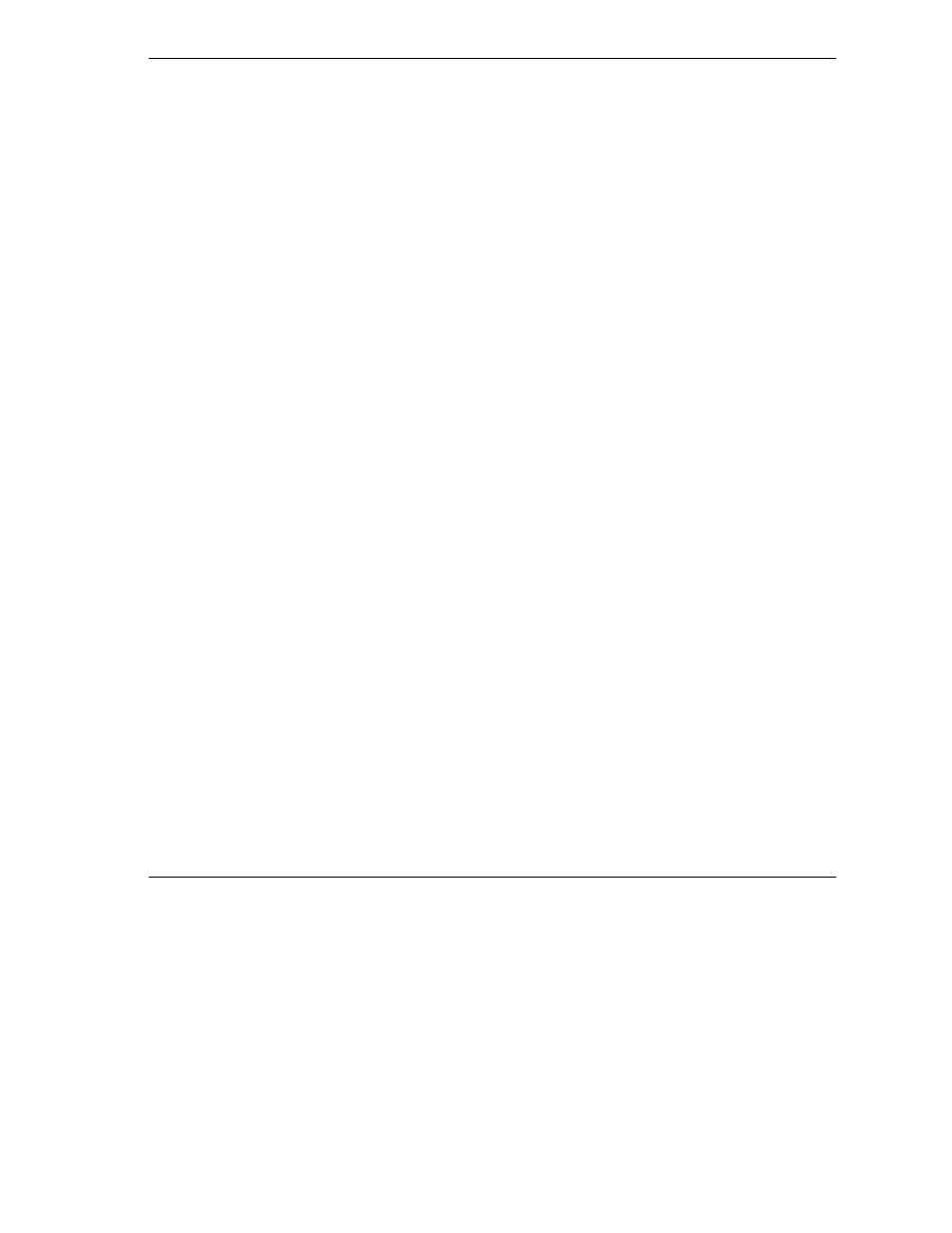
ZyWALL 100 Internet Security Gateway
List of Figures
xxi
Figure 30-2 Example VPN Responder IPSec Log ....................................................................................... 30-2
List of Diagrams
Diagram 1 Big Picture— Filtering, Firewall, VPN and NAT ...........................................................................A
Diagram 2 Peer-to-Peer Communication in an Ad-hoc Network...................................................................... C
Diagram 3 ESS Provides Campus-Wide Coverage........................................................................................... E
Diagram 4 Single-PC per Modem Hardware Configuration.............................................................................G
Diagram 5 ZyWALL as a PPPoE Client ...........................................................................................................H
Diagram 6 Transport PPP frames over Ethernet................................................................................................. I
Diagram 7 PPTP Protocol Overview.................................................................................................................. J
Diagram 8 Example Message Exchange between PC and an ANT ................................................................... J
Diagram 9 WAN/LAN Cable Pin Layout......................................................................................................... M
Diagram 10 NetBIOS Display Filter Settings Command................................................................................. W
Diagram 11 Option to Enter Debug Mode ........................................................................................................ Z
Diagram 12 Boot Module Commands ........................................................................................................... AA
