Rhythm songs, Rhythm pattern mode and rhythm song mode – Zoom MRS-1266 User Manual
Page 87
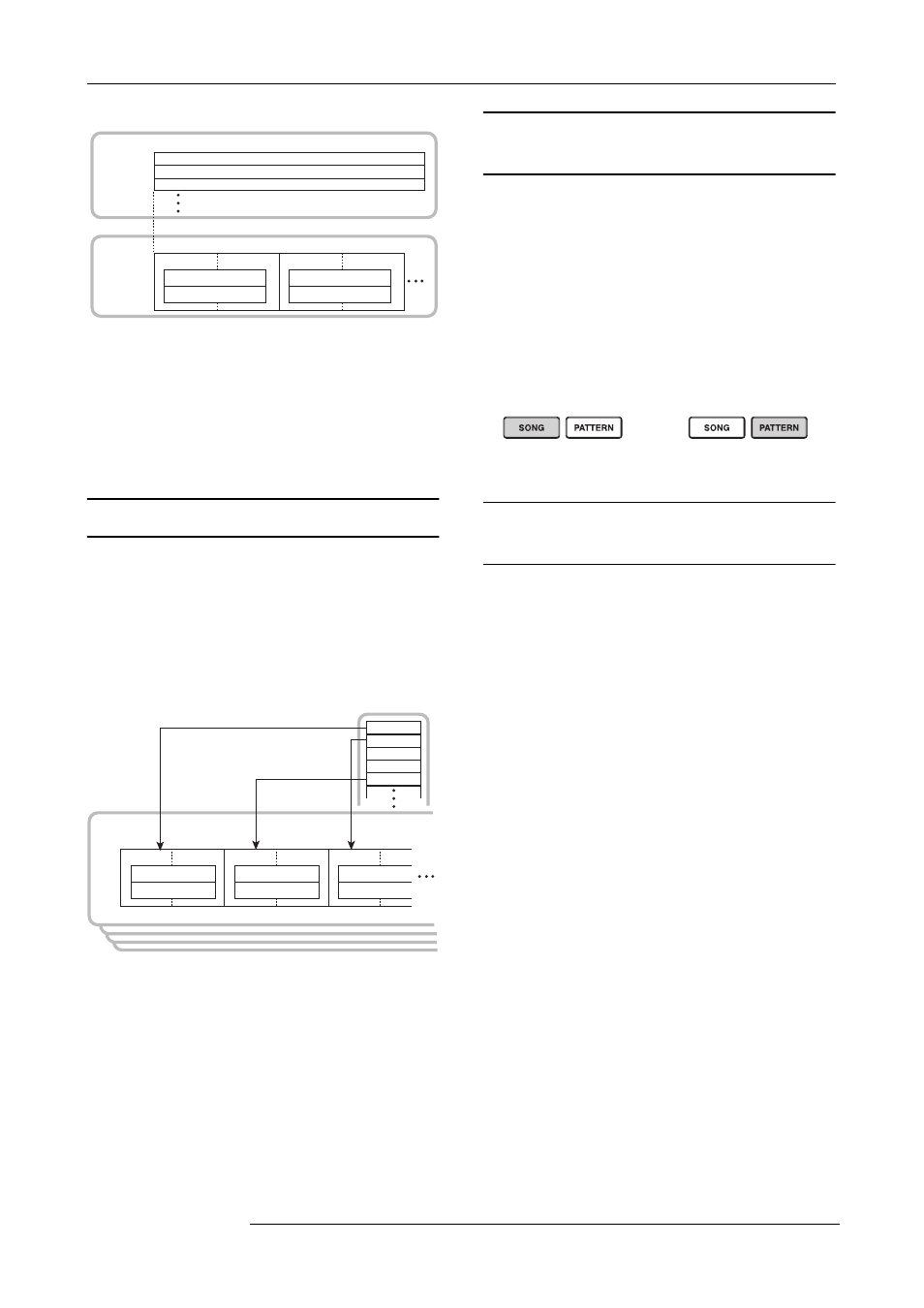
Reference [Rhythm]
ZOOM MRS-1266
87
You can edit a portion of a rhythm pattern, or erase the entire
recorded content and create an entirely original rhythm
pattern. The rhythm patterns you modify are saved on the
hard disk together with the other rhythm patterns as part of
the project.
Rhythm songs
Multiple rhythm patterns arranged in a desired order of
playback are collectively called a “rhythm song”. In a
rhythm song, you can program the rhythm pattern data, bass
track chord data, and tempo and time signature data to create
the accompaniment for an entire song. Up to 10 rhythm
songs can be saved in each project.
Rhythm pattern mode and rhythm
song mode
The rhythm section can operate in one of two modes:
“rhythm pattern mode”, in which you can create and play
rhythm patterns, and “rhythm song mode”, in which you can
create and play a rhythm song. One of these two modes will
always be selected.
The rhythm pattern mode is selected by pressing the
[PATTERN] key and the rhythm song mode by pressing the
[SONG] key. The selected key lights up.
Synchronizing the recorder section
and rhythm section
With the default settings of the MRS-1266, the rhythm
section will operate in synchronization with the recorder
section. When you operate the transport section to start the
recorder section running, the rhythm pattern or rhythm song
will also begin playing. If desired, the rhythm section can be
disconnected from the recorder section and used as an
independent drum + bass machine.
Pressing the [RHYTHM] key in the default condition of the
MRS-1266 causes the rhythm section to be separated from
the recorder section (the [RECORDER] key will go out,
while the [RHYTHM] key is lit). In this state, operating the
transport will cause only the rhythm section to begin
playing, and the recorder section will remain stopped.
To restore the original condition, press the [RHYTHM] key
or the [RECORDER] key. The [RECORDER] key lights up
and the [RHYTHM] key goes out.
Recorder
Rhythm
section
Track
Rhythm pattern
Rhythm pattern
1
2
3
4
Drum track
Bass track
Drum track
Bass track
Am
Dm7
G7
C
1
2
3
4
5
6
PATTERN A
Measure
number
Chords
PATTERN E
PATTERN B
PATTERN A
PATTERN B
PATTERN C
PATTERN D
PATTERN E
Rhythm
song
Drum track
Bass track
Drum track
Bass track
Drum track
Bass track
Rhythm song mode
Rhythm pattern mode
Lit Lit
