Editing a rhythm pattern – Zoom MRS-1266 User Manual
Page 109
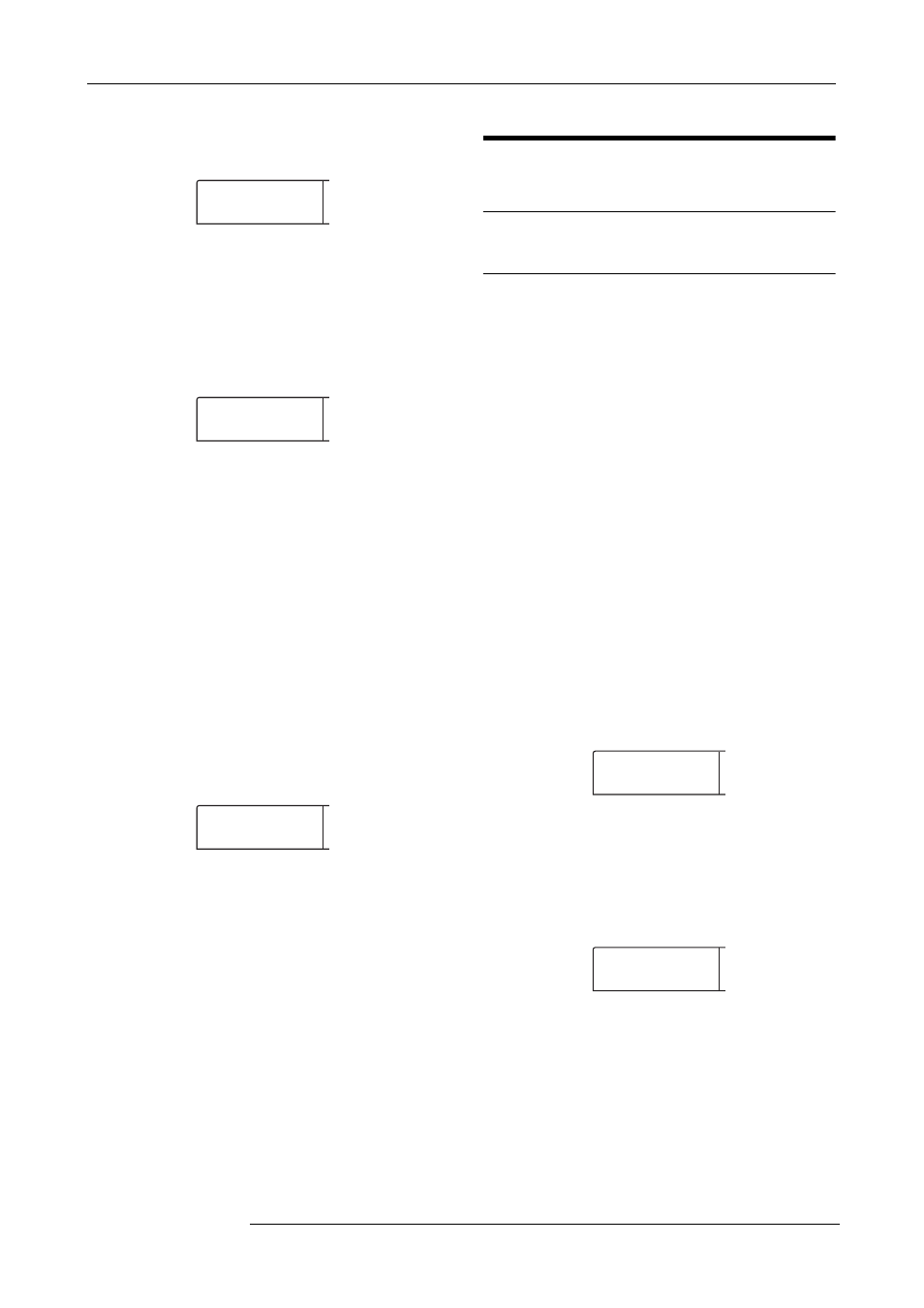
Reference [Rhythm]
ZOOM MRS-1266
109
3.
Press the [EDIT] key.
The rhythm pattern edit menu appears on the display.
4.
Use the cursor left/right keys to bring up the
indication “EDIT OrgRoot” on the display, and
press the [ENTER] key.
This screen allows you to specify the root for that rhythm
pattern.
5.
Turn the dial to select the root for the chord.
The available range is C - B (default setting: C). When
setting chord information for a rhythm song, the root
specified here will become the default.
6.
When the setting is complete, press the [EXIT] key.
The rhythm pattern edit menu appears again.
7.
Use the cursor left/right keys to bring up the
indication “EDIT OrgChord” on the display, and
press the [ENTER] key.
This screen allows you to specify the chord type for that
rhythm pattern.
8.
Turn the dial to select the chord.
For example, if you have entered a bass phrase with an Em
chord in the rhythm pattern, set the root to “E” and the chord
type to “Minor”.
9.
When the setting is complete, press the [EXIT] key.
The rhythm pattern edit menu appears again.
10.
To return to the main screen, press the [EXIT] key
several times.
Editing a rhythm pattern
This section explains how to edit an existing rhythm pattern.
Adjusting the volume balance of
drum and bass
The volume of the drum kit and bass program can be
adjusted with the [DRUM] and [BASS] faders in the mixer
section. If necessary, the volume levels of the drum kit and
bass program can also be individually programmed for each
rhythm pattern.
1.
From the main screen, press the [PATTERN] key so
that the key lights up.
The rhythm section goes into rhythm pattern mode, and the
[RHYTHM] key flashes.
2.
Turn the dial to select the pattern for which to
specify level information, and press the [RHYTHM]
key.
The [RHYTHM] key is now constantly lit, and the unit is in
the condition for creating and editing rhythm patterns.
3.
Press the [EDIT] key.
The rhythm pattern edit menu appears on the display.
4.
Use the cursor left/right keys to bring up the
indication “EDIT Dr Level” on the display, and
press the [ENTER] key.
This screen allows you to specify the drum track volume.
The display shows the current volume setting (0 - 15).
5.
Turn the dial to select the desired setting, and then
press the [EXIT] key.
The setting is accepted, and the rhythm pattern edit menu
appears again.
EDIT
EDIT
Quantize
Quantize
OrgRoot
OrgRoot
C
OrgChord
OrgChord
Major
Major
EDIT
EDIT
Quantize
Quantize
Dr Level
Dr Level
15
15
