Tuner tuner, Tuner tuner a < a, Using the tuner function – Zoom MRS-1266 User Manual
Page 154
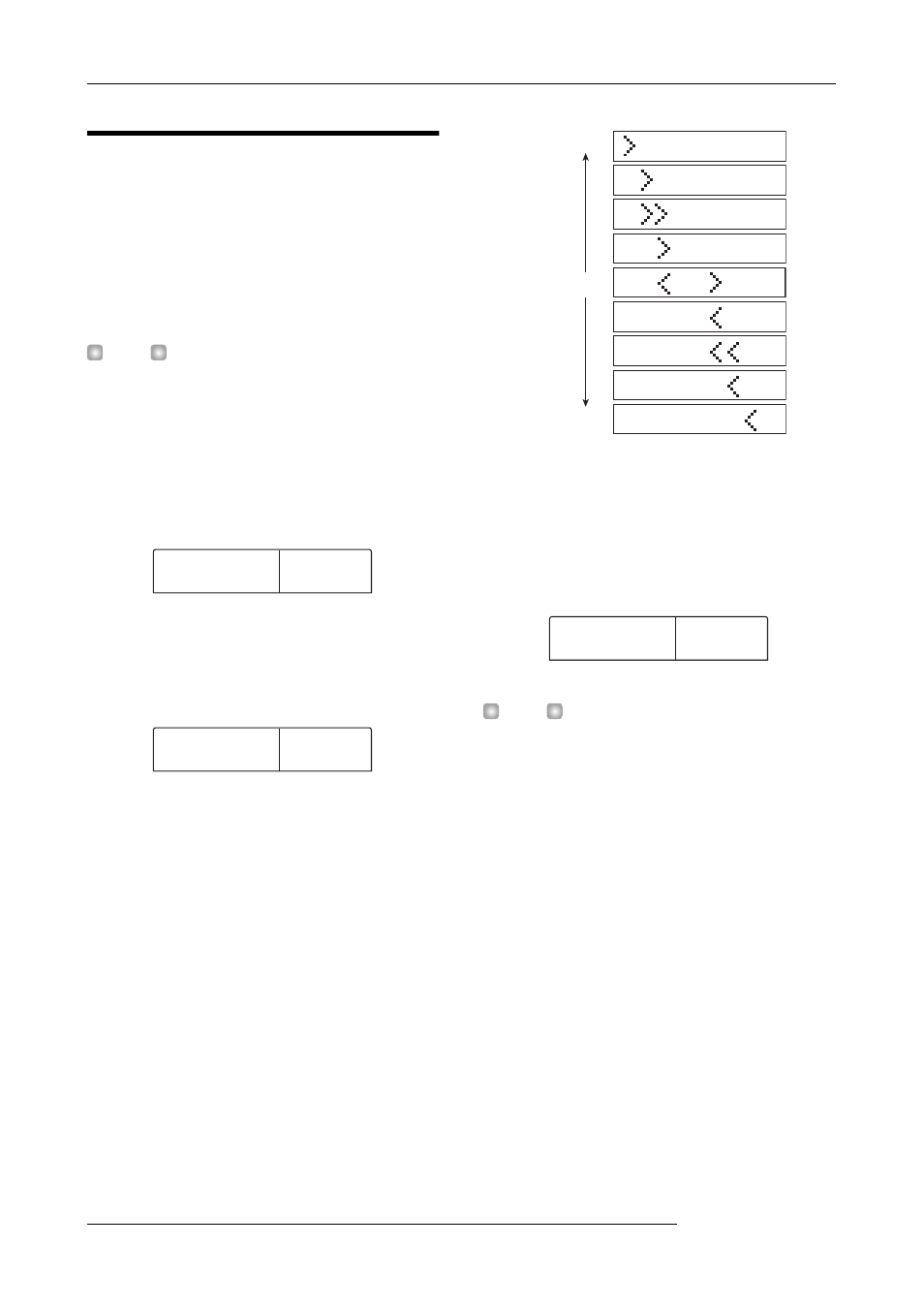
Reference [Other Functions]
ZOOM MRS-1266
154
Using the tuner function
The MRS-1266 has a built-in chromatic tuner that can be
used when tuning an instrument connected to the INPUT 1 -
6 jacks. This section explains how to use the tuner.
1.
Connect the instrument that you want to tune to
one of the INPUT 1 - 6 jacks, and activate the
corresponding [ON/OFF] key.
H
INT
If you activate two [ON/OFF] keys, the input signals are
mixed and sent to the tuner.
2.
Press the [TUNER] key in the effect section.
The indication “TUNER” appears on the display, and the
tuner is activated. While the tuner function is on, the insert
effect and send/return effect are automatically disabled.
3.
Play the note that you want to tune, and tune your
instrument so that the desired note name (C, C#, D,
D#, E...) appears on the display.
4.
When the desired note name appears, watch the
“>” and “<“ symbols on the display, and make fine
adjustments to the tuning.
5.
If you want to change the reference pitch of the
tuner, turn the dial.
The reference pitch of the tuner is set to center A = 440 Hz
by default. The reference pitch can be adjusted in a range of
435 - 445 Hz.
H
INT
If you change the reference pitch, the pitch of the bass pro-
gram will also change accordingly.
6.
When you have finished tuning, press the [EXIT]
key.
The unit returns to the main screen. When the tuner is turned
off, the insert effect and send/return effect will revert to the
original condition.
440
440
TUNER
TUNER
--
--
440
440
TUNER
TUNER
A <
A <
Pitch is flat
Correct pitch
Pitch is sharp
442
442
TUNER
TUNER
--
--
