Tmstrdst tmstrdst tr 1- 1 tr 1- 1, Changing the duration of a specified range of data – Zoom MRS-1266 User Manual
Page 60
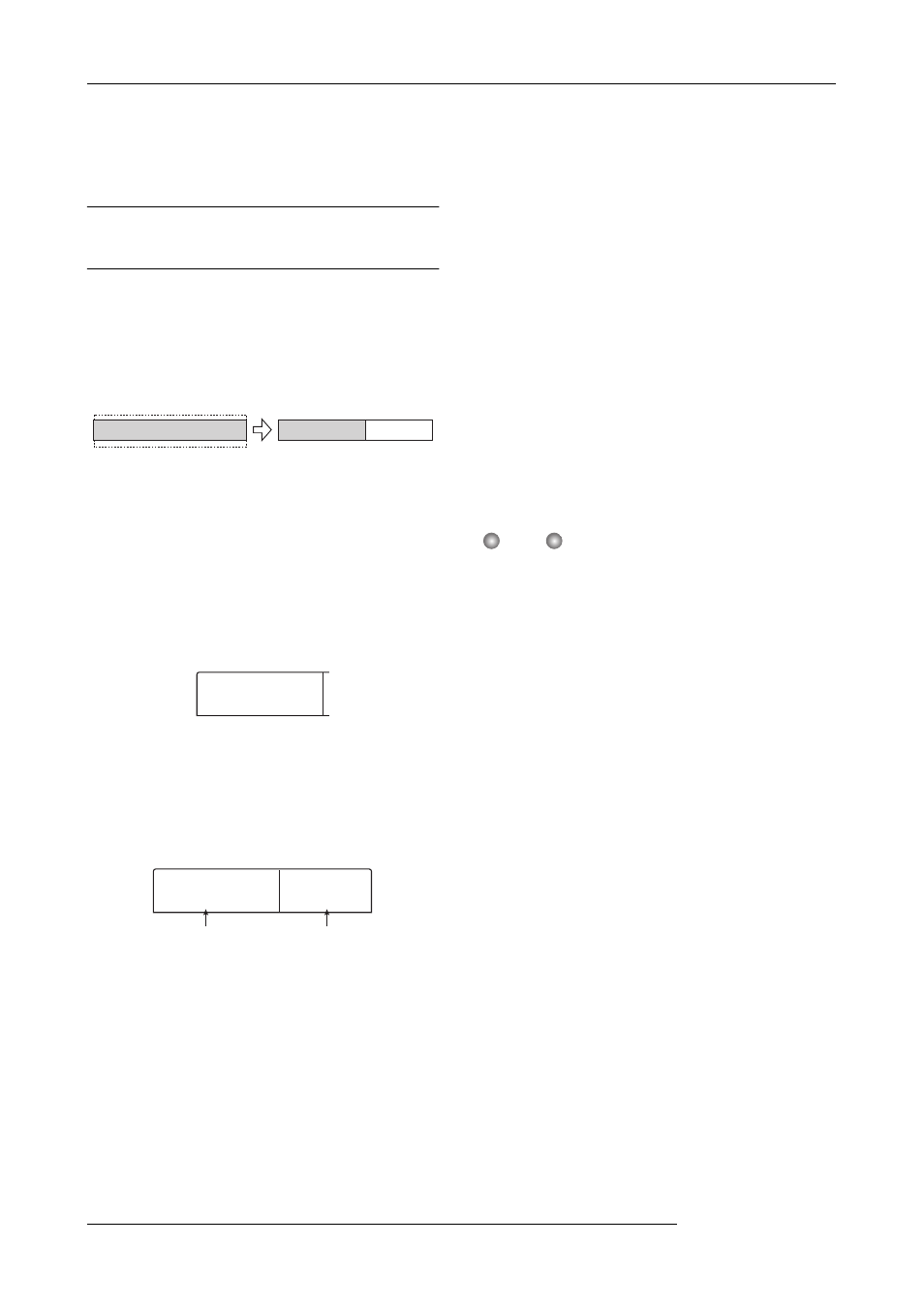
Reference [Track Editing]
ZOOM MRS-1266
60
When the reversing operation is executed, the indication
“Reverse COMPLETE” appears on the display, and the unit
returns to the track edit menu.
Changing the duration of a specified
range of data
You can change the duration of the entire audio data on a
track without changing the pitch (time stretch/compress).
The stretched or compressed data can be written over the old
data on the same track or pasted on another track.
1.
Refer to steps 1 - 6 of “Basic editing steps” to
select the track/V-take for time stretch/compress,
and press the [ENTER] key.
The display changes to a screen for selecting a track/V-take
on which to place the audio data after time stretch/compress.
The indication is “TmStrDst TR xx-yy” (where xx is the
track number and yy the V-take number).
2.
Use the cursor up/down keys and the dial to select
the destination track/V-take, and press the
[ENTER] key.
The display changes as follows.
This screen lets you specify the ratio for time stretch/
compress in two ways, as listed below (the current selection
flashes).
• Stretch ratio (%)
Expresses the length of the track after time stretch/compress.
The setting range is 50% - 150%.
• Tempo (BPM)
Sets the tempo (beats per minute) after time stretch/
compress, using the tempo set in the rhythm song as
reference. The default value is the tempo set at the beginning
of the current rhythm song.
3.
Use the cursor left/right keys to select the unit for
making the time stretch/compress setting.
The flashing section moves.
4.
Turn the dial to make the time stretch/compress
setting.
When you change one item, the other item also changes
accordingly.
N
OTE
Also when using the BPM item for making the setting, the
setting range of 50% - 150% cannot be exceeded.
5.
Press the PLAY [
R
] key, and then press the STOP
[
P
] key at the stretch/compress end point.
The stretched or compressed track will be played back, and
when you press the STOP [
P
] key, the display will ask
"TimStrch SURE?", asking you to confirm the time stretch/
compress operation.
6.
To execute the time stretch/compress operation,
press the [ENTER] key.
By using the [EXIT] key instead of the [ENTER] key, you
can move back to previous screens.
When the time stretch/compress operation is executed, the
indication “TimStrch COMPLETE” appears on the display,
and the unit returns to the track edit menu.
A B C D E
A B C D E
Time stretch/compress
TmStrDst
TmStrDst
TR 1- 1
TR 1- 1
Stretch ratio
Tempo
120.0
120.0
TmStrSrc
TmStrSrc
100.00%
100.00%
