Scrub scrub frm 40ms frm 40ms – Zoom MRS-1266 User Manual
Page 52
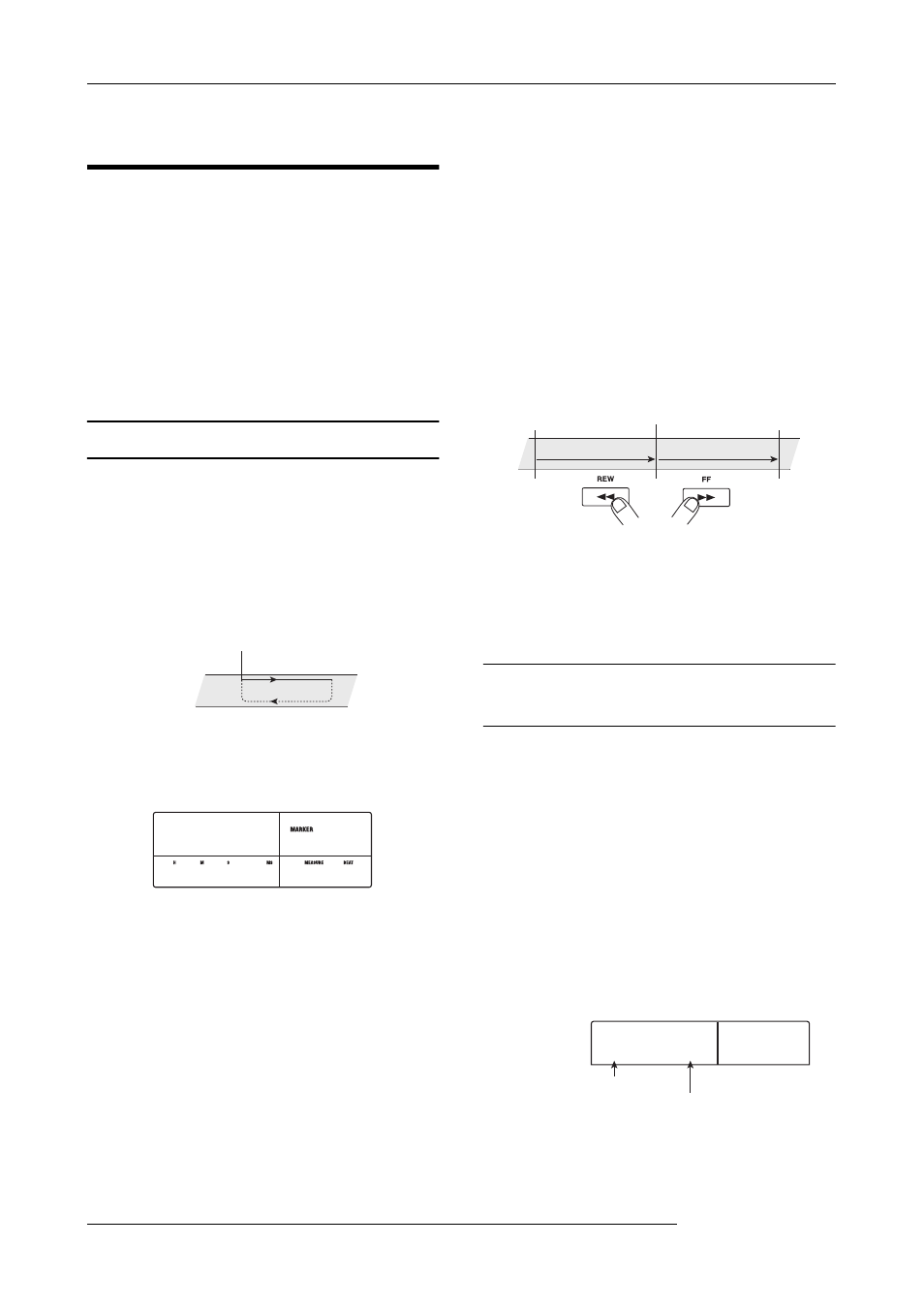
Reference [Recorder]
ZOOM MRS-1266
52
Finding a desired location
(Scrub/Preview function)
The MRS-1266 provides a "Scrub" function that lets you
search for a desired location while repeatedly playing a short
region before or after the current point. This is convenient
when you want to accurately find the point at which a specific
sound starts or stops.
When the scrub function is on, you can use the "Preview
function" that plays 0.7 seconds before and after the current
point. By using the scrub and preview functions together,
you can find the desired location quickly and accurately.
Using the scrub/preview functions
1.
From the main screen, hold down the STOP [
P
]
key and press the PLAY [
R
] key.
This turns on the scrub function, and a short region (40
milliseconds by default) following the current location will
play back repeatedly.
When the scrub function is on, the display changes as
follows.
2.
Use the status keys 1 - 8 and 9/10 to select the
track(s) for scrub playback.
Up to 4 tracks can be selected simultaneously.
3.
Use the cursor left/right keys to cause the unit
indication on the counter ("MS" for time display, or
"TICK" for measure display) to flash.
4.
Turn the dial to the left or right to find the desired
location.
During scrub playback, the current location can be moved
forward or backward in milliseconds or ticks.
5.
If you want to use the preview function to hear the
region before the current location, press the REW
[
T
] key. To hear the region after the current
location, press the FF [
Y
] key.
If you press the REW [
T
] key, a region of 0.7 seconds prior
to the current location will play (ending at the current
location). If you press the FF [
Y
] key, a region of 0.7
seconds following the current location will play (beginning
at the current location). This is called "preview playback".
When preview playback ends, scrub playback will resume.
6.
To cancel the scrub function, press the STOP [
P
]
key.
The unit returns to the main screen.
Changing the settings of the scrub
function
When the scrub function is on, you can change the direction
of the scrub playback (whether it will play the region before
or after the current location), and the length of the scrub
playback region.
1.
From the main screen, hold down the STOP [
P
]
key and press the PLAY [
R
] key.
This turns the scrub function on, and the following screen
will appear. The characters in the lower left (TO/FRM)
indicate the direction of scrub playback, and the number in
the lower right (40 - 200) is the length of scrub playback.
2.
If you want to change the length of scrub playback,
use the cursor left/right keys to cause the scrub
Current location
Track
Scrub playback
SCRUB
SCRUB
FRM 40ms
FRM 40ms
01
01
307-
307- 2.
2.
0 10 12 660
Current location
Preview playback
Preview playback
Length of scrub playback
Direction of scrub playback
SCRUB
SCRUB
FRM 40ms
FRM 40ms
00
00
