Step 5: mixdown, 1 adjusting volume, panning, and eq – Zoom MRS-1266 User Manual
Page 33
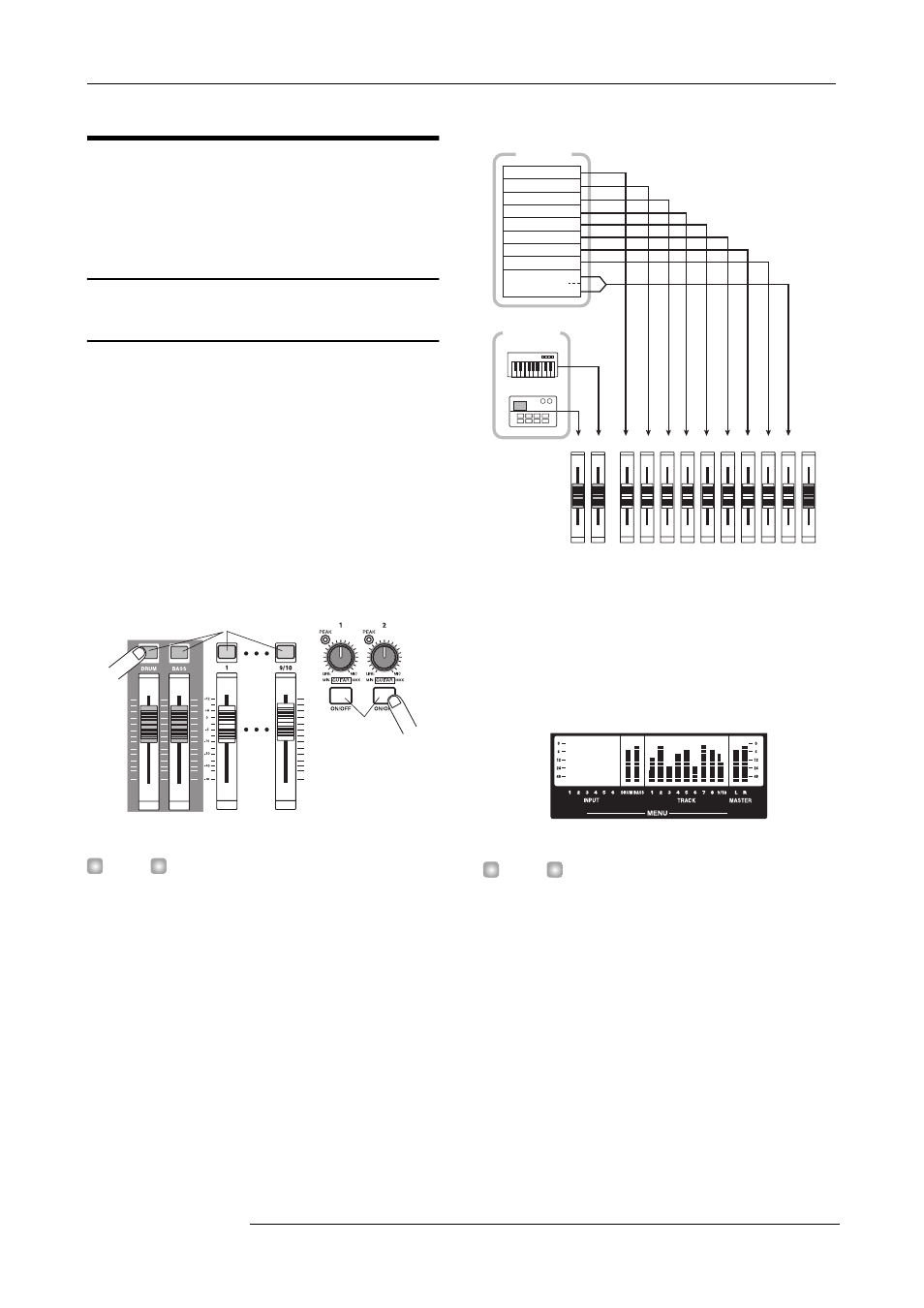
Quick Tour
ZOOM MRS-1266
33
Step 5: Mixdown
When you are finished recording all tracks, you can adjust
the volume level, panning etc. of the rhythm section and the
recorded tracks section, use the send/return effect and insert
effect, and perform other steps to create the finished song.
5-1 Adjusting volume, panning, and
EQ
Here's how to adjust the volume, panning (stereo left/right
position), and EQ for each track of the mixer section and for
the drum/bass sound.
■ Adjusting the volume
1.
Make sure that all status keys for recorded tracks
and for DRUM and BASS are lit green. In addition,
press the [ON/OFF] keys in the input section to
make them go out.
H
INT
You can also add the signal from the input jacks to the mix-
down. In this case, set the respective [ON/OFF] key to ON.
2.
Set the [MASTER] fader to the 0 (dB) position.
3.
Press the PLAY [
R
] key to play back the song, and
use the faders of the recorded tracks and the
[DRUM] and [BASS] faders to adjust the volume
balance.
The signals from the rhythm section and the various track
signals are sent to the corresponding faders which function
as built-in mixer. The assignment of signals to faders is as
shown in the following diagram.
The level meter in the lower part of the display shows the
level of each track and of the drum and bass sound after
passing through the faders. The meter also shows the
MASTER L and R level, reflecting the setting of the
[MASTER] fader. When setting levels, adjust the faders so
that the 0 (dB) dot does not light.
H
INT
If desired, the display can also be set to show pre-fader sig-
nal levels (
→
p. 156).
■ Adjusting the panning value
4.
From the main screen, press the [PAN] key in the
track parameter section.
When you press one of the keys of the TRACK
PARAMETER section, the track parameter menu will appear,
allowing you to set parameters such as panning, EQ, and
effect send level for each track and for the drum and bass
sound. The illustration below shows an example for the menu
that appears when the [PAN] key is pressed.
Out
Lit
DRUM BASS
1
2
3
4
5
6
7
8
9/10
MASTER
(11/12)
Rhythm
section
Recorder
section
Bass sound
Drum sound
Track 1
Track 2
Track 3
Track 4
Track 5
Track 6
Track 7
Track 8
Tracks 9/10
