Tr1 tr1 pan pan, Tr2 tr2 pan pan, Tr2 tr2 eq low g eq low g – Zoom MRS-1266 User Manual
Page 34
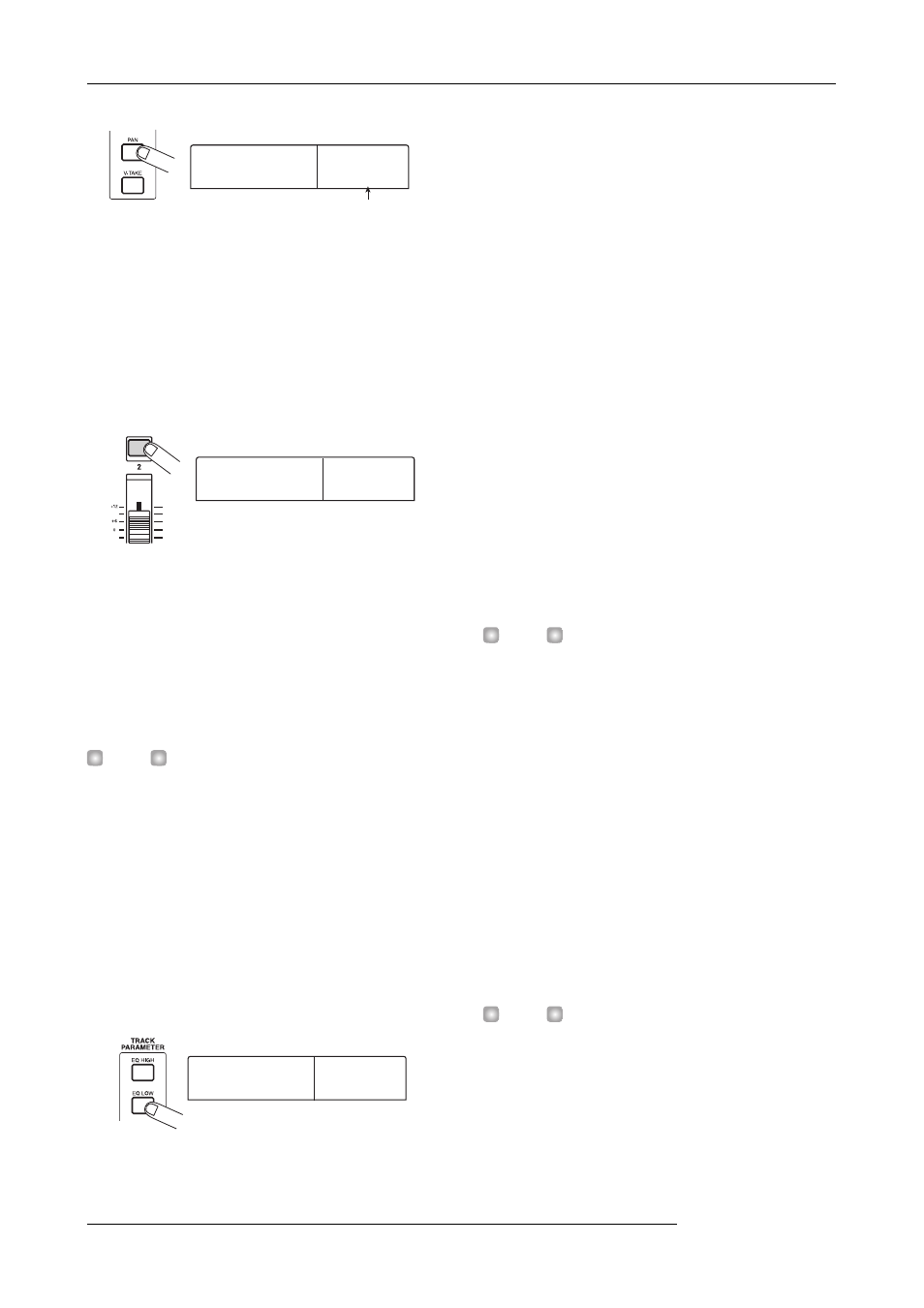
Quick Tour
ZOOM MRS-1266
34
5.
Press the status key of the track whose panning
you want to adjust (or the [DRUM]/[BASS] status
key).
The selected status key lights up in orange. While the track
parameter menu is shown, the status key (or the cursor left/
right keys) can be used to select the track or drum/bass sound
to be adjusted.
6.
Turn the dial to adjust the panning value.
The panning value can be adjusted in the range from L100
(far left) – 0 (center) –R100 (far right).
7.
Repeat steps 5 - 6 to adjust the panning value of
other tracks.
H
INT
For tracks 9/10 and the drum sound, the PAN parameter
functions as a BALANCE parameter that adjusts the volume
balance between the L/R channels.
■ Adjusting the EQ
8.
To adjust equalization for each track, press the [EQ
HIGH] key or [EQ LOW] key.
Press the [EQ HIGH] key to adjust the high-frequency
equalizer, or press the [EQ LOW] to adjust the low-
frequency equalizer.
9.
Press the status key of the track whose EQ you
want to adjust (or the [DRUM]/[BASS] status key).
10.
Use the cursor up/down keys to select the EQ
parameter that you want to adjust, and turn the dial
to modify the setting.
The available parameters and their ranges are as follows.
● [EQ HIGH] key pressed
• EQ HI G
Adjusts boost/cut in high frequency range: -12 - 0 - 12 (dB)
•EQ HI F
Adjusts turnover frequency for high-frequency boost/cut:
500 - 18000 (Hz)
● [EQ LOW] key pressed
•EQ LO G
Adjusts boost/cut in low frequency range: -12 - 0 - 12 (dB)
• EQ LO F
Adjusts turnover frequency for low-frequency boost/cut: 40
- 1600 (Hz)
H
INT
• When the EQ HI G / EQ HI F parameters are displayed in
the screen, you can press the [EQ HIGH] key to switch the
high-frequency EQ on/off. (The key will be out when this is
turned off.)
• When the EQ LO G / EQ LO F parameters are displayed in
the screen, you can press the [EQ LOW] key to switch the
low-frequency EQ on/off. (The key will be out when this is
turned off.)
11.
Adjust equalization for other tracks and for the
drum/bass sound in the same way.
12.
When you have finished creating settings, press
the [EXIT] key.
The unit returns to the main screen.
H
INT
Parameters set here can be saved in a scene (
→
p. 82).
Panning value
0
0
TR1
TR1
PAN
PAN
0
0
TR2
TR2
PAN
PAN
0
0
TR2
TR2
EQ LOW G
EQ LOW G
