Utility utility tr edit tr edit, Adjusting phrase parameters – Zoom MRS-1266 User Manual
Page 69
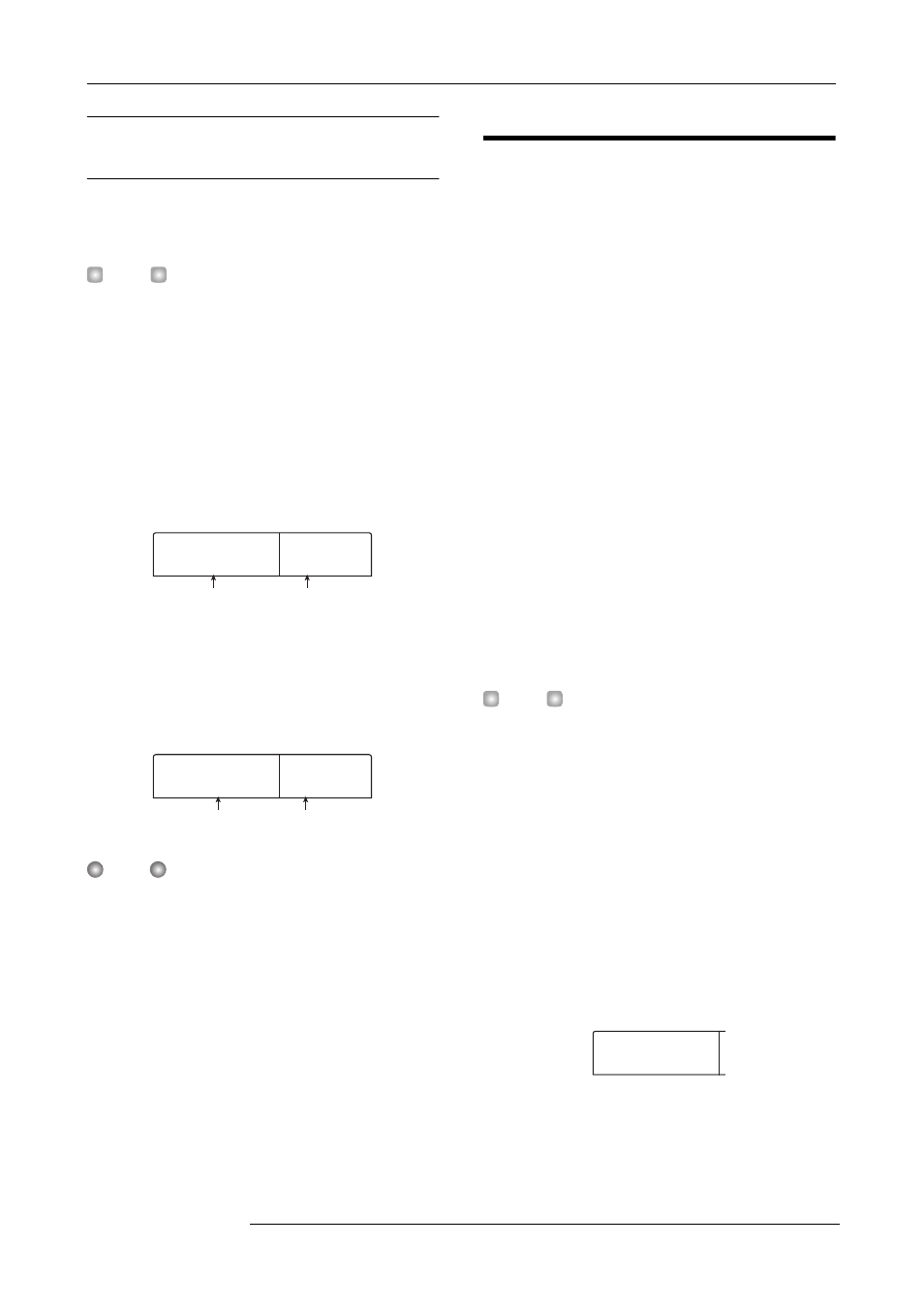
Reference [Phrase Looping]
ZOOM MRS-1266
69
Importing a phrase from a different
project
You can import any phrase contained in the phrase pool of
another project stored on the hard disk.
H
INT
When you import a phrase from the phrase pool of another
project, you cannot specify a range. If necessary, edit the
phrase playback point after importing the phrase.
1.
Refer to steps 1 - 6 of “Basic phrase loading steps”
to select “PHRASE” as import source. Then press
the [ENTER] key.
The indication “PRL SEL xxxxx” (where xxxxx is the
project name) appears on the display. You can now select the
source project.
2.
Turn the dial to select the source project, and press
the [ENTER] key.
The display now shows the screen for selecting phrases in
that project.
N
OTE
If the selected project does not contain any phrases, the
indication “NO DATA” appears on the display for 2 seconds,
and then the original screen returns.
3.
Turn the dial to select the phrase, and press the
[ENTER] key.
The indication “IMPORT SURE?” appears on the display.
4.
To carry out the import process, press the [ENTER]
key once more.
The phrase is imported. When the import process is
completed, the phrase menu appears again.
Adjusting phrase parameters
Once you have imported phrases into the phrase pool, you
should specify parameters such as playback range and
number of measures. The following parameters can be
adjusted for each phrase individually.
● START/END
This parameter determines the playback start point and end
point of the phrase in time units. In the default condition, the
parameter is set to the start and end of the imported data.
This parameter can be used for example to extract only a part
of a drum loop imported from CD-ROM.
● MEAS X (number of measures)
This parameter specifies to how many measures the range
between the START/END parameter values corresponds.
The parameter lets you compress or expand the playing
duration of the phrase to match the tempo setting of the
rhythm section. The setting range is 1 - 99 measures.
● TIMSIG(time signature)
This parameter specifies the time signature of the phrase.
A combination with the above MEAS X parameter deter-
mines the playing duration. The setting range is 1(1/4) - 8
(8/4).
H
INT
If you do not wish to match the phrase to the rhythm section
tempo, adjusting this parameter is not necessary.
● NAME
This is the name assigned to the phrase.
● LVL (level)
This is the playback level of the phrase.
To adjust the above parameters, proceed as follows.
1.
From the main screen, press the [UTILITY/TRACK
EDIT] key in the display section.
The utility menu appears on the display.
3
3
PRJ SEL
PRJ SEL
PROJ003
PROJ003
Project number
Project name
2
2
PHRASE
PHRASE
PH003-02
PH003-02
Phrase name Phrase number
UTILITY
UTILITY
TR EDIT
TR EDIT
