Zoom MRS-1266 User Manual
Page 31
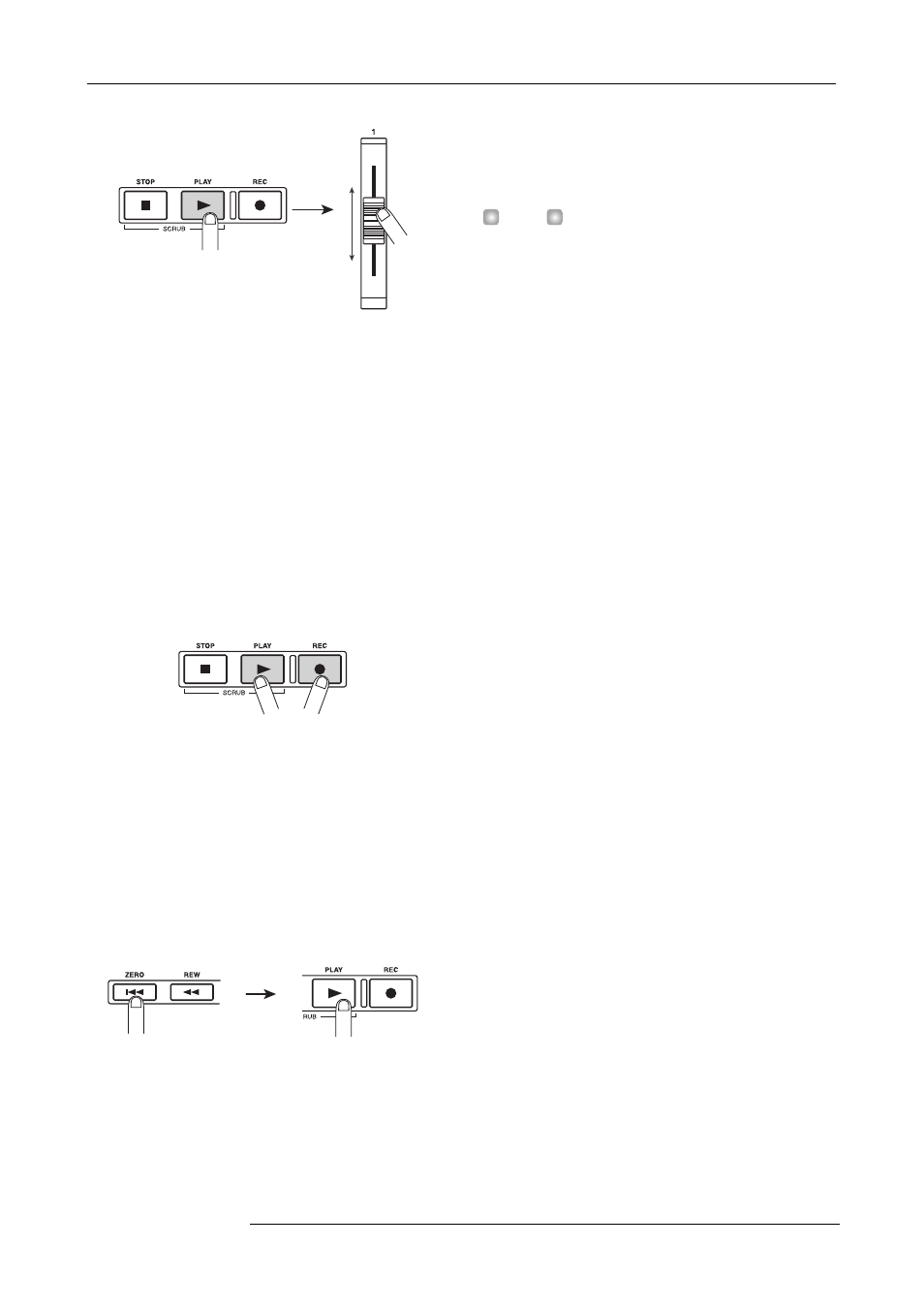
Quick Tour
ZOOM MRS-1266
31
If necessary, you can operate the DRUM/BASS faders to
adjust the volume of the rhythm section. When you are
finished adjusting the monitor level, press the STOP [
P
] key
to stop the rhythm song. Then press the ZERO [
U
] key to
return to the beginning of the song.
4.
To begin recording, press the ZERO [
U
] key to
return to the beginning of the song. Then hold
down the REC [
O
] key and press the PLAY [
R
] key.
The REC [
O
] key and PLAY [
R
] key will light, and recording
will begin. Record your instrument playing while listening to
the rhythm song.
5.
When you have finished recording, press the STOP
[
P
] key.
The REC [
O
] key and PLAY [
R
] key will go out, and
recording will stop.
6.
To listen to the recorded content, press the ZERO
[
U
] key to return to the beginning of the song, and
press the PLAY [
R
] key.
The track will be played back together with the rhythm song.
If you want to re-do the recording, repeat steps 2 -6.
7.
If you are satisfied with the recorded content,
press the status key for the recorded track until it
is lit in green.
H
INT
• Recorded content can be copied, deleted, or edited as an
entire track or by specifying a range (
→
p. 54).
• By using switching the V-take for the track, you can record
a new take while preserving the current take (
→
p. 38).
• When the recorder is stopped, you can use the REW [
T
]/
FF [
Y
] keys and the dial to move the current location
(
→
p. 40).
