Type type us-drv us-drv type type flanger flanger – Zoom MRS-1266 User Manual
Page 122
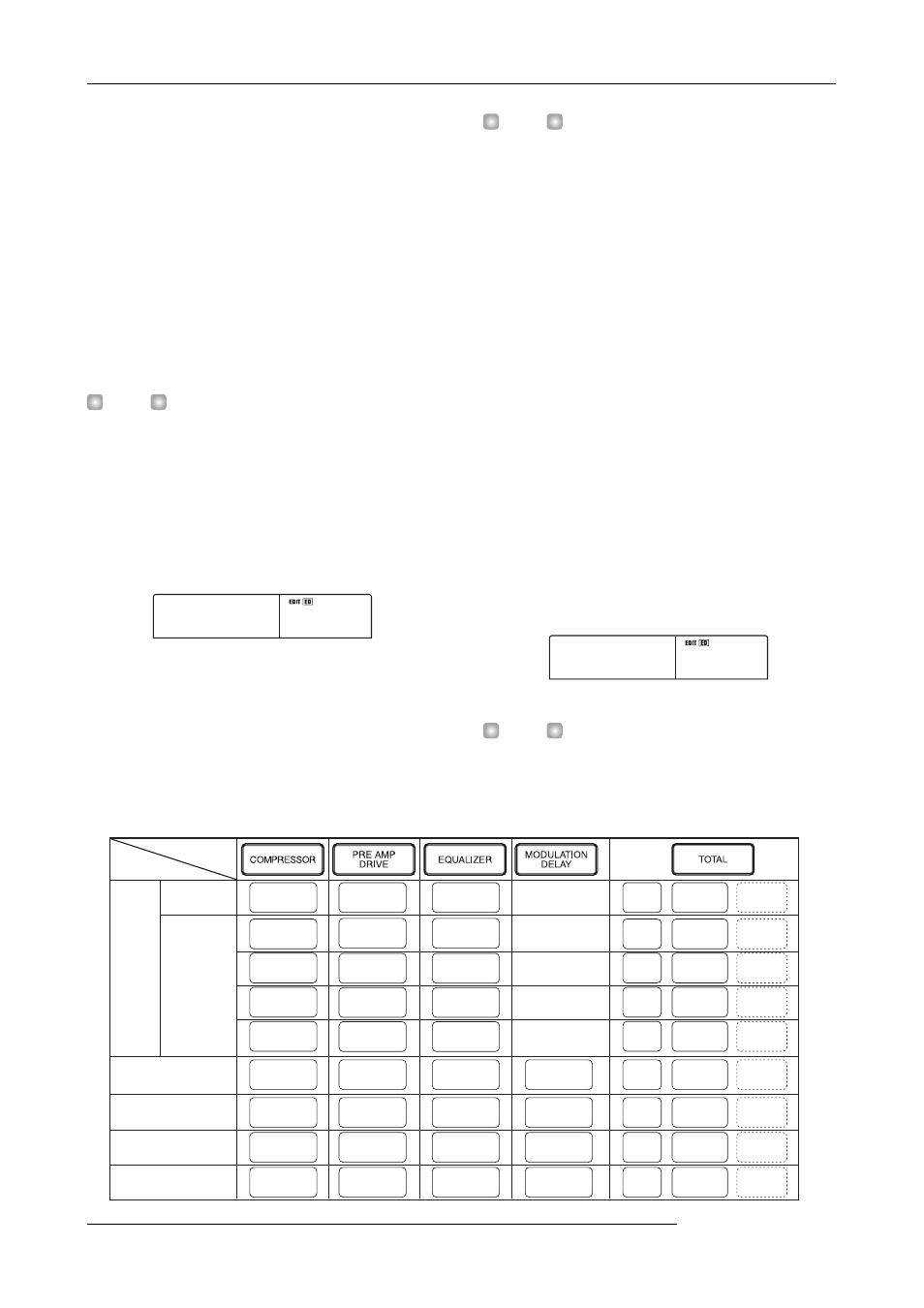
Reference [Effects]
ZOOM MRS-1266
122
GUITAR/BASS
MIC
LINE
MASTERING
DUAL
Mic & Mic
G/B & Mic
Gtr & Bass
Algorithm
Key
3BAND COMP/
LO-FI
NORMALIZE
EQ
ZNR
VOL PDL
DIMENSION/
RESONANCE
COMP
PRE AMP/
DRIVE
EQ
ZNR
VOL PDL
MODULATION/
DELAY
DUAL TYPE
__
__
ZNR
VOL PDL
DUAL TYPE
L ch
ON/OFF
L ch
ON/OFF
L ch
ON/OFF
L ch
ON/OFF
L ch
ON/OFF
R ch
ON/OFF
R ch
ON/OFF
R ch
ON/OFF
R ch
ON/OFF
R ch
ON/OFF
ZNR
VOL PDL
COMP/LIM
ISOLATOR
EQ
ZNR
VOL PDL
PAT LVL
PAT LVL
COMP/LIM
MIC PRE +
DE-ESSER
EQ
ZNR
VOL PDL
MODULATION/
DELAY
PAT LVL
PAT LVL
DUAL TYPE
__
ZNR
VOL PDL
PAT LVL
DUAL TYPE
__
ZNR
VOL PDL
PAT LVL
DUAL TYPE
__
ZNR
VOL PDL
PAT LVL
PAT LVL
PAT LVL
MODULATION/
1.
Press the [EFFECT] key in the display section so
that key lights up.
The currently selected patch appears on the display.
2.
Use the ALGORITHM keys to select an algorithm,
and turn the dial to select the patch that you want
to edit.
It is not possible to change the algorithm of a patch. For this
reason, you must first begin by selecting a patch that uses the
desired algorithm, even when you want to create a patch
from scratch.
H
INT
The indication “EMPTY” appears instead of the patch name
if the patch is empty. To create a patch from scratch, select
an empty patch in the desired algorithm.
3.
Press the [EDIT] key.
The first line of the display will indicate “EDIT”. This means
that the patch can now be edited.
4.
From the [MODULE] keys, press the key for the
effect module that you want to edit.
When editing a patch, use the [MODULE] keys to select the
module for editing. The table below shows how the
[MODULE] keys correspond to the various effect modules.
H
INT
• The lit/out condition of the [COMPRESSOR], [PRE AMP/
DRIVE], [EQUALIZER], and [MODULATION/DELAY] keys
indicates the on/off status of the corresponding module.
Each time you press one of these keys, the setting will be
toggled. (If you select an effect module that is off, the
display will indicate “-OFF-”.)
• To edit a patch of the DUAL algorithm, set the channel to
on/off with the [PRE AMP/DRIVE] and [EQUALIZER] keys,
and then use the cursor up/down keys to select the
module.
• To edit the ZNR or VOL PDL modules, press the [TOTAL]
key, and then use the cursor up/down keys to display
either “ZNR” or “VOL PDL”. Then turn the dial to edit the
parameter.
5.
If you want to switch the effect type for the
selected module, press the cursor up key to make
the display show “TYPE”, and then turn the dial to
select the desired effect type.
If you select an effect module other than [TOTAL], use the
cursor up/down keys to call up the effect parameter setting
screen for that effect type.
H
INT
If the contents of a patch have been edited, the “EDIT” indi-
cator in the upper part of the display will change to “EDIT-
ED”.
TYPE
TYPE
US-DRV
US-DRV
TYPE
TYPE
FLANGER
FLANGER
