Zoom MRS-1266 User Manual
Page 70
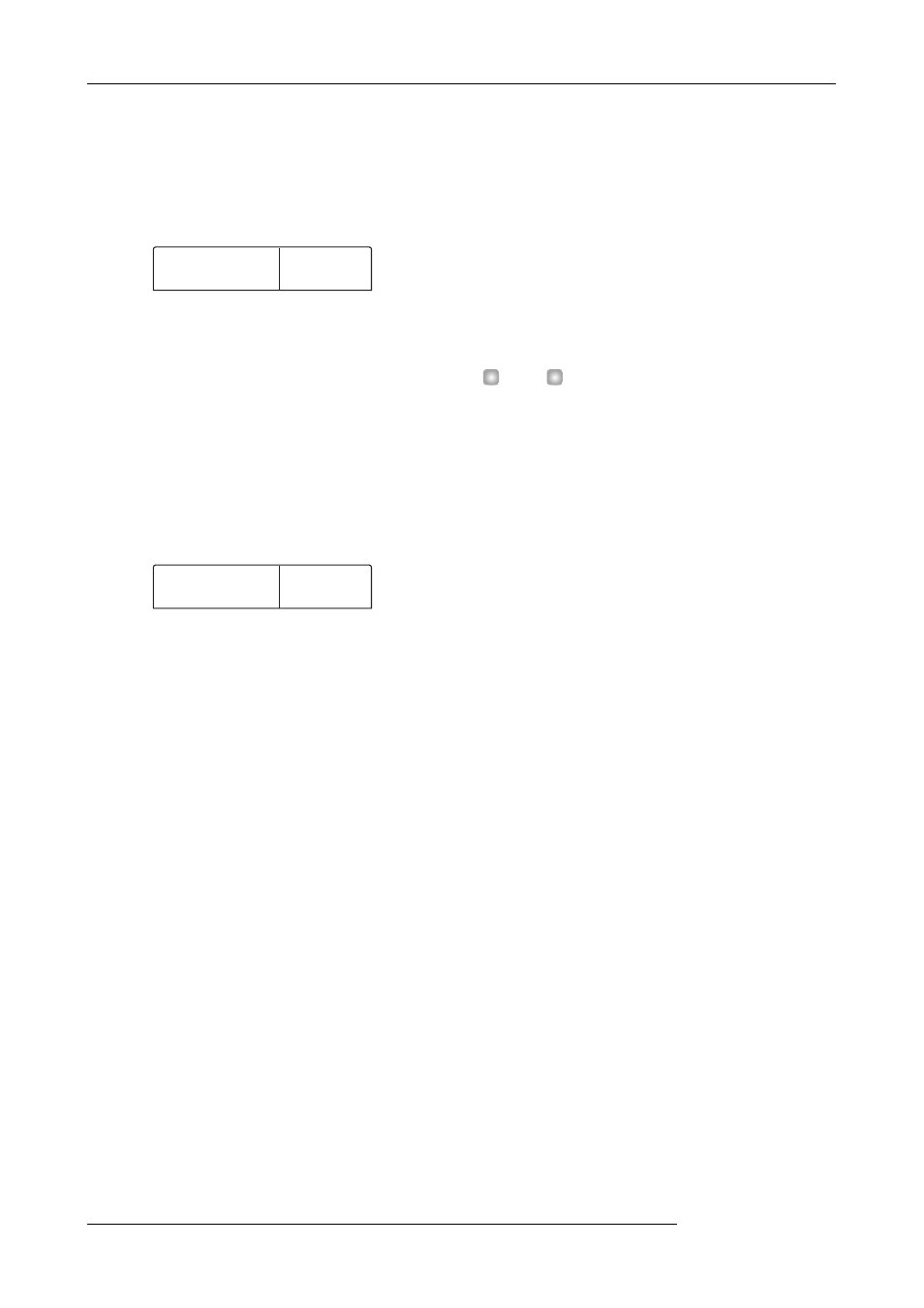
Reference [Phrase Looping]
ZOOM MRS-1266
70
2.
Use the cursor left/right keys to bring up the
indication “UTILITY PHRASE” on the display, and
press the [ENTER] key.
The names and numbers of phrases in the phrase pool appear
on the display.
3.
Turn the dial to select the number of the phrase you
want to edit.
When you press the PLAY [
R
] key, the selected phrase is
played. If you select a number where no phrase is imported,
the indication “EMPTY” appears instead of the phrase
name.
4.
Press the [EDIT] key.
The phrase edit menu appears.
5.
Use the cursor up/down keys to call up the
parameter you want to edit.
• MEAS X xx (xx = 1 - 99)
You can set the number of measures in the range of 1 - 99.
• TIMSIG
You can set the time signature in the range of 1 - 8.
• START
You can adjust the phrase start point in minutes, seconds,
and milliseconds.
• END
You can adjust the phrase end point in minutes, seconds, and
milliseconds.
• NAME
You can specify a name for the phrase.
• LVL
You can adjust the phrase playback level in the range of
±24 dB.
6.
Use the dial and the cursor left/right keys to adjust
the setting value.
• Adjusting MEAS / TIMSIG / LVL
Turn the dial to set the numerical value.
• Adjusting START / END
Use the cursor left/right keys to select the unit, and turn the
dial to set the numerical value.
• Adjusting NAME
Use the cursor left/right keys to select the character to edit,
and turn the dial to select the character.
H
INT
You can use the PLAY [
R
] key to check the phrase both dur-
ing and after editing.
7.
Repeat steps 5 - 6 to complete the phrase.
If desired, press the [EXIT] key several times to return to the
screen of step 2, and select another phrase parameter.
8.
To return to the main screen, press the [EXIT] key
several times.
1
1
PHRASE
PHRASE
PH000-00
PH000-00
0
0
PH000-00
PH000-00
MEAS X02
MEAS X02
