Zoom MRS-1266 User Manual
Page 155
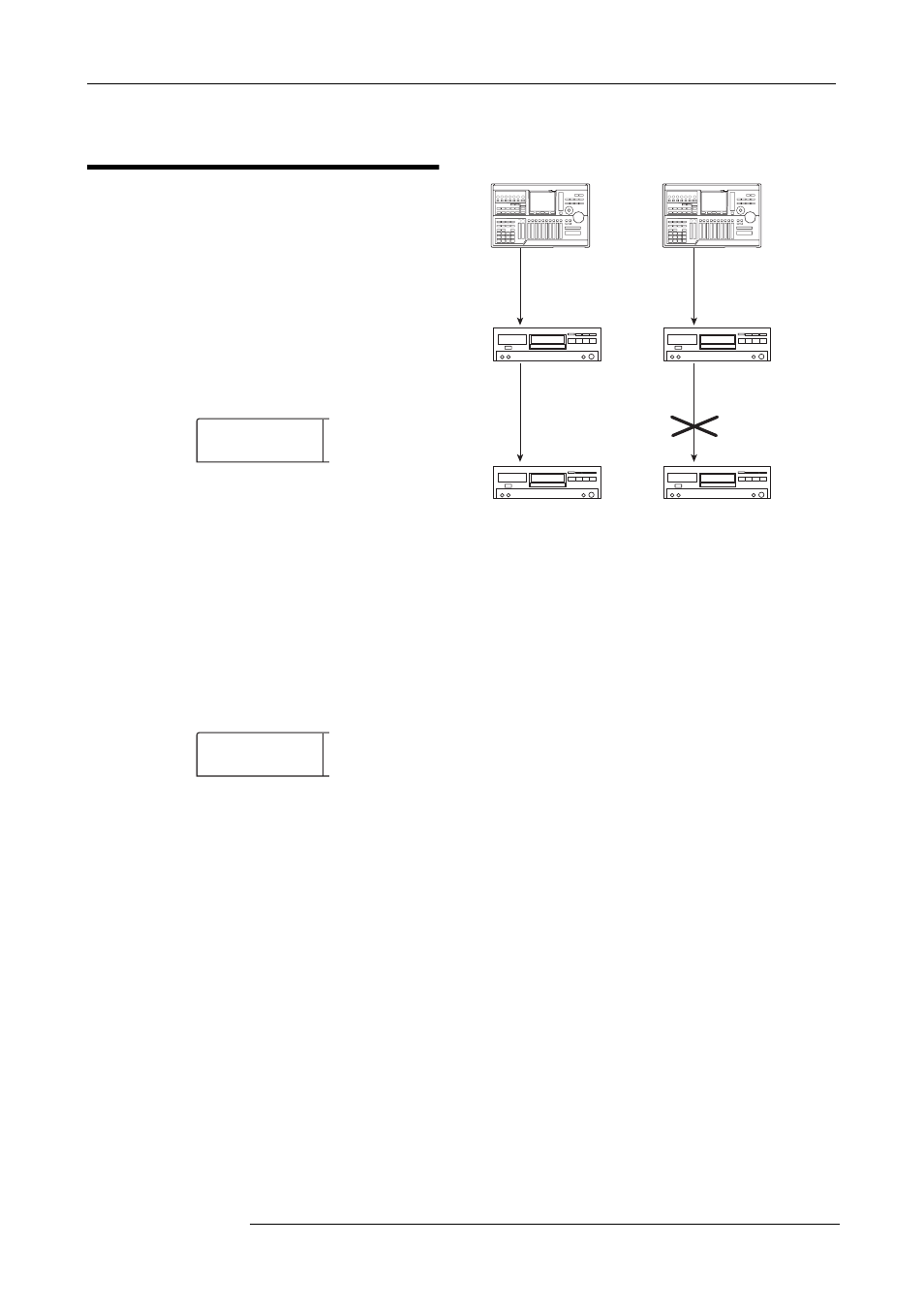
Reference [Other Functions]
ZOOM MRS-1266
155
Preventing digital copying of a
master tape or master disc
When mixing down to a DAT recorder, MD recorder or
similar via the DIGITAL OUTPUT jacks, you can prevent
digital copies (third-generation copies) from being made
from your completed master tape onto another digital
recorder. The procedure is as follows.
1.
From the main screen, press the [UTILITY/TRACK
EDIT] key in the display section.
The utility menu appears.
2.
Use the cursor left/right keys to bring up the
indication “UTILITY SYSTEM” on the display, and
press the [ENTER] key.
The system utility menu for making various system settings
appears.
3.
Use the cursor left/right keys to bring up the
indication “UTILITY D PRTCT” on the display, and
press the [ENTER] key.
The current setting for digital copying will be displayed.
● OFF
Digital copying from your master tape to another digital
recorder is permitted (default setting).
● ON
SCMS (Serial Copy Management System) data will be
added to the digital signal that is output from the [DIGITAL]
jack. It will not be possible to make digital copies from a
master tape that contains this data.
4.
Turn the dial to select the “ON” setting.
5.
To return to the main screen, press the [EXIT] key
several times.
UTILITY
UTILITY
TR EDIT
TR EDIT
D PRTCT
D PRTCT
OFF
OFF
Digital copying is
not possible
[OUTPUT]
(DIGITAL) jack
Mixdown
[OUTPUT]
(DIGITAL) jack
Mixdown
MD/DAT recorder
MD/DAT recorder
MD/DAT recorder
MD/DAT recorder
Digital copying is
possible
MRS-1266
D PRTCT=OFF
MRS-1266
D PRTCT=ON
