Output output on on chtodrum chtodrum 10ch 10ch – Zoom MRS-1266 User Manual
Page 151
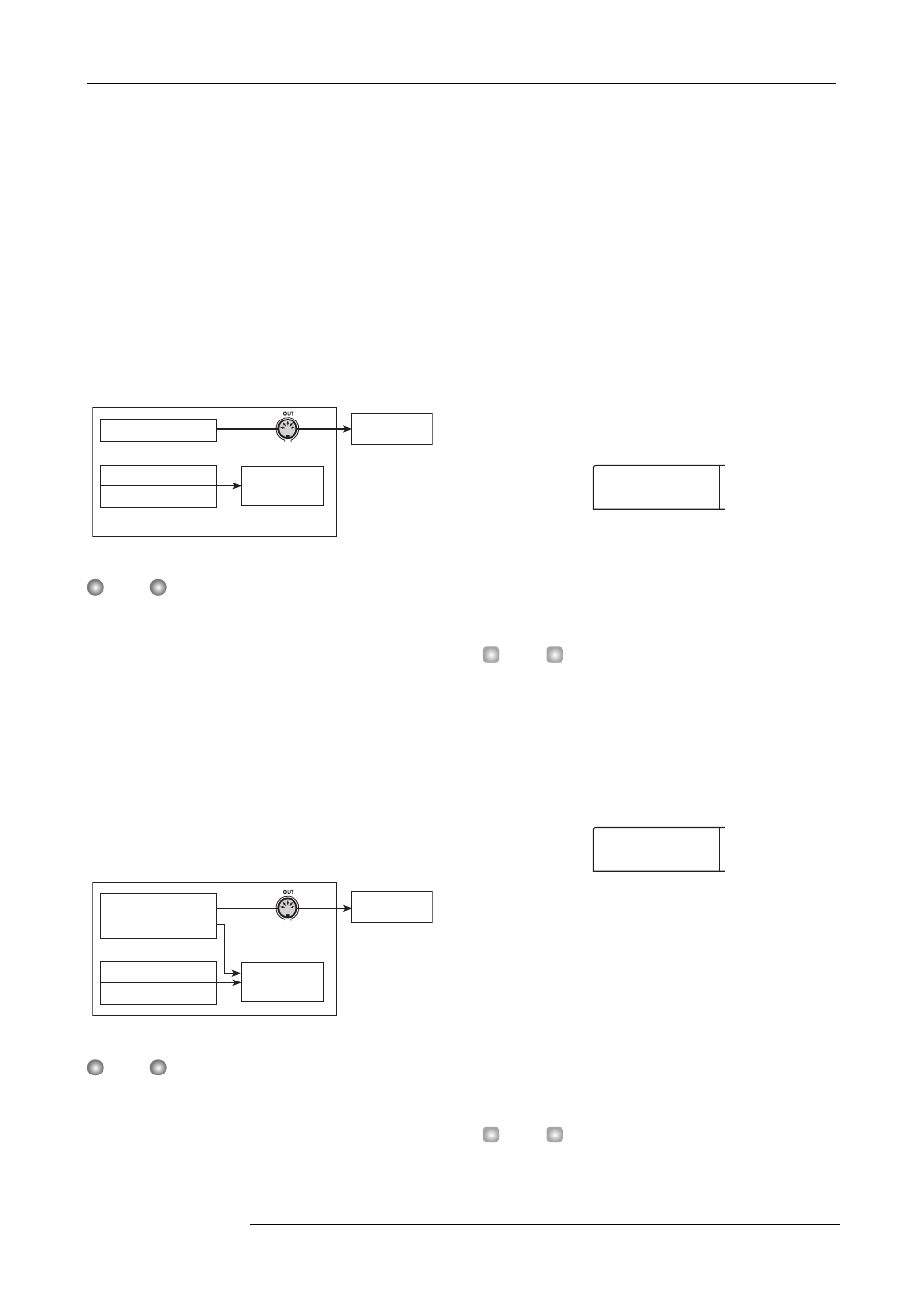
Reference [MIDI]
ZOOM MRS-1266
151
● SMF ChToBass
Selects which MIDI channel (1 - 16) of the SMF playing
information is directed to the internal bass program of the
MRS-1266. Information for the channel selected here will
not be present at the MIDI OUT connector. When this
parameter is set to OFF, no playing information is sent to the
bass program.
The diagram below shows a setting example for using the
MRS-1266 as an SMF player and using external sound
sources. In this example, the SMF playing information is
sent only to the MIDI OUT connector.
N
OTE
When an SMF is played in the above condition, the rhythm
song or rhythm pattern of the MRS-1266 will be played at the
same time. If you do not want to play the drum/bass sound,
set the [DRUM]/[BASS] status key to OFF or select an empty
rhythm song/rhythm pattern.
The diagram below shows a setting example for using the
MRS-1266 as an SMF player and using internal and external
sound sources together. In this example, MIDI channel 9 of
the SMF playing information is sent to the bass program,
MIDI channel 10 to the drum kit, and the other MIDI
channels to the MIDI OUT connector.
N
OTE
• When an SMF is played in the above condition, the SMF
playing information and the rhythm song or rhythm pattern
information of the MRS-1266 will sent to the internal drum
kit/bass program at the same time. If you want to use the
drum kit/bass program only for the SMF, you must first
select an empty rhythm song/rhythm pattern.
• If the SMF contains Program Change/Control Change/
Pitch Bend messages, the drum kit/bass program will re-
spond to these in the same way as to messages received
via the MIDI IN connector. (Pitch Bend messages affect
only the bass program.)
1.
From the main screen, press the [UTILITY/TRACK
EDIT] key in the display section.
The utility menu appears.
2.
To determine whether SMF playing information will
be supplied at the MIDI OUT connector, use the
cursor left/right keys to bring up the indication
“SMF OUTPUT” on the display, and press the
[ENTER] key.
3.
Turn the dial to select ON (output enabled) or OFF
(output disabled). Then press the [EXIT] key.
The display returns to the utility menu.
H
INT
The factory default setting is “ON”.
4.
To select the MIDI channel to be assigned to the
internal drum kit, use the cursor left/right keys to
bring up the indication “SMF ChToDrum” on the
display, and press the [ENTER] key.
5.
Turn the dial to select one of the settings listed
below, and press the [EXIT] key.
● OFF
No SMF playing information is sent to the drum kit.
● 1 - 16
The playing information of the selected MIDI channel is
sent to the drum kit and not to the MIDI OUT connector.
H
INT
The factory default setting is “10” (MIDI channel 10).
SMF
Rhythm song
CH 1–16
MIDI OUT
Rhythm pattern
Internal
sound source
(Drum kit/
bass program)
External
sound source
SMF
Rhythm song
CH 9 –10
CH 1–8, 11 – 16
MIDI OUT
Rhythm pattern
Internal
sound source
External
sound source
OUTPUT
OUTPUT
ON
ON
ChToDrum
ChToDrum
10CH
10CH
