Step 2: creating a rhythm song, 1 building a rhythm pattern – Zoom MRS-1266 User Manual
Page 22
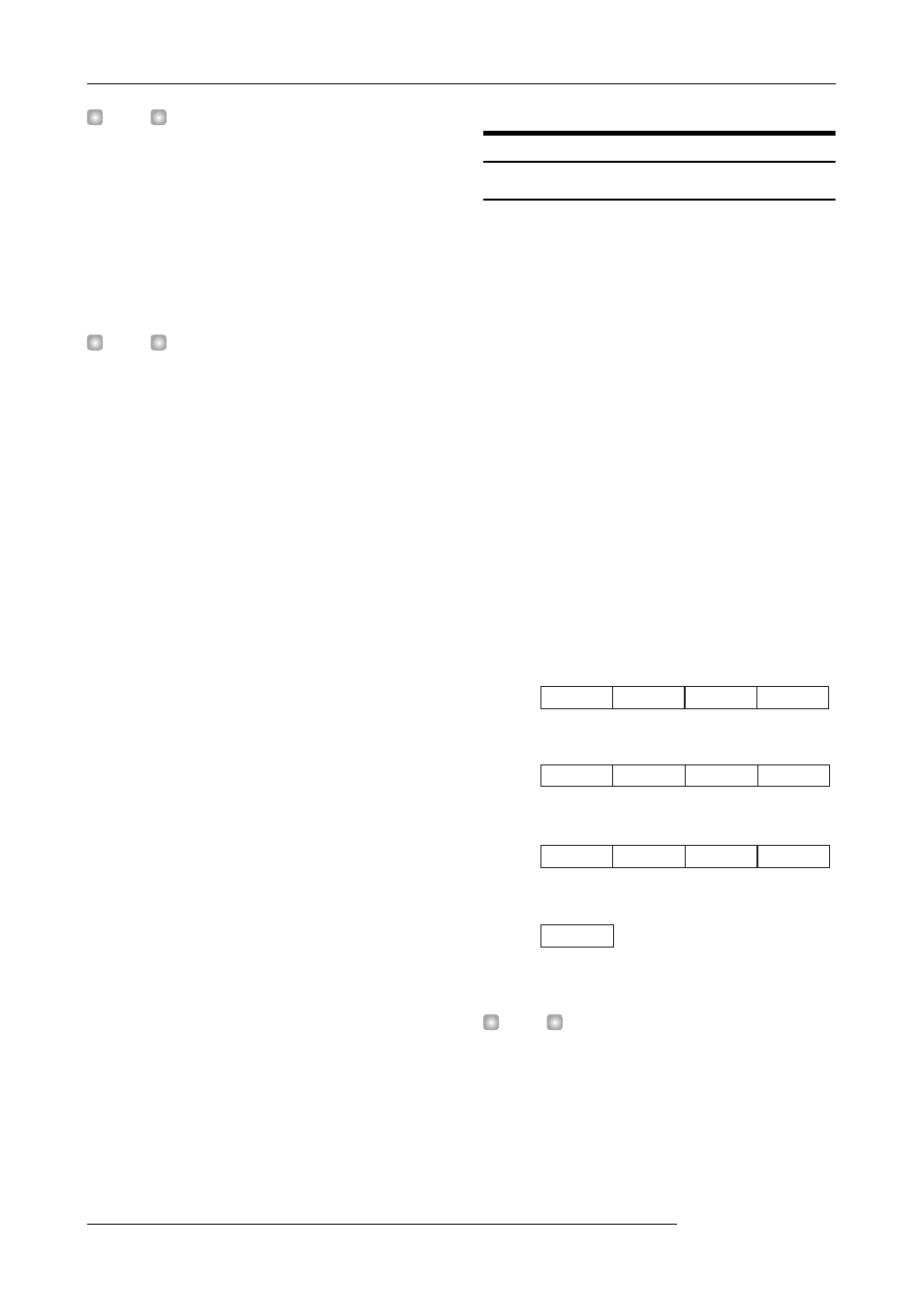
Quick Tour
ZOOM MRS-1266
22
H
INT
• When creating a new project, the lowest free project
number is automatically selected.
• If desired, you can change the project name at this stage.
Use the cursor left/right keys to move the flashing position,
and turn the dial to select a letter.
4.
Press the [ENTER] key once more.
A new project is created.
H
INT
• When selecting a different project or creating a new
project, the project you were working on up to that point is
automatically saved.
• When performing the shutdown (
→
p.20) procedure for the
MRS-1266, the last project is automatically saved.
Step 2: Creating a rhythm song
2-1 Building a rhythm pattern
The rhythm section of the MRS-1266 serves as a built-in
accompaniment sound source, providing drum and bass
sounds. Using these sounds, you can repeatedly play
accompaniment patterns of several measures in length (these
are called "rhythm patterns"). For each project, you can use
up to 511 rhythm patterns. (More than 400 rhythm patterns
are preprogrammed in the unit.) The rhythm patterns can
run in synchronization with the recorder, to use as guide
rhythm.
By arranging rhythm patterns in the desired order and
programming chord and tempo information, you can create
the accompaniment for an entire song. (This is called a
"rhythm song".) Two methods are available to achieve this:
step input where rhythm patterns are lined up one by one,
and FAST (Formula Assisted Song Translator), a method
which specifies an entire pattern using formulas.
In this section, we will use step input to create the rhythm
pattern shown below.
H
INT
Up to 10 rhythm songs can be created per project.
Chord
Measure
number
Chord
Measure
number
Chord
Measure
number
Chord
Measure
number
PATTERN 046
Dm
1
PATTERN 046
G7
2
PATTERN 046
Dm
3
PATTERN 046
G7
4
PATTERN 046
Em
5
PATTERN 046
A7
6
PATTERN 046
Em
7
PATTERN 046
A7
8
PATTERN000
A#
9
PATTERN 000
A
10
PATTERN 046
Dm
11
PATTERN 046
G7
12
PATTERN 396
D
13
