Creating an original rhythm pattern – Zoom MRS-1266 User Manual
Page 100
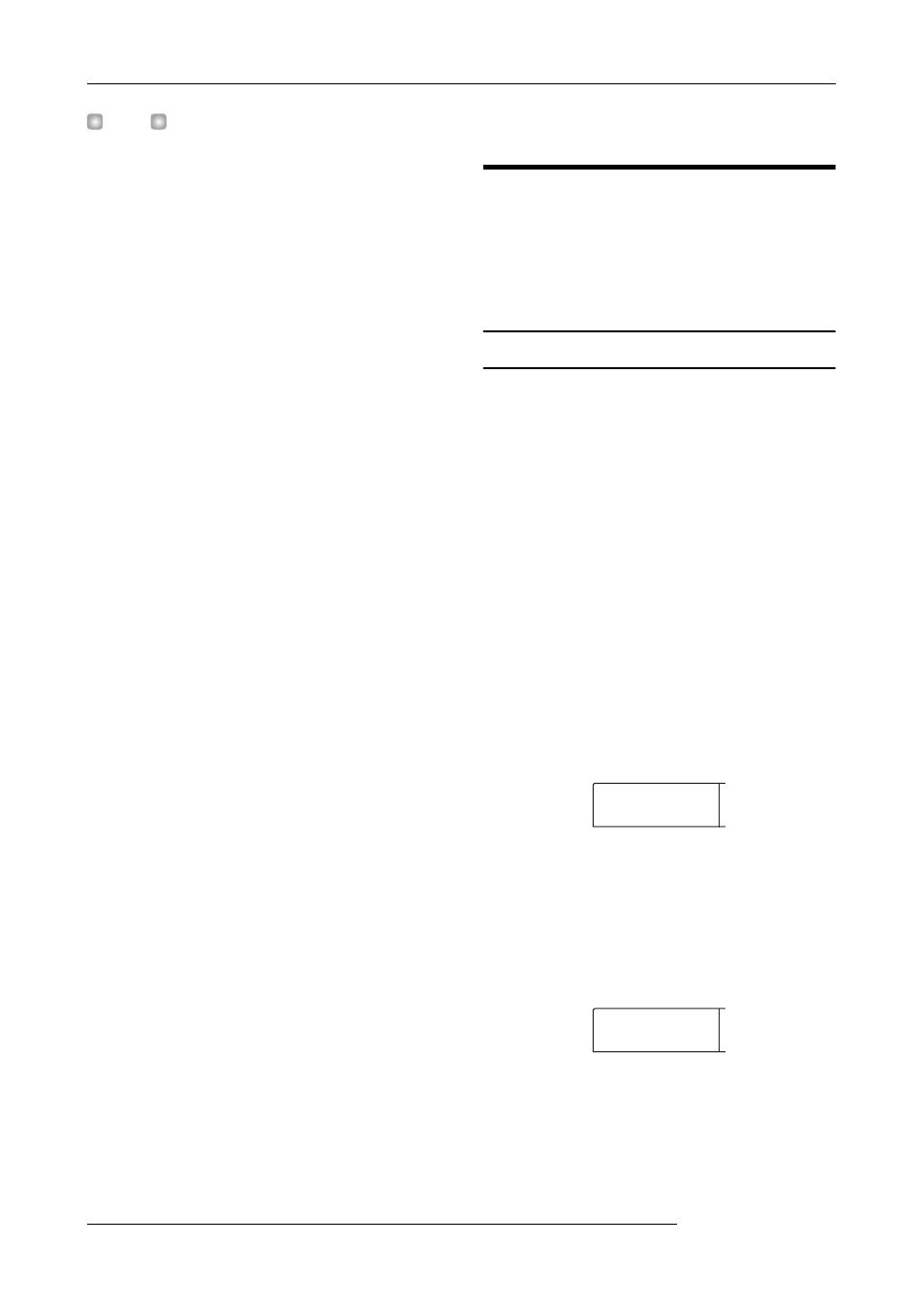
Reference [Rhythm]
ZOOM MRS-1266
100
H
INT
When you enter information into an empty rhythm song, the
name “Songxxx” (where xxx is the rhythm song number) is
automatically assigned.
6.
When the name has been input, press the [EXIT]
key.
The rhythm song name is changed, and the display returns to
the rhythm song edit menu.
7.
To return to the main screen, press the [EXIT] key
several times.
Creating an original rhythm
pattern
This section explains how you can create your own original
rhythm patterns. There are two ways of doing this: real-time
input where you record your play on the front panel pads,
and step input where play is stopped and you enter the
sounds one by one.
Preparations
Before starting to record, you must select a rhythm pattern
number for input, and set the quantize value (shortest unit for
recording), number of measures and beats, drum kit/bass
program number etc.
1.
From the main screen, press the [PATTERN] key so
that the key lights up.
The rhythm section goes into rhythm pattern mode.
2.
Press the [RHYTHM] key.
The [RHYTHM] key lights up, and creating and editing a
rhythm pattern becomes possible.
3.
Turn the dial to select an empty rhythm pattern.
The indication “EMPTY” appears on the display when an
empty pattern is selected.
If there is no empty rhythm pattern, erase an unneeded
pattern (
→ p. 111).
4.
Press the [EDIT] key.
The rhythm pattern edit menu appears.
5.
To set the quantize value, use the cursor left/right
keys to bring up the indication “EDIT Quantize” on
the display, and press the [ENTER] key.
---#249
---#249
EMPTY
EMPTY
EDIT
EDIT
Quantize
Quantize
