Recording the drum/bass sound (rhythm recording) – Zoom MRS-1266 User Manual
Page 48
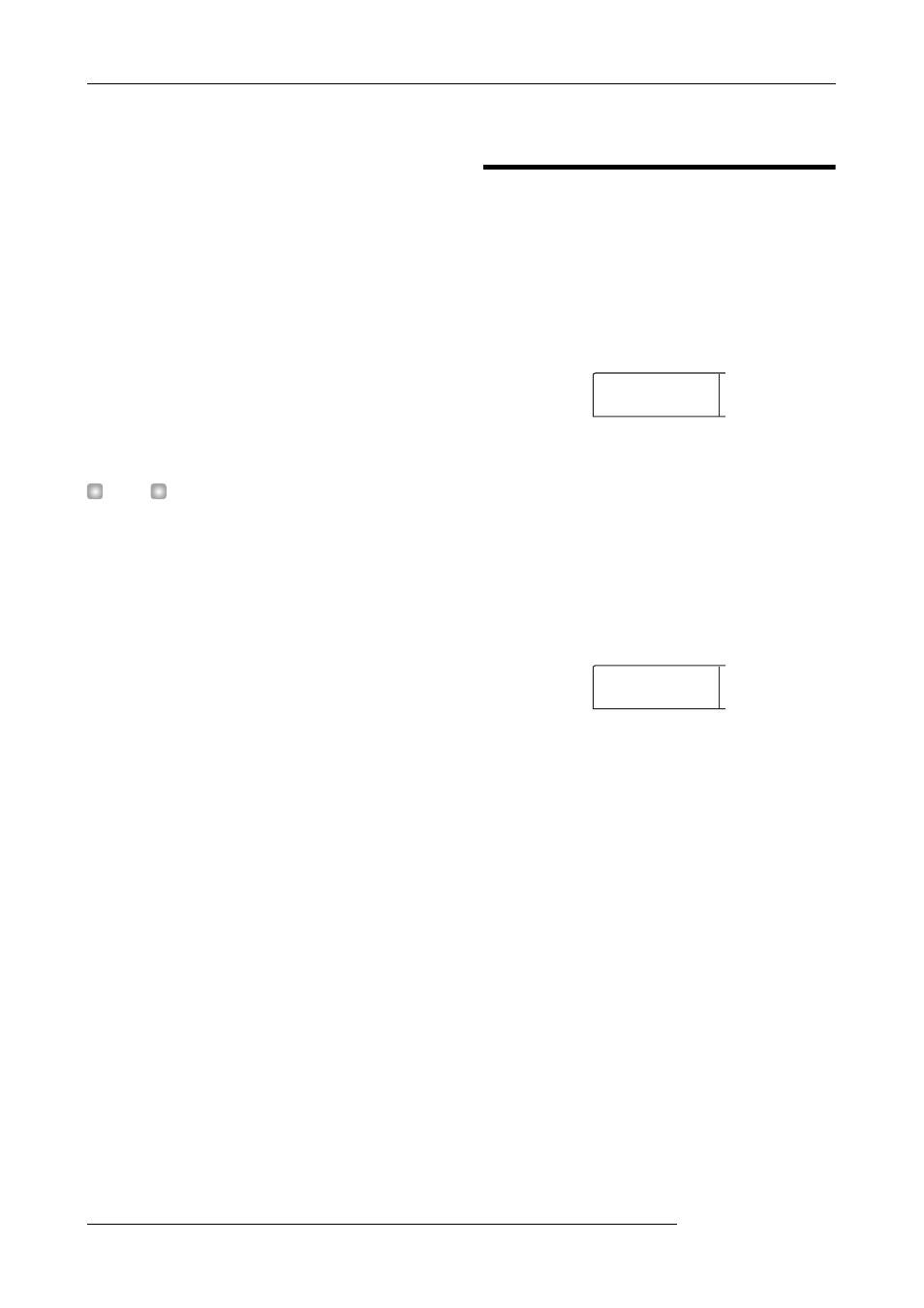
Reference [Recorder]
ZOOM MRS-1266
48
6.
While the instruments are played, use the [REC
LEVEL] control to adjust the recording level.
Set the recording level as high as possible, but avoid settings
that cause the [CLIP] indicator to light. The current signal
level can be checked in the lower part of the display (INPUT
1 - 6).
7.
Press the status keys for the tracks (1 - 6) to be
recorded so that the keys are lit in red.
The input mixer signals are sent to the corresponding
recording tracks. Up to six status keys can be activated
simultaneously. If the [ON/OFF] key for a track is ON but
the corresponding status key is off, the respective input will
not be recorded.
H
INT
If desired, you can control panning for each input in the mon-
itoring channel. To do this, press the [PAN] key in the track
parameter section, select one of inputs 1 - 6 with the [ON/
OFF] keys, and turn the dial to adjust the panning value. This
setting applies only to monitoring, it has no effect on the re-
corded signal.
8.
Press the ZERO [
U
] key to return to the beginning
of the song, and then press the PLAY [
R
] key while
holding down the REC [
O
] key.
Recording on the tracks starts.
9.
When recording is complete, press the STOP [
P
]
key.
If you want to return to normal recording, press the [6TRACK
RECORDING] key. The key goes out, and the 6TR REC
mode is canceled.
Recording the drum/bass sound
(Rhythm recording)
The MRS-1266 allows you to record the drum/bass sound of
the rhythm section onto any track. This function is called
"rhythm recording". To use the function, proceed as follows.
1.
From the main screen, press the [UTILITY/TRACK
EDIT] key in the display section.
The utility menu appears on the display.
2.
Use the cursor left/right keys to bring up the
indication "UTILITY BOUNCE" on the display, and
press the [ENTER] key.
3.
Use the cursor left/right keys to bring up the
indication "BOUNCE REC SRC" on the display, and
press the [ENTER] key.
The display changes as follows.
From this screen, you can select the recording source signal.
• MASTER
Signal immediately after [MASTER] fader
• DRUM TR
Rhythm section drum kit signal
• BASS TR
Rhythm section bass program signal
4.
Turn the dial to select "DRUM TR" or "BASS TR".
Drum or bass is selected as recording source.
5.
Repeatedly press the [EXIT] key to return to the
main screen.
UTILITY
UTILITY
TR EDIT
TR EDIT
REC SRC
REC SRC
MASTER
MASTER
