1 configuring mac address filter – ZyXEL Communications P-335WT User Manual
Page 297
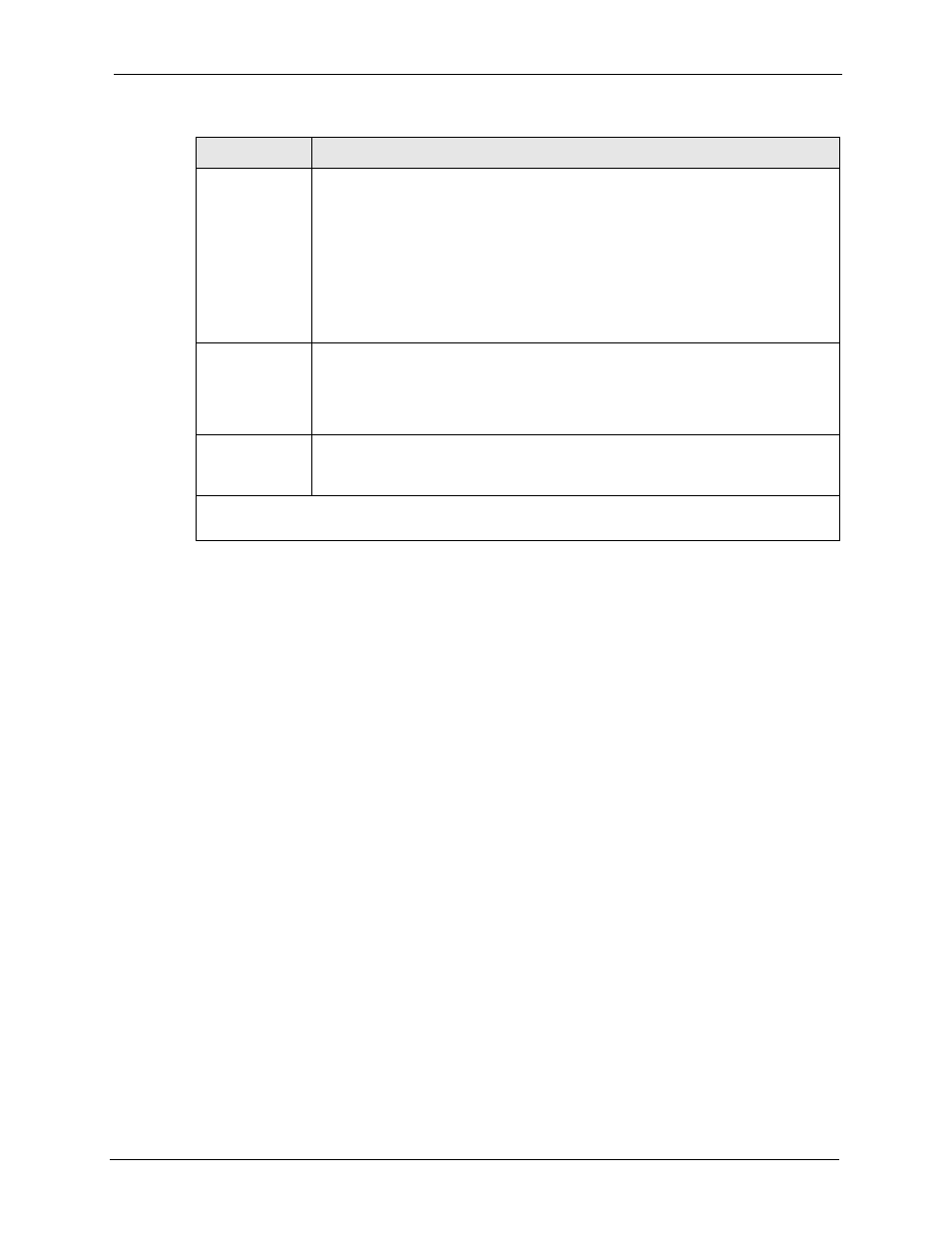
P-335 Series User’s Guide
Chapter 25 Menu 3 LAN Setup
297
25.4.1 Configuring MAC Address Filter
Your Prestige checks the MAC address of the wireless station device against a list of allowed
or denied MAC addresses. However, intruders could fake allowed MAC addresses so MAC-
based authentication is less secure than EAP authentication.
Follow the steps below to create the MAC address table on your Prestige.
1 From the main menu, enter 3 to open Menu 3 – LAN Setup.
2 Enter 5 to display Menu 3.5 – Wireless LAN Setup.
Key 1 to Key 4
The WEP keys are used to encrypt data. Both the Prestige and the wireless stations
must use the same WEP key for data transmission.
If you chose 64-bit WEP in the WEP Encryption field, then enter any 5 ASCII char-
acters or 10 hexadecimal characters ("0-9", "A-F").
If you chose 128-bit WEP in the WEP Encryption field, then enter 13 ASCII charac-
ters or 26 hexadecimal characters ("0-9", "A-F").
Note: Enter “0x” before the key to denote a hexadecimal key. Don’t
enter “0x” before the key to denote an ASCII key
Authen. Method
Press [SPACE BAR] to select Auto, Open System Only or Shared Key Only and
press [ENTER].
This field is N/A if WEP is not activated.
If WEP encryption is activated, the default setting is Auto.
Preamble
Select a preamble type from the drop-down list menu. Choices are Long, Short and
Auto. The default setting is Auto.
See the section on preamble for more information.
When you have completed this menu, press [ENTER] at the prompt “Press ENTER to confirm or ESC
to cancel” to save your configuration or press [ESC] to cancel and go back to the previous screen.
Table 102 Menu 3.5 Wireless LAN Setup
FIELD
DESCRIPTION
