3 configuring virus protection, Figure 78 virus protection, Table 53 service settings – ZyXEL Communications P-335WT User Manual
Page 176
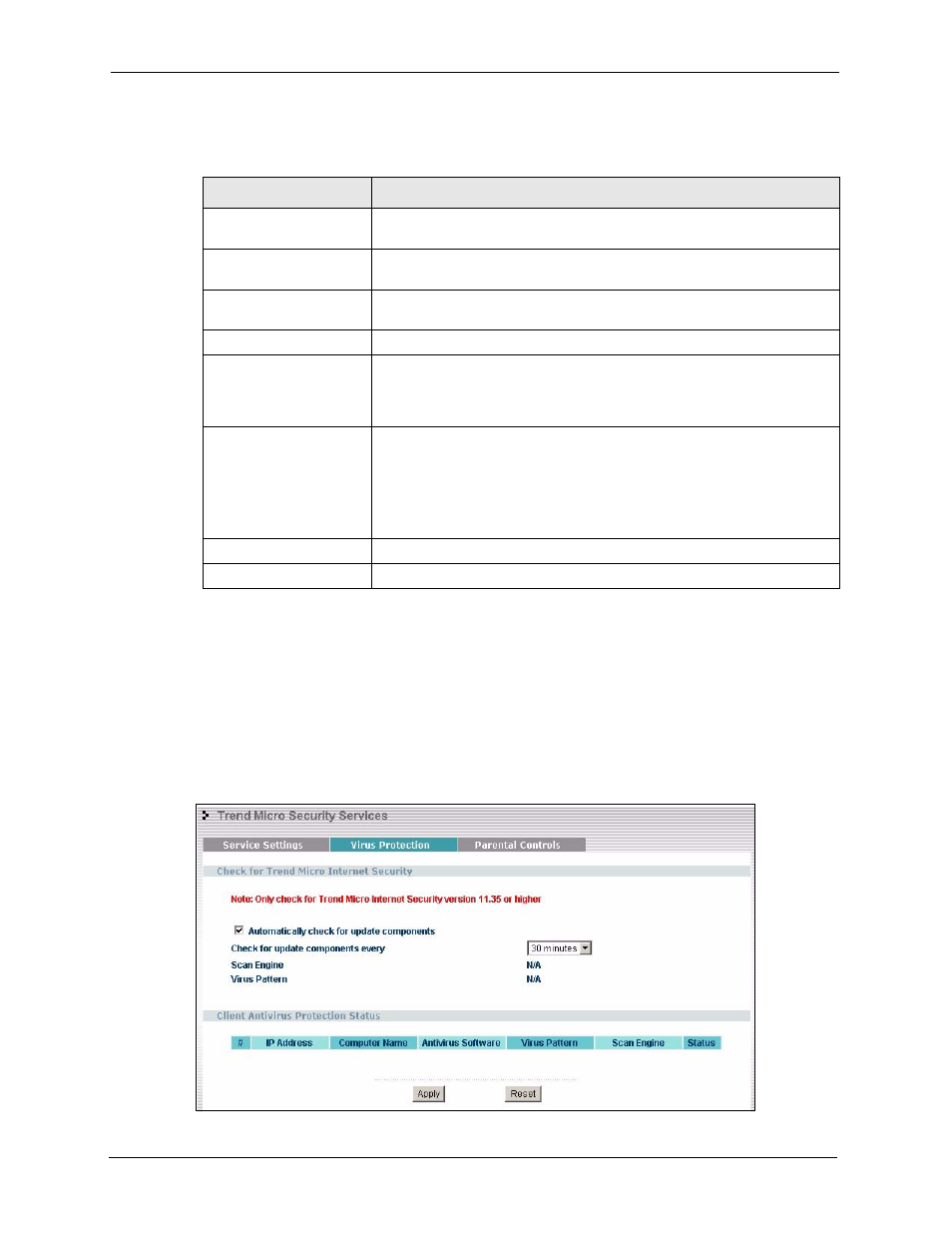
P-335 Series User’s Guide
176
Chapter 12 Trend Micro Security Services
The following table describes the labels in this screen.
Table 53 Service Settings
LABEL
DESCRIPTION
Enable Trend Micro
Security Services
Select the checkbox to enable Trend Micro Security Services on your
Prestige.
Security Services Display
Interval
Automatically display
TMSS Web page every:
Select from the drop-down list box how often the TMSS web page appears
in your web browser .
Exception List
Computer(s) that will
display Trend Micro
Home Network Security
Services:
This box displays the Prestige LAN computers with TMSS installed (TMSS
clients) that can be monitored by TMSS.
Computer(s) to exclude:
This box displays the Prestige LAN computers that are exempted from
TMSS monitoring.
Select a computer IP address from the previous list box and then click
Add>> to omit it from TMSS monitoring.
Select a computer IP address from this list box and then click <
to have TMSS monitor it.
Apply
Click Apply to save your customized settings.
Reset
Click Reset to begin configuring this screen afresh.
12.3 Configuring Virus Protection
Select Virus Protection in the TMSS main screen (
) to display the
following screen. The anti-virus software is part of the TIS package (see the footnote on
page 174
). The virus pattern and the scan engine are both version numbers related to the anti-
virus software.
Figure 78 Virus Protection
