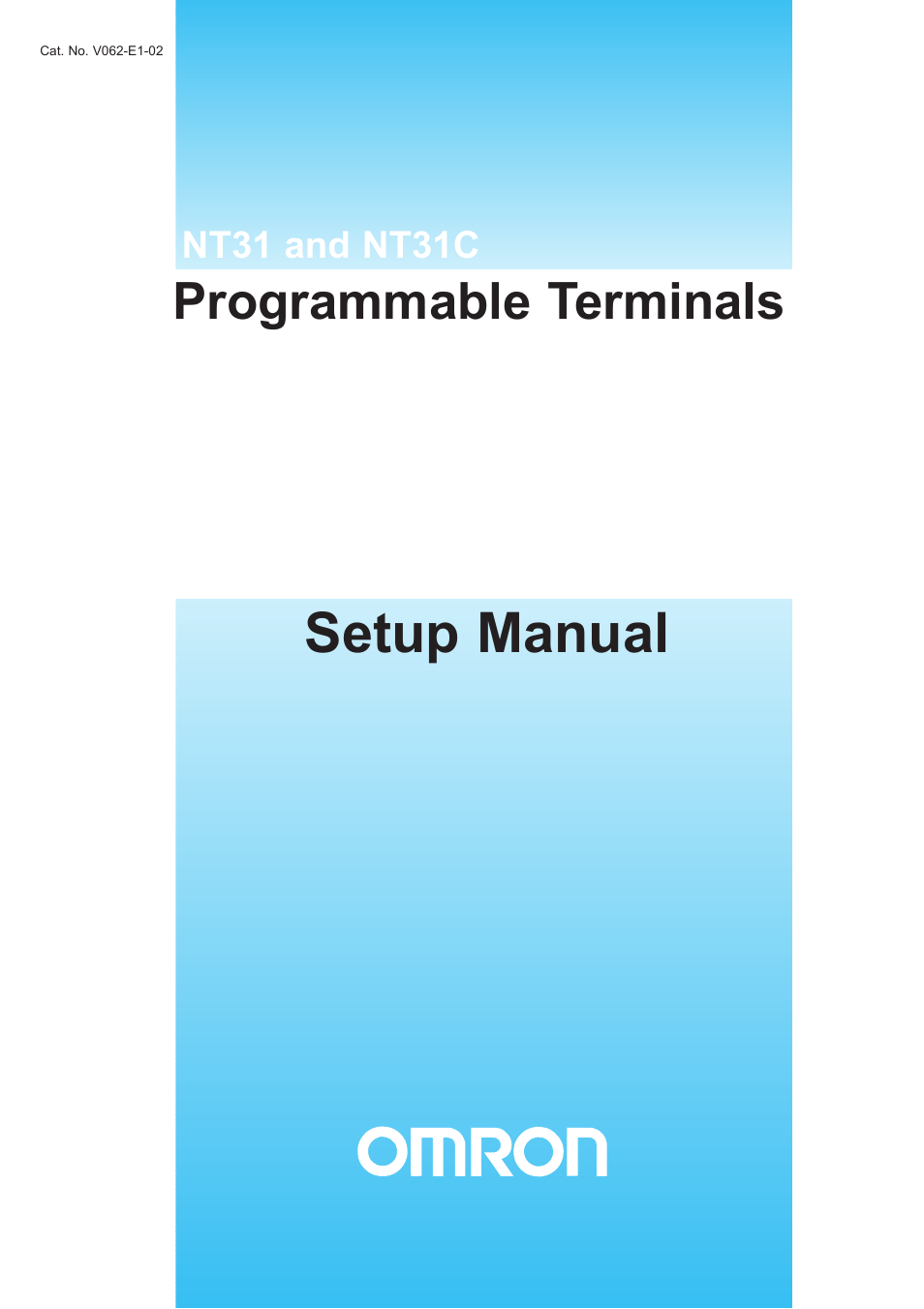Omron Programmable Terminals NT31 NT31C User Manual
Setup manual, Programmable terminals
Table of contents
Document Outline
- TABLE OF CONTENTS
- PRECAUTIONS
- SECTION 1 General
- SECTION 2 Preparing for Connection
- SECTION 3 Hardware Settings and Connections
- SECTION 4 Connecting to the Host from the RS-232C Port
- SECTION 5 Connecting to the Host from the RS-422A/485 Port
- SECTION 6 System Menu Operation
- 6-1 System Menu Operation Flow
- 6-2 Starting the NT31/NT31C
- 6-3 Operation Modes and the System Menu
- 6-4 Memory Initialization
- 6-5 Operations in the System Installer Mode
- 6-6 Transmitting the Screen Data
- 6-7 Setting Conditions for Communications with Host by Using Memory Switches
- 6-8 Starting Operation
- 6-9 System Settings
- 6-10 Setting the Bar Code Reader Input Function
- 6-11 System Maintenance
- 6-12 Programming Console Function
- 6-13 Device Monitor Function
- 6-14 Version Display
- SECTION 7 Troubleshooting and Maintenance
- Appendices
- A Specifications
- B Dimensions
- C Using an RS-232C/RS-422A Convertor Unit
- D Transporting and Storing the NT31/NT31C
- E Making the Cable
- F Making the Cable for Connecting a PC
- G Making the Cable for Connection to a Bar Code Reader
- H Making the Cable for Connection to a Printer
- I Relationship between System Program and Hardware
- J Model List
- K Option List
- Index
- Revision History