Omron Programmable Terminals NT31 NT31C User Manual
Page 219
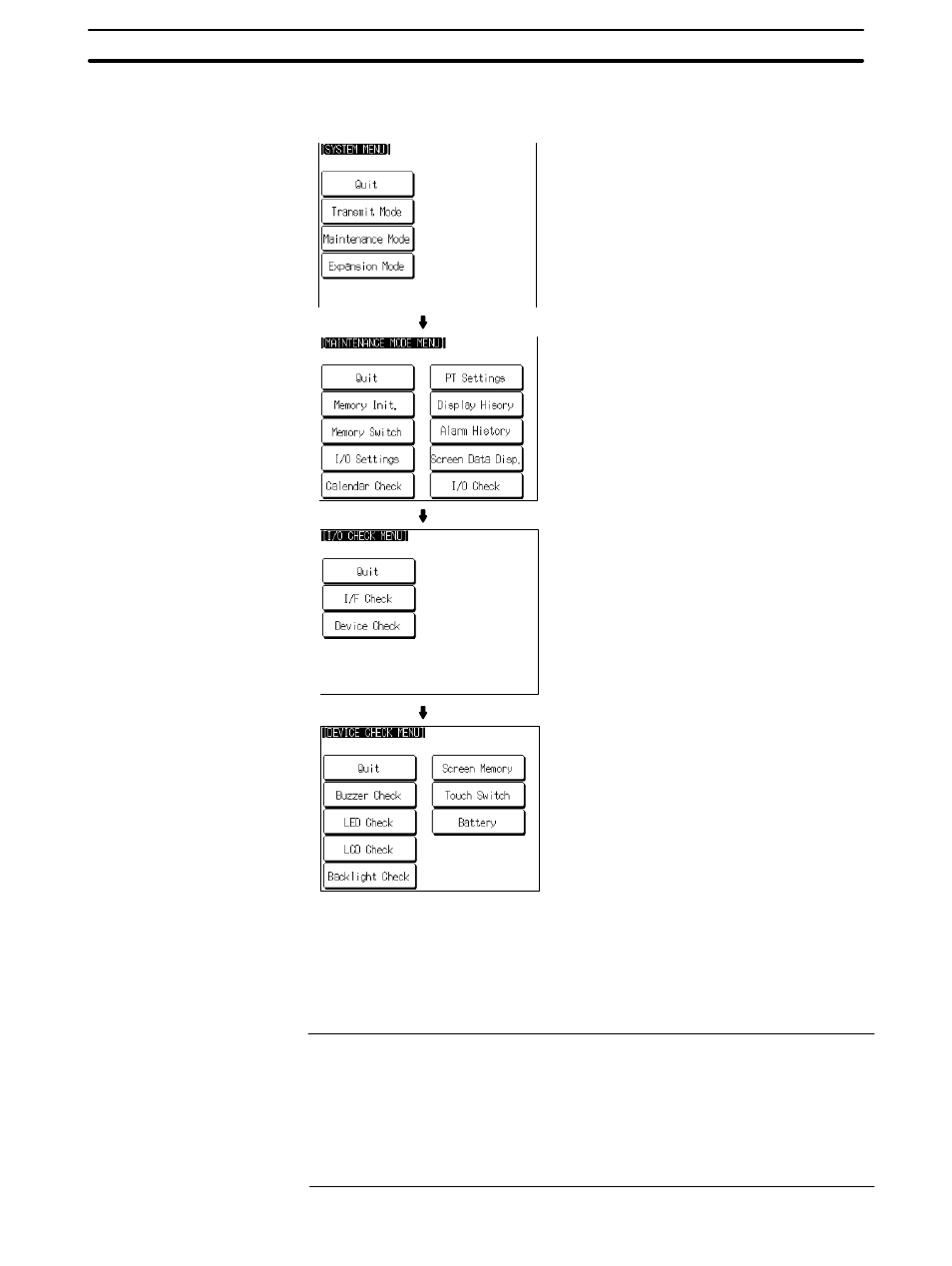
6-11
Section
System Maintenance
209
Check if the backlight functions normally by following the menu operation from
the System Menu shown below.
Select Maintenance Mode.
Select I/O Check.
Select Device Check.
Select Backlight Check.
Ver 3.10
• If the backlight is normal, it flashes. At this time, the Backlight Check touch
switch is displayed in reverse video.
• To end the backlight check, press the Backlight Check touch switch again.
Check if the screen data memory is functioning normally.
Reference:
S In the screen data memory check, a write test is performed on the screen data
memory. Since all the screen data in the NT31/NT31C is lost in this check,
confirm that this data is backed up at the Support Tool or memory unit before
executing it.
S If writing to the screen data memory is disabled by the setting for System Set-
tings in the System Installer mode, it is not possible to execute a screen data
check.
Checking the Backlight
Screen Data Memory
Check
