5 operations in the system installer mode – Omron Programmable Terminals NT31 NT31C User Manual
Page 160
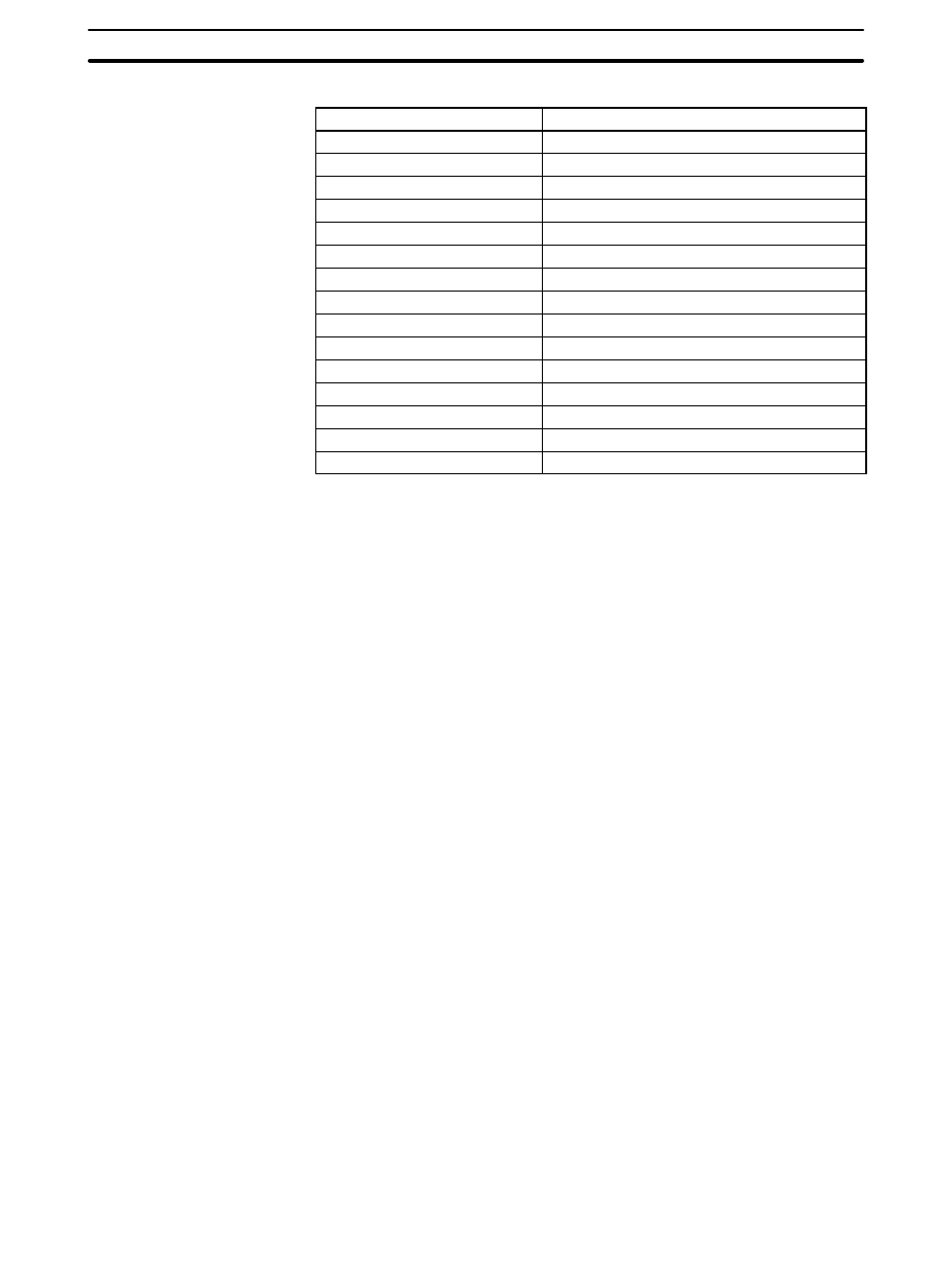
6-5
Section
Operations in the System Installer Mode
150
After initialization, the memory switch statuses are as follows.
Memory Switch
Status
Start-up Wait Time
00
Key Press Sound
ON
Buzzer Sound
OFF
Printer Controller
ESC/P
Print Method
Tone (NT31C only)
Screen Saver Movement
Display erased
Screen Saver Start up Time
010
Hist. Disp. Method
From New Data
Resume Function
OFF
Comm. Auto-return
OFF
Time-out Interval
01
Retry Counts
005
Comm. A Method
Host Link (communications speed = 9600 bps)
*
Comm. B Select
RS-232C
Comm. B Method
None
* The communication conditions for a bar code reader are initialized as follows:
Data bits: 7 bits; stop bit: 1 bit; parity: none; flow control: RS/CS.
6-5
Operations in the System Installer Mode
The following functions can be executed in the System Installer mode:
• Setting the display language (see below)
• Clearing/installing the system program (page 151)
• Disabling/enabling display of the System Menu (changing the system settings)
(page 153)
• Disabling/enabling writing to the screen data memory (changing the system
settings) (page 153)
• Clearing screen data (page 154)
For details on calling the System Installer mode, refer to Calling the System In-
staller Mode (page 138).
