9-11 setting the automatic reset function – Omron Programmable Terminals NT31 NT31C User Manual
Page 193
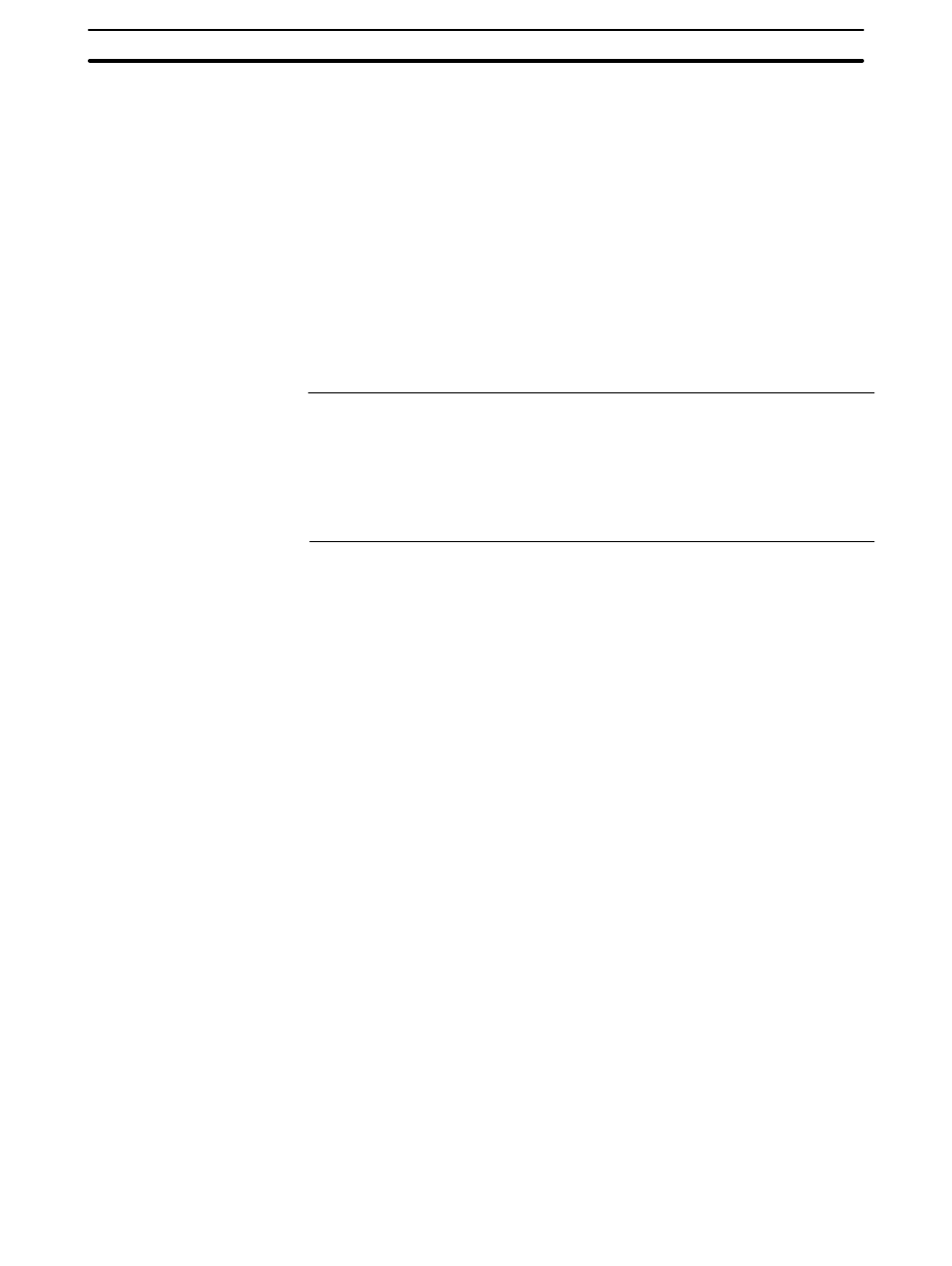
6-9
Section
System Settings
183
6-9-11 Setting the Automatic Reset Function
The NT31/NT31C has a function for ignoring communication errors and auto-
matically returning to the RUN mode when they occur.
The Comm. Auto-return setting determines whether the automatic reset func-
tion is effective or not.
• ON:
When a communication error occurs, the NT31/NT31C automatically returns
to the RUN mode without displaying an error screen (the System Initializing
screen may be displayed).
• OFF:
When a communication error occurs, an error screen is displayed and opera-
tion stops. Pressing OK on the error screen returns the NT31/NT31C to the
RUN mode.
The default (factory) setting is OFF.
Reference:
S If a communication error occurs when OFF is set for Comm. Auto-return, the
NT31/NT31C makes the number of attempts at communication with the host
specified by the setting for the Retry Counts touch switch (page 186). If com-
munication cannot be re-established in any of these attempts, an error screen
is displayed.
S For details on communication errors, refer to 7-2-5 Communication Errors and
Their Remedies (page 239).
