Omron Programmable Terminals NT31 NT31C User Manual
Page 204
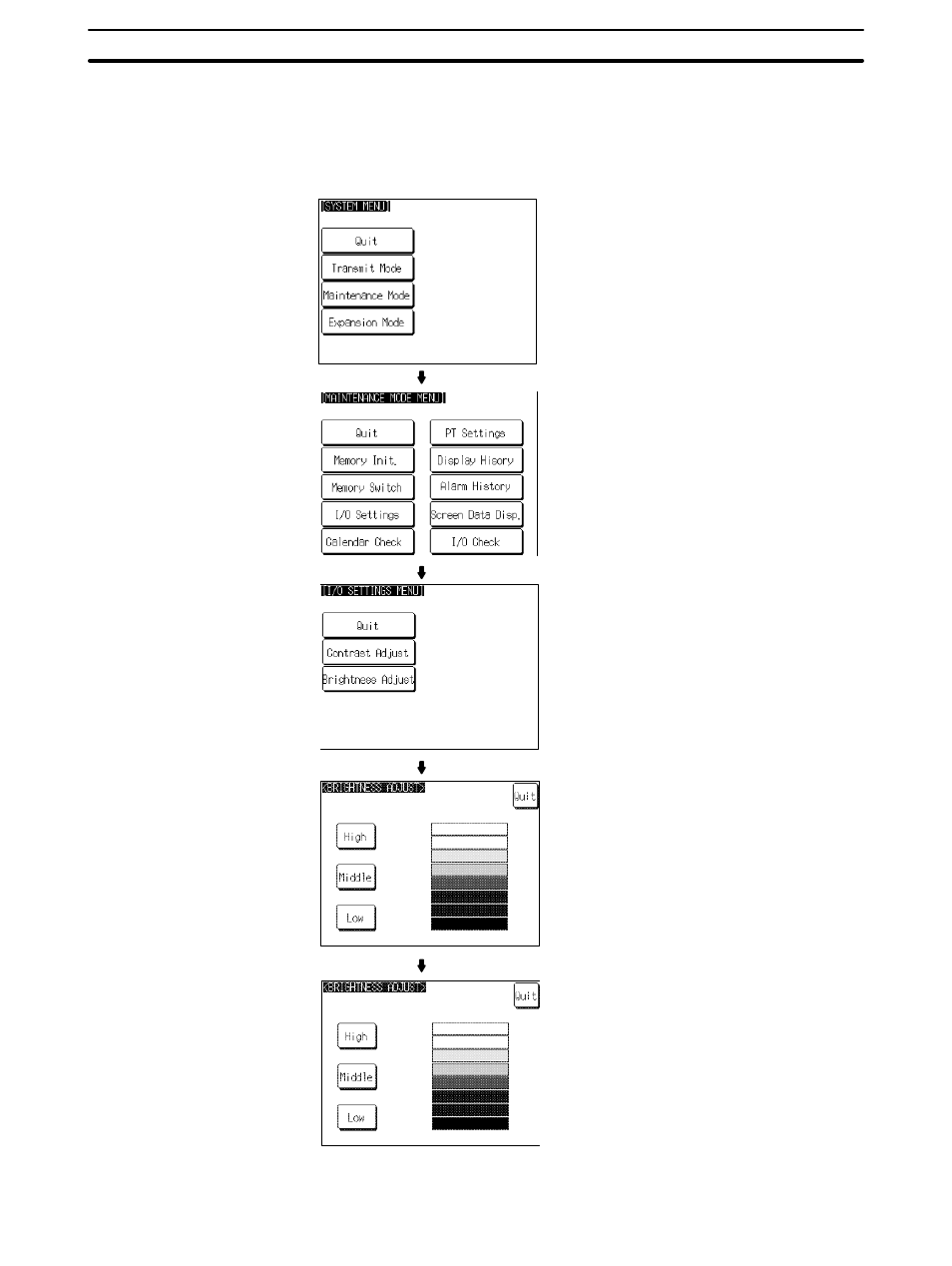
6-11
Section
System Maintenance
194
Setting from the System Menu
Adjust the backlight brightness by following the menu operation from the System
Menu shown below.
Select Maintenance Mode.
Select I/O Settings.
Select Brightness Adjust.
Adjust the contrast with the High, Middle, and
Low touch switches in the left half of the
screen.
Press Quit.
The contrast is set and the NT31/NT31C re-
turns to the I/O SETTINGS MENU screen.
Ver 3.10
