Omron Programmable Terminals NT31 NT31C User Manual
Page 79
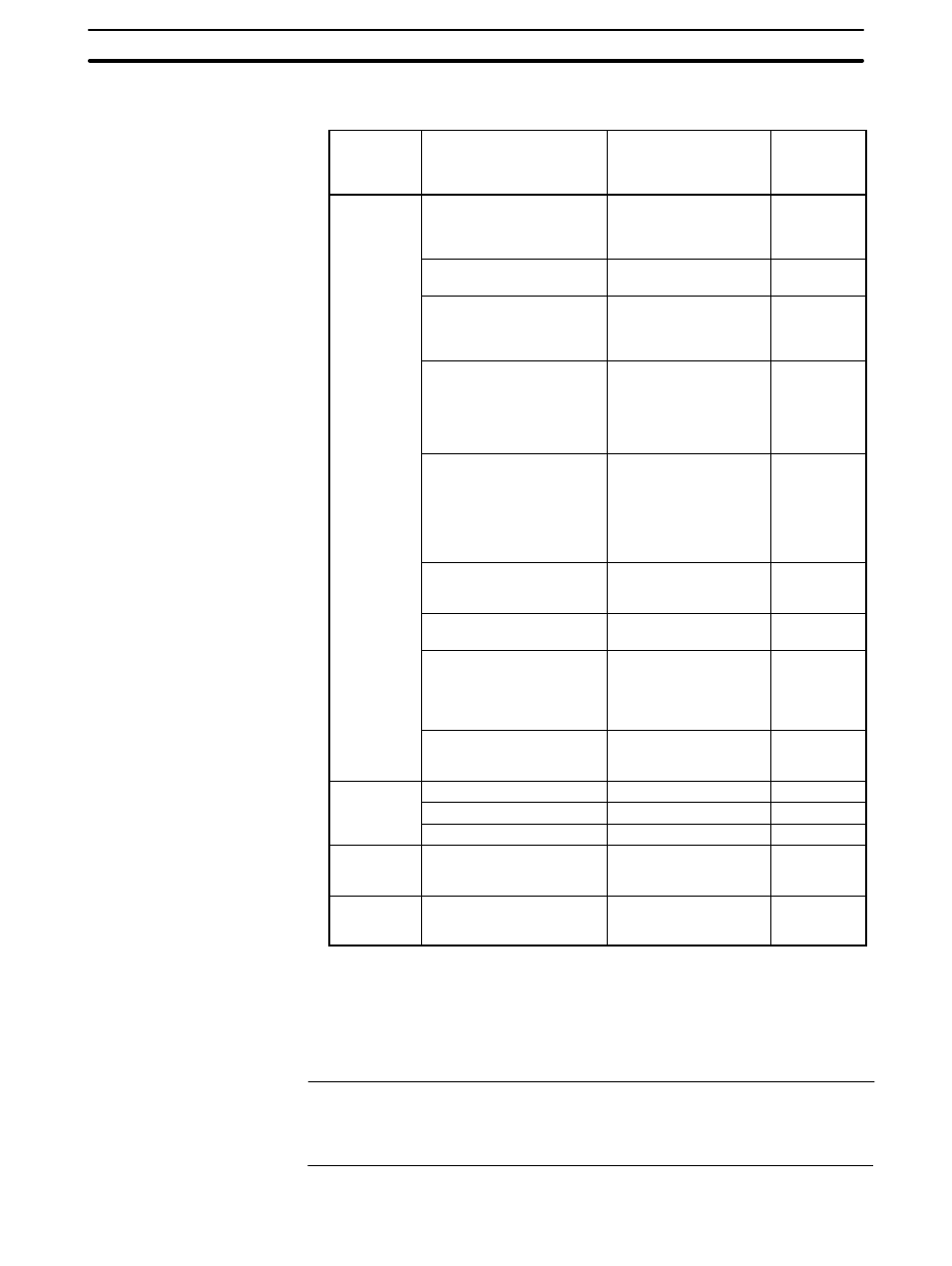
4-1
Section
Connecting to the RS-232C Port at the Host
68
The host units that can be connected to the NT31/NT31C by the NT link (1:1)
method using the RS-232C ports of both units are indicated in the table below.
PC Series
CPUs with Built-in
NT Link Function
CPUs Connectable with
Expansion
Communication
Board
(*1)
Connectable
to
C200HS-CPU21-E, -EC
C200HS-CPU23-E
C200HS-CPU31-E
C200HS-CPU33-E
---
C200HS
C200HE-CPU42-(Z)E
C200HE-CPU32-(Z)E
C200HE-CPU42-(Z)E
C200HE (-Z)E
C200HG-CPU43-(Z)E
C200HG-CPU63-(Z)E
C200HG-CPU33-(Z)E
C200HG-CPU43-(Z)E
C200HG-CPU53-(Z)E
C200HG-CPU63-(Z)E
C200HG
(-Z)E
C200HX-CPU44-(Z)E
C200HX-CPU64-(Z)E
X200HX-CPU65-ZE
C200HX-CPU85-ZE
C200HX-CPU34-(Z)E
C200HX-CPU44-(Z)E
C200HX-CPU54-(Z)E
C200HX-CPU64-(Z)E
C200HX-CPU65-ZE
C200HX-CPU85-ZE
C200HX (-Z)E
C series
CPM1-10CDR-
j
(*2)
CPM1-20CDR-
j
(*2)
CPM1-30CDR-
j
(*2)
CPM1A-10CD
j-j
(*2)
CPM1A-20CD
j-j
(*2)
CPM1A-30CD
j-j
(*2)
CPM1A-40CD
j-j
(*2)
---
CPM1
CPM2A-30CD
jj-j
CPM2A-40CD
jj-j
CPM2A-60CD
jj-j
---
CPM2A
CPM2C-10
jjjjjj-j
(*3)
CPM2C-20
jjjjjj-j
(*3)
---
CPM2C
CQM1-CPU41-EV1
CQM1-CPU42-EV1
CQM1-CPU43-EV1
CQM1-CPU44-EV1
CQM1-CPU45-EV1
---
CQM1
CQM1H-CPU21-E
CQM1H-CPU51-E
CQM1H-CPU61-E
CQM1H-CPU51
(*4)
CQM1H-CPU61
(*4)
CQM1H
CV500-CPU01-EV1
---
CV500
CV series
(*5)
CV1000-CPU01-EV1
---
CV1000
CV2000-CPU01-EV1
---
CV2000
CVM1 series
(*5)
CVM1-CPU01-EV2
CVM1-CPU11-EV2
CVM1-CPU21-EV2
---
CVM1
CompoBus/S
master
control unit
SRM1-C02-V1
---
SRM1
*1 One of the following communication boards is required:
C200HW-COM02/COM04/COM05/COM06-EV1.
*2 A CPM1-CIF01 adapter is required.
*3 Use a CPM2C-CN111 or CS1W-CN114/118 Connecting Cable, CPM1-CIF01
RS-232C Adapter, or CPM1-CIF11 RS-422A Adapter to connect.
*4 A CQM1H-SCB41 Serial Communications Board is required.
*5 CPUs of CVM1/CV series PCs without the suffix -EV
j cannot be connected.
Reference: CS1 series CPU cannot be connected with the 1:1 connection NT link method.
Use the 1:N connection NT link method (standard or high-speed) instead to
make the 1:1 connection. For details, refer to Using the NT Link (1:N) Method
(page 72) or Using the High-speed NT Link (1:N) Method (page 75).
