Using intercom as the line for autodial, Using intercom as the line for autodial 98 – Nortel Networks 6.1 User Manual
Page 98
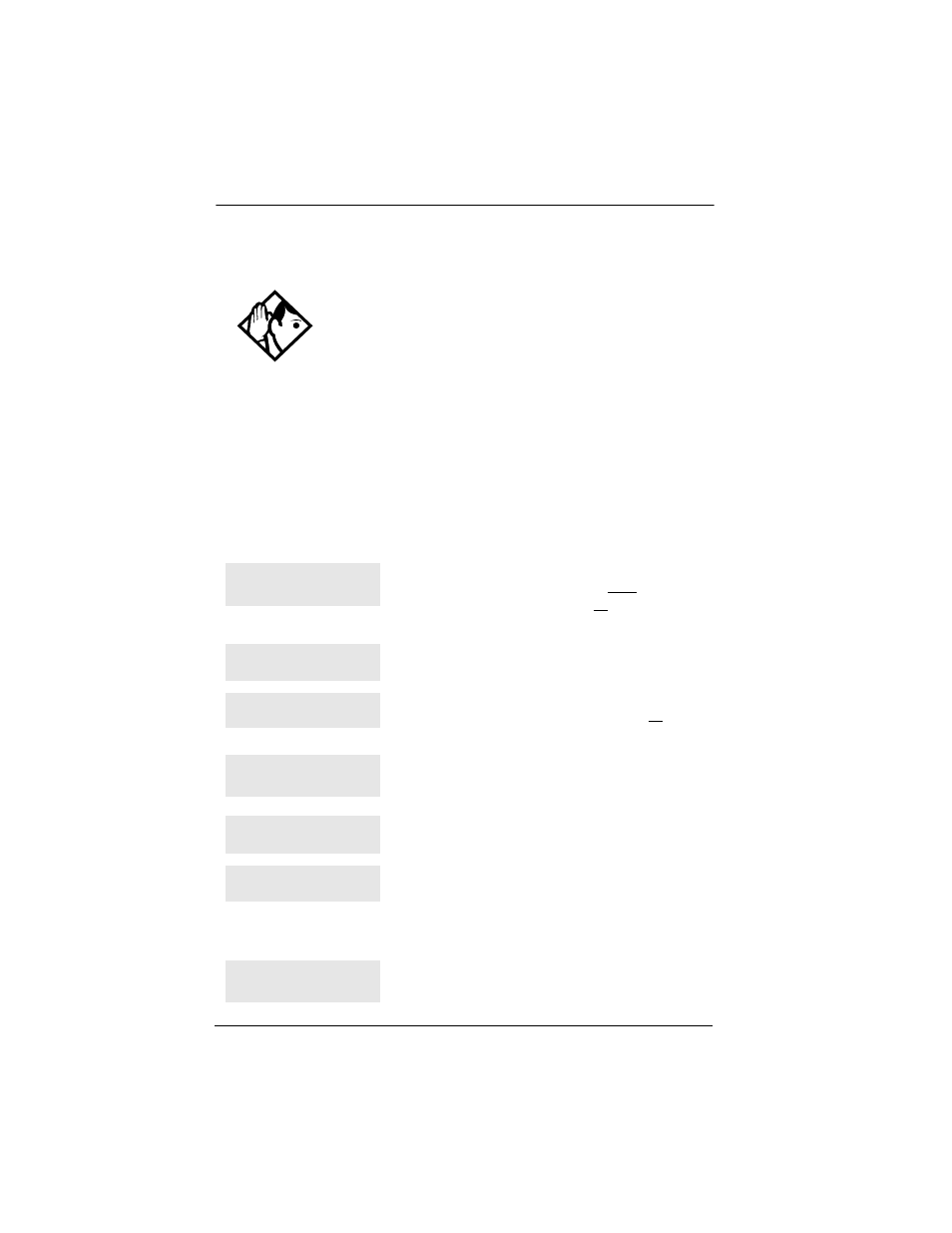
98
/ Auto Attendant
Compact ICS 6.1 System Coordinator Guide
P0603544 02
For the M7100 or T7100 telephone, an external autodialer can be
programmed only by using a line and not a line pool.
Using intercom as the line for Autodial
If you press the button with the ∆ label as the line for an external
autodial number, you must include a valid line pool access code or a
destination code. If line pool access codes or destination codes are
changed, remember to reprogram autodial numbers.
Displays
Tip -
If you do not include a line selection in an autodial
number, the call uses your prime line (if you have one).
Continue to enter digits until the number is
complete. Press
Ã
or
BKSP
to erase an
incorrect digit. Press
³
or
OK
when you are
finished.
The memory allotted to autodial numbers in your
Norstar system is full.
While programming external Autodial, you
erased the button by pressing
³
or
OK
before
entering any digits.
Enter the number you want to program (choosing
the line first if necessary) exactly as you would if
you were making a call.
Enter the internal telephone number you want to
program.
You are programming an internal autodial button
and have entered a number that is not an internal
number on your system. Enter a valid internal
number. If the number you are entering is a
destination code, use external autodial.
Press the memory button you want to program.
987__
QUIT
BKSP
OK
Autodial full
Button erased
Enter digits
QUIT
OK
Intercom #: ___
QUIT
Invalid number
Press a button
QUIT
