Feature notes, Feature notes 182 – Nortel Networks 6.1 User Manual
Page 182
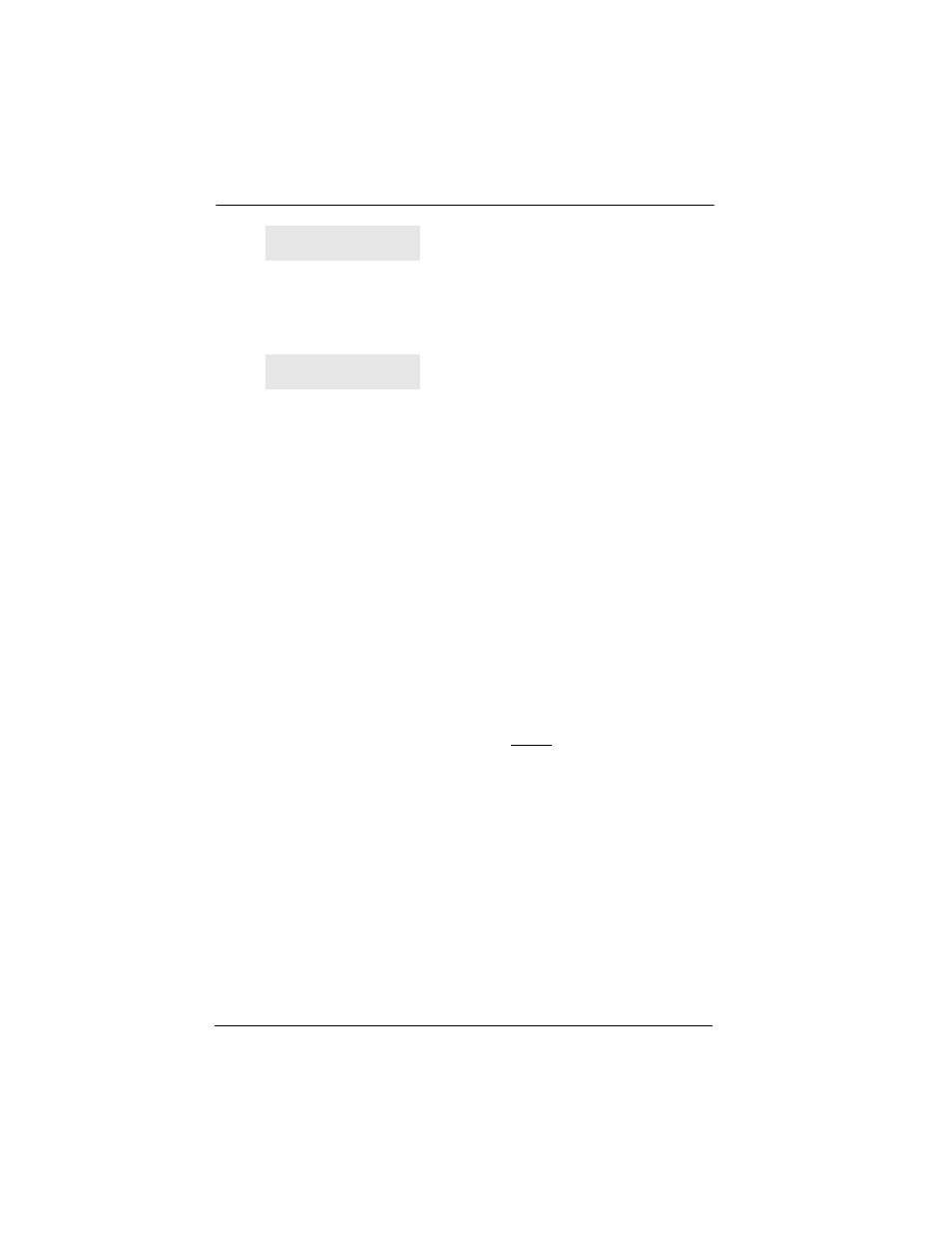
182
/ Programming Hunt Groups
Compact ICS 6.1 System Coordinator Guide
P0603544 02
Feature notes
•
You can only monitor external hunt group calls.
•
You must release all calls on your supervisor telephone before you
attempt to run a monitoring session.
•
The DN you choose to monitor must be a designated member of a hunt
group.
•
The supervisor telephone can be part of a hunt group. Supervisor
telephones cannot be monitored.
•
If the hunt group call gets transferred, the session is dropped because
the call is no longer a hunt group call.
•
If any of the parties release the call, the monitoring session is dropped,
and the supervisor will be prompted to pick another DN to monitor.
•
To transfer a session to your handset when you start the monitoring
session in handsfree mode, press the OTHER key and re-enter the DN,
otherwise the session will continue on your telephone speaker.
•
If your telephone is in Silent Monitor idle mode, and you press the
Intercom key, the monitoring session will terminate.
•
You can monitor calls that are forwarded to a hunt group member.
•
If the call is parked, attached to a SWCA key, put on Hold, or camped,
Silent Monitor will drop the monitoring session and the supervisor will
receive an indication that the hunt group telephone is now idle.
•
If the current hunt group call is part of a conference call, it cannot be
monitored.
•
You can initiate a session on a Hunt group telephone with Do Not
Disturb or Auto Privacy are active.
The current call on the telephone you are
monitoring is either not a Hunt Group call,
or the call came in on a line key on that
telephone.
Note: You should not assign lines which
are assigned to the hunt group to
individual hunt group members
No intercom key is currently available to
support the feature.
DN: Idle
OTHER
EXIT
Need I/C key
